“Focus on the core problem your business solves and put out lots of content and enthusiasm and ideas about how to solve that problem.” – Laura Fitton
Webinars are a favored tool for most marketers, and for good reason: A well-presented and engaging webinar can result in a conversion rate of 5%–20% and a great return on your ROI. This and other benefits are why 85% of marketers believe webinars are vital to their marketing success.
However, to realize the full potential of these virtual events, you need to polish your webinar presentation so it runs smoothly, offers effective video engagement, and leads to higher conversion rates. Additionally, your turnout relies on how well you promote the webinar in the first place, and, as Demio reports, a majority of registrants won’t show up to the live event, so you need to develop stellar webinars that make the most of your investment.
Although on-demand content sees a higher turnout than live sessions, you should still construct and execute top-notch webinars to enjoy more impressive results.
To launch a successful webinar, how it’s presented is equally as important as the content you’re presenting. We’ll show you step-by-step how to run a top-notch online event that wows audience members and convinces them to convert.

Preparing Your Webinar Content
Understand Your Audience
Who is your audience? What are they looking for? What are their pain points? Who does your intended demographic already buy from or subscribe to? Learn about your audience by sending surveys, conducting interviews, reviewing your social media followers’ activity, and more to understand who your brand serves: How old is your intended demographic? Where do they live? What is their income? What social channels do they use? This information helps you know how to promote to them, what subject matter to cover in your events, and how best to connect to your target audience’s needs.
That information will also guide how you speak to your attendees. A business-like tone may appear too impersonal or intimidating (or, worse, boring), so keep scripts simple with room for digressions and entertaining to keep your audience riveted from the webinar’s beginning until its conclusion.
Define Clear Objectives
What do you hope to achieve or improve upon with your webinars? Is it a stronger registration-to-attendee ratio? More registrations in general? Higher audience engagement? Do you want audiences to click on more CTAs or participate in polls? Craft explicit and measurable webinar goals and objectives to help you determine the winning and losing elements of your webinars and refine them for better results each time.
For instance, Demio’s analytics features can uncover which engagement efforts resonate most with attendees, including click-through rates, how long participants stayed logged on, and which interactive features they responded to most. Use Demio to help you track your efforts and reach your webinar goals.
Stick to one or two objectives at the most to craft the most compelling content, rather than watering it down to try and check several boxes. With only a few manageable goals, you’ll stay on track and avoid overwhelming your audience with information.
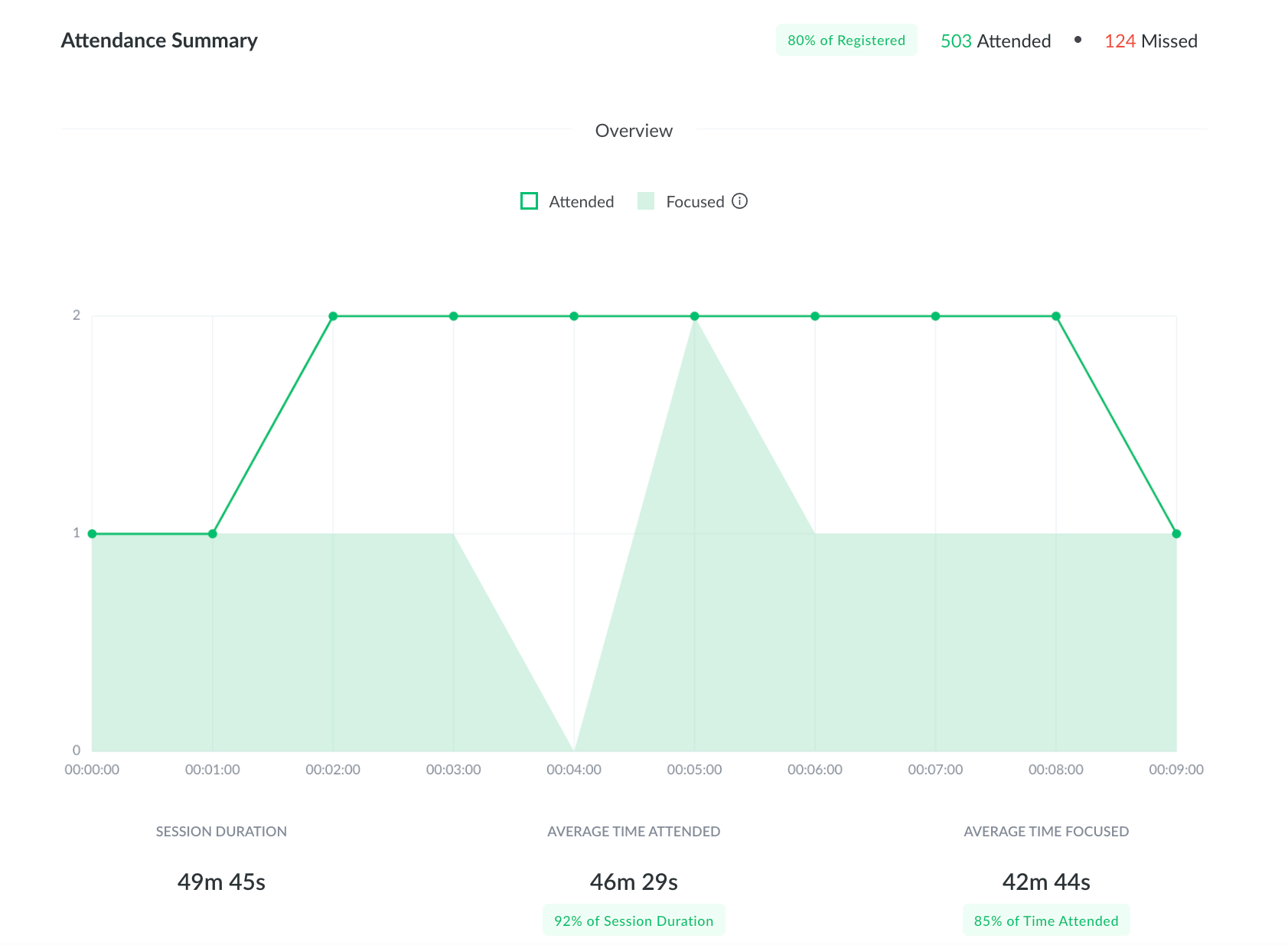
Use Storytelling Techniques
Capture and maintain your audience’s attention with storytelling. That doesn’t mean bringing your audience to tears or entertaining them with melodramatic stories and gestures; it entails conveying your message in a way that evokes an emotional response, such as spotlighting relevant personal experiences or customer case studies.
This approach allows your audience to feel more connected to the webinar host and your brand and B) cultivates loyalty among attendees towards your company. Storytelling offers several webinar benefits you don’t want to ignore, and combining them with Q&As, polls, and other interactive elements (which you can find built into Demio’s platform) can support this strategy by making the content stick.
Technical Setups and Rehearsals
Conduct Technical Checks
Lag, poor lighting, background noise or audio feedback, and Internet issues that hinder a webinar’s functionality can diminish the quality of your event. However, you can avoid these issues by running technical checks before your webinar goes live or is recorded. It’s one of the best webinar practices you can adopt to support seamless webinar execution.
Make sure all links and handouts work so your resources and CTAs drop without a hitch. Go over your audio and visual elements and lighting to ensure everything works as it should. Note and correct technical issues as they arise to end up with an airtight presentation.
Rehearsal Strategies
Conduct a run-through of your entire webinar script with all involved parties. You especially want to gauge the host’s presentation skills: Check for lulls, unnecessary pauses, redundant content, and wordy sentences or phrases that sound off. Click through your slides, visual aids, polls, handouts, and other interactive features to ensure they are easily accessible and properly placed to facilitate a good presentation flow.
Backup Plans
Expect problems to arise. What will you do if your Internet connection drops, your presenter calls in sick at the last minute, or your audio goes out midway through your webinar? A backup plan is imperative to prevent a poor event experience for your audience (and a wasted investment). A good strategy to consider is having an automated version of your webinar ready to play in the event of an issue, or a backup presenter ready to take charge if needed.
Engaging Your Audience
Interactive Elements
Interactive elements like Q&A sessions, live chats, handouts, polls, and team games not only engage your webinar attendees but also collect vital information about them and their response to your webinars. Increase your audience conversion rates with high-quality engagement features that compel participants to stick around longer. They’re an excellent tool for raising audience attendance and boosting engagement rates. Demio has a variety of engagement features to choose from, including audience spotlight, live public and private chat, polls and surveys, featured actions, and handouts for making your content more engaging. Even automated content can be made interactive and engaging by scheduling timed chats with your audiences.
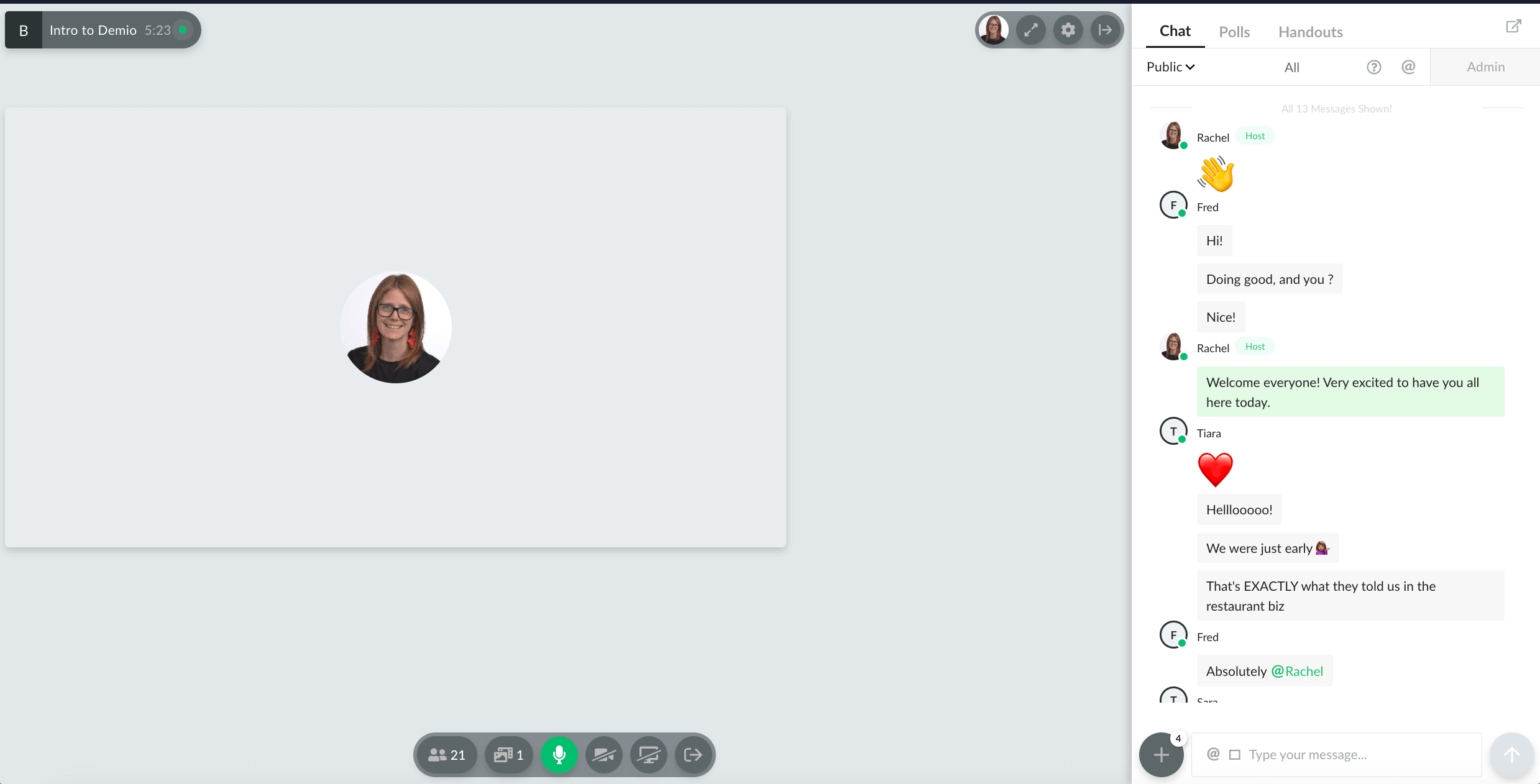
Visual Aids
Visual aids bearing your brand’s mark or logo, such as infographics, animations, and other multimedia, draw the audience in and help break up longer segments so the information is easier to absorb. Demios’ easy-to-use platform makes integrations seamless, whether you simply want to share your screen or upload videos, slides, and other content to round out your presentation.
Have content you’re planning to drop during the event? Upload it before the webinar starts; your audience doesn’t want to wait for visual aids to load.
Personalization
Customizing a webinar creates a more authentic audience connection and so helps grow your brand. Demio supports personalized interactions (including @ mentions and emojis in public and private chat) to share with attendees and crafting better webinars based on data-driven results. Demio allows you to bring audience members on stage to give them the spotlight as well for further audience engagement and appreciation. Personalize elements according to customer interest, demographics, and your overall webinar goals. Depending on the webinar format you choose (e.g., panelist discussion, Q&A session), your customization needs will vary.
Delivery and Communication
Confidence Building
Your webinar should make your audience feel more confident in your brand and eager to be a part of it. You can accomplish this by finding a presenter who’s confident in their role (and is comfortable with public speaking), as well as by producing content that resonates with and excites your audience so they’re ready to work with you and move to the next step in their buyer’s journey. Be sure to highlight key information and impressive features or advantages so it sticks in attendees’ minds.
Pace and Tone
Don’t rush your webinar, but don’t let it drag on, either. Set a pace with pauses for every transition to a new segment so audiences can switch to new topics smoothly and have time to ask questions.
Throughout the event, speak clearly and with a conversational, yet authoritative tone. Be sure to read the room though and match the tone of your audience or perk up your attendees if you sense a slump in attention. Your tone will influence that of your audience members, so keep the energy high.
When in doubt, take a few seconds to pause between slides and new segments. You can even ask your audience if you’re going too fast to keep them engaged and catch those who may not be actively following along.
Handle Questions
Consider gathering questions during the event or even before via your registration landing page so you’ll know in advance what will be asked at the end of your webinar or in the Q&A session.
Nevertheless, you or your moderator will likely be hit with some unexpected, potentially negative or even unanswerable questions. In those situations, you may not know the answers to them. It’s much easier to have control of your Q&A session in prerecorded and on-demand webinars, but whether or not you’re live, how you respond to questions is just as important as the answers themselves.
If you don’t know an answer, express your appreciation for the attendee’s question and tell them you’ll provide them with a proper answer after the webinar. Potentially negative or derogatory questions can be fielded quickly by telling the asker to join for a private chat to discuss further. Handle all questions with patience, professionalism, and clarity.
When you embrace an automated webinar platform like Demio to host virtual events, Q&A sessions become more personal and engaging: You can use audience spotlighting, private and public chat, and real-time question features to help your viewers feel heard.
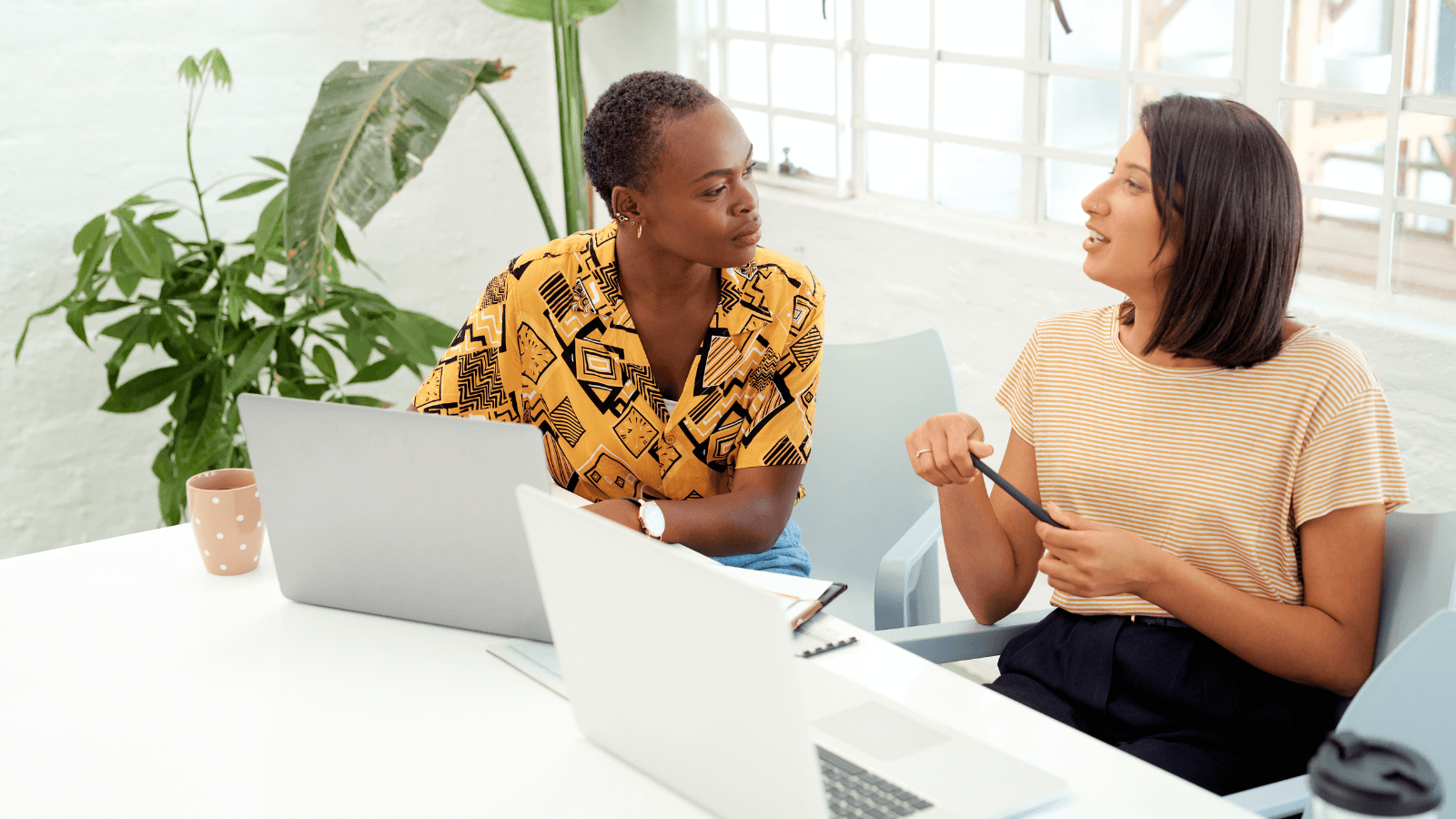
Post-webinar Activities
Collect Feedback
To improve upon your webinars for smoother execution every time, you must collect feedback from your audience. Send a follow-up email with a survey attached (and a CTA to further your efforts) and analyze your webinar’s audience engagement and attendance factors to learn what went well and where your presentation fell short.
It’s vital that your chosen webinar platform allows you to track your event activity, as that’s some of the best feedback you can receive. Demio boasts a suite of analytics tracking tools that can help you fine-tune your webinars so you reach your virtual event goals every time, be it audience attendance, registration, focus rates, or conversions. These include tracking registrations versus attendance, audience participation rates (and what they participated in), length of attendance and when audience members drop off, and even click-through rates on links and CTAs.
Provide Resources
Sending off your audience with valuable resources at the end of an event yields a few advantages:
- It keeps them excited about the content they’ve viewed and your brand fresh in their minds.
- The information helps tie up any loose ends and address any lingering doubts your audience members may have.
- By providing a resource such as a handout, poll, link, or even a promo code, you’ve given a potential convert something they can share with their friends and thus draw in new leads.
Be sure your audience can readily use the included resources. For instance, Demio features handouts, polls, and more that you can inject into your webinars, as well as follow-up emails. The platform even lets you customize the marketing elements of your pre- and post-webinar communications so you’re better able to engage your audience and keep them informed with simple, yet valuable resources.
Your Next Steps
Now that you know the webinar presentation best practices and tips necessary for a smooth execution of your next online event, make sure you adopt the best webinar platform for your needs. Whether you want to create an automated webinar or stick to developing live content, you need a webinar platform that’s user-friendly for both the viewer and the host for a seamless run. Demio is a user-friendly solution for marketing teams and novices alike. With a variety of customizable features and interactive tools, you’re sure to keep audiences engaged and achieve a higher ROI. Want to learn more? Book a demo or, if you’re ready to host content with Demio, get started for free today.



