Powered by Zapier
Demio Premium Only
Demio & Drip
Making Webinar ROI Seamless

Make your events more effective with Drip
With this integration, you'll be able to create powerful campaigns based on specific actions that your audience takes within Demio.
View Documentation >
View Documentation >
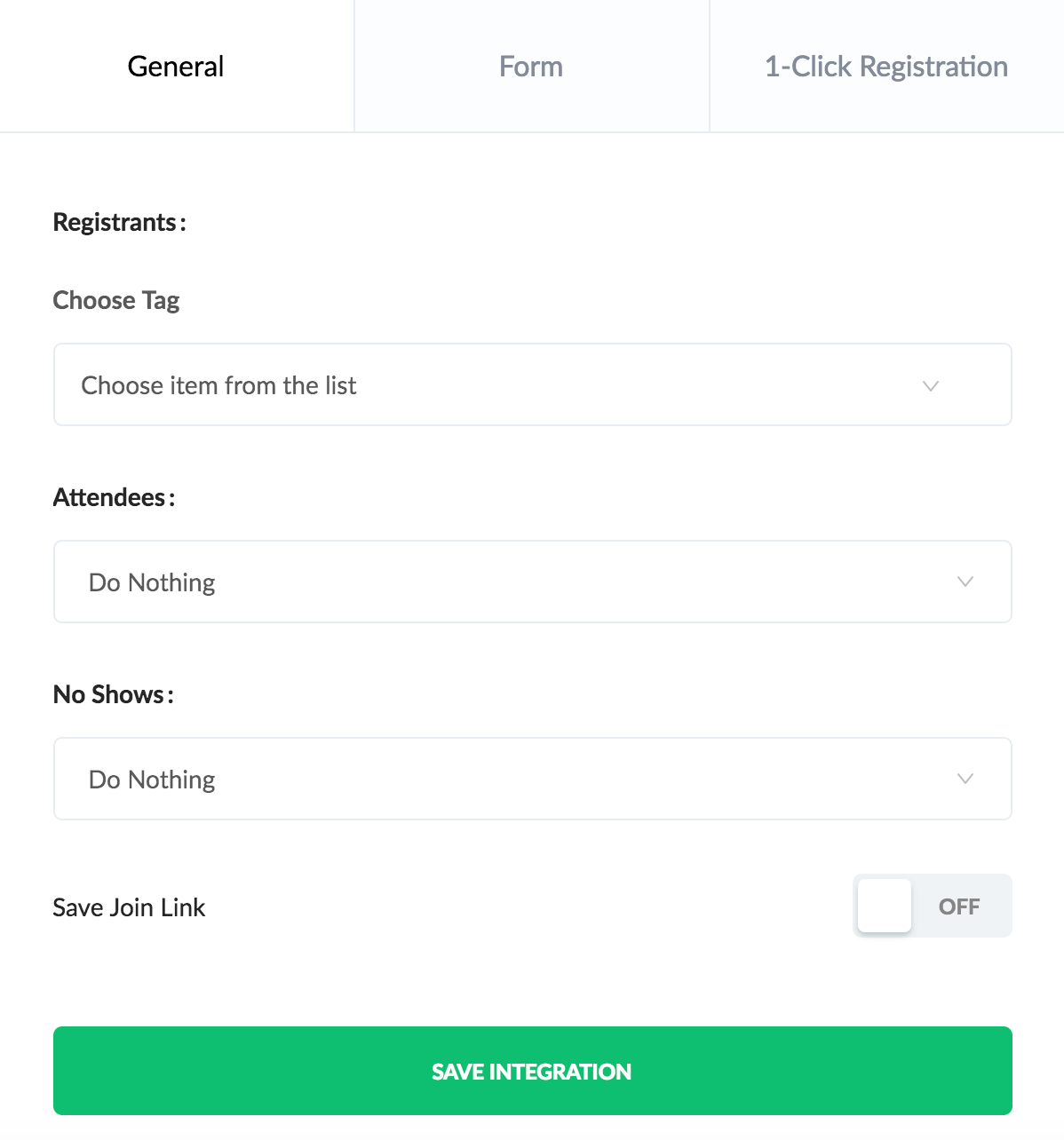
Save contact info to custom fields
Collect additional information upon registration and easily pass it right to a contact field inside of Drip.
View Documentation >
View Documentation >

1-click registration
Allow your existing contacts to automatically register for an event with one click. Just copy the 1-click URL and send it to your audience.
View Documentation >
View Documentation >

Popular Use Cases
These are some of the main ways to utilize the two tools together.
Registered
Automatically save new Demio registrants as contacts, or update existing contacts.
Missed
Automatically update contacts based on registrants not showing up for a webinar.
Attended
Automatically update contacts based on webinar attendance.
Save Join Link
Automatically save registrants' unique Demio join links to custom fields.