How to Create a High-Converting Webinar Funnel
Webinars are widely utilized in digital marketing. You can use them to present a new product or feature, attract qualified leads within your target market, educate your paying customers on how to use your software, discuss relevant topics or pain points, and more.
A well-developed webinar funnel can boost your attendance rate, generate new leads, and convert potential buyers into customers. It helps you qualify webinar leads and moves your audience to the next stage of their buyer’s journey. As a result, you enjoy a higher ROI from each event.

A basic webinar sales funnel looks like this:
You pique people’s interest in your webinar by promoting it on your website, in marketing emails, and on your social media channels. Then, after guiding them to sign up for the event on your webinar registration page, they (hopefully) attend the event. Once it ends, you point them to next steps, such as a sales page to buy or subscribing to your email list.

The problem with this funnel is that people can drop out at several points:
- They might not remember to attend the webinar.
- They might not finish the webinar.
- If they attend, they might not take the next step at the end.
- If they go to your sales page and add to cart, they might not finish checking out.
The ideal webinar funnel instead looks like the one below, and you’ll learn how to create your own as you read:

A robust webinar funnel is a foundational asset to:
- Ensure you don’t lose potential leads
- Increase your conversion rate
- Increase the average amount each customer spends
The Importance of a Strong Webinar Funnel?
If you’ve hosted a webinar before, you’ve almost certainly encountered challenges with it. Perhaps you earned fewer leads than you thought you would, or you didn’t sell as many products or services as expected.
Common mistakes include running a webinar without a clear goal in mind; thinking people will realize intrinsically that your product is great; expecting them to watch the webinar until the end, wait for your follow-up email to hit their inbox, and then purchase what you pitched.
Running successful webinars requires great attention to detail and a deep understanding of your target segment. You have to invest significant time and effort to build webinars that convert, and that entails constructing a strategic webinar funnel.
Do You Need a Webinar Funnel?
You need a webinar funnel to gain a better grasp of your audience and guide them smoothly through the buyer’s journey. If your registrants aren’t showing up, or your attendees aren’t buying, that signals problems at one or more stages of your conversion process, which you can remedy with a robust webinar funnel.
Steps to Build a High-Converting, End-to-End Webinar Funnel
A strong webinar funnel lays the groundwork for a successful event and drives you toward your goals. From an engaging topic and audience hook to an informative and eye-catching landing page, your well-crafted webinar strategy can lead to greater audience engagement and a higher ROI.
Below, we’ve outlined the steps to take to build a high-converting, end-to-end webinar funnel that earns fruitful results.
Step 1: Define the Topic, Format, and Hook
Your webinar topic should be something your target audience is already exploring through online searches, social media outlets, or through direct inquiries on your website. If you can’t explore the topic in depth on your own, partner with someone who can so you position yourself as a thought leader in your industry.
Then, consider the webinar format that’ll best draw in an audience: A product demo? Q&A session? Discussion panel (especially if you’re discussing an in-depth topic)? The right webinar format will keep your attendees engaged until the end — and lead them closer to a sale.
Once you’ve settled those fundamentals, think about what hook you’ll use to hold onto your audience’s attention. What engagement features will you use - polls, chats, handouts, or Q&A? Also, a strong call to action (CTA) is a critical part of this, as it drives home your message and encourages viewers to take your desired next step. To entice people to stick around for it at the webinar’s conclusion though, consider offering a free trial, branded merchandise, special rewards for early registrants and attendees, exclusive access to resources for attendees only, etc.
Step 2: Create a Webinar Landing Page
A webinar landing page explains what your virtual event will cover and should entice people to register. It needs to include the location, date, and time of your webinar, the title and topic, the hosts and any guest speakers, registration information, and brief mentions of featured activities or events throughout the session.
Potential registrants should receive a well-rounded overview of your webinar from the landing page and quickly grasp what’s in it for them. Keep the registration form on your webinar landing page short and sweet so registrants aren’t deterred by a long sign-up process.
With Demio, you can create customized, brand-focused landing pages for your virtual events that immediately grab people’s attention and take them to your registration page. Once they sign up, you can connect with registrants via an email drip campaign to remind them about your webinar so they’re more likely to attend (explained in greater detail below).
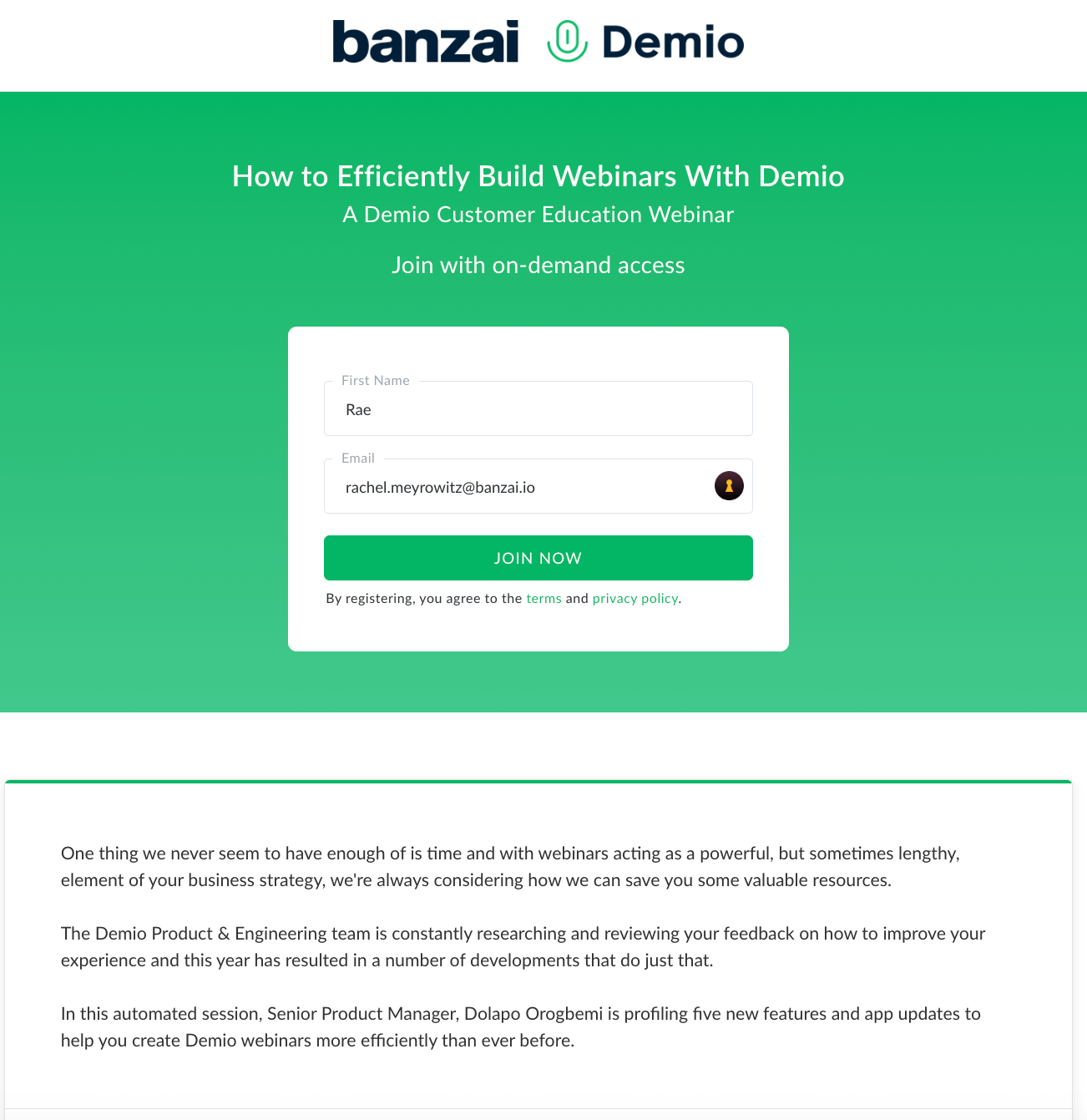
Step 3: Generate Pre-event Engagement
To encourage people to show up for your webinar and generate more interest, send registrants one or two emails containing useful content related to the webinar topic (e.g., videos, articles, stories, freebies) a few days before the event. Remind them of what they’ll learn and how it’s going to improve their business.
Clearly communicate the benefits they’ll receive, not just what you’ll discuss. Participants need to know what they can achieve and the results they can expect from your offering.
To save yourself time and eliminate some stress, prepare this email campaign in advance and automate it. To foster a connection and build anticipation, you could:
- Share a testimonial from a satisfied customer
- Start a story that you’ll finish during the webinar
You can save yourself time and stress by automating this email campaign, which Demio allows you to do all in one place.
Step 4: Send Confirmation Reminders
People tend to be forgetful, even concerning plans they make in advance. That’s why it’s important to set up reminders about the webinar so they don’t miss it. You can use various communication channels for this, such as:
- Social media posts
- Text messages
Right after setting up the webinar, arrange email reminders to be sent to registrants 24 hours, 1 hour, and 15 minutes before the event starts (which you can easily do through Demio). That will help you maximize the number of registrants who show up for the webinar.
Retargeting with Facebook ads is another great way to remind people about your webinar. It works as a backup and gives those who miss your emails another chance to attend.
Sending a webinar reminder via two or three communication channels keeps the information fresh in the minds of your registrants.
The following reminder email example shows how you can easily set these up with Demio. It’s a simple rendition, but you can add more information about what attendees will learn in the webinar and the benefits of attending:

Step 5: Use Clear Calls to Action
Your CTAs should be explicit and intentional in the way they’re presented to your audience. Display them at appropriate times during the webinar so they lead attendees in the right direction to close a sale or take some other action. Use verbiage like “Redeem your discount now” or “Get started for free today” so your CTAs are immediately beneficial to your audience.
A CTA should lead your audience directly to your product or service and require a few steps to complete. Finally, make sure your CTAs relate directly to your webinar’s topic so they appear naturally, rather than seeming like an additional sales tactic.
Step 6: Create a High-Quality Event
Don’t rely on the freebies and entertainment aspects of your webinar to make your event a success. Your audience expects a professional speaker and high-value content, as well as an interactive experience. Be it a live webinar or an on-demand event, it should be high quality, using modern technology such as audio and visual tools, a professional background, and a quiet space free of distractions. Be sure to choose an event format that works best for the type of presentation you build.
Once constructed, rehearse your event to work out the kinks, focusing on making the webinar interactive so the experience is worth your audience’s time.

Step 7: Set up Webinar Replay
Inevitably, some registrants won’t be able to attend the webinar. In that case, send a link with the webinar replay for them to watch when they have time. Providing a replay both to those who attended and those who didn’t is a common (and effective) practice with webinars; it paints your brand in a positive light and helps you stick in your audience’s minds
You can set an advanced webinar replay automation that includes two to three reminder emails. This increases the chances of people viewing the webinar and seeing the final offer. After they watch the recording, send the link containing your CTA.
Below is a sample email reminder you can set up in Demio. You can customize it and include the main learning points from the webinar to motivate anyone who didn’t attend to watch it:
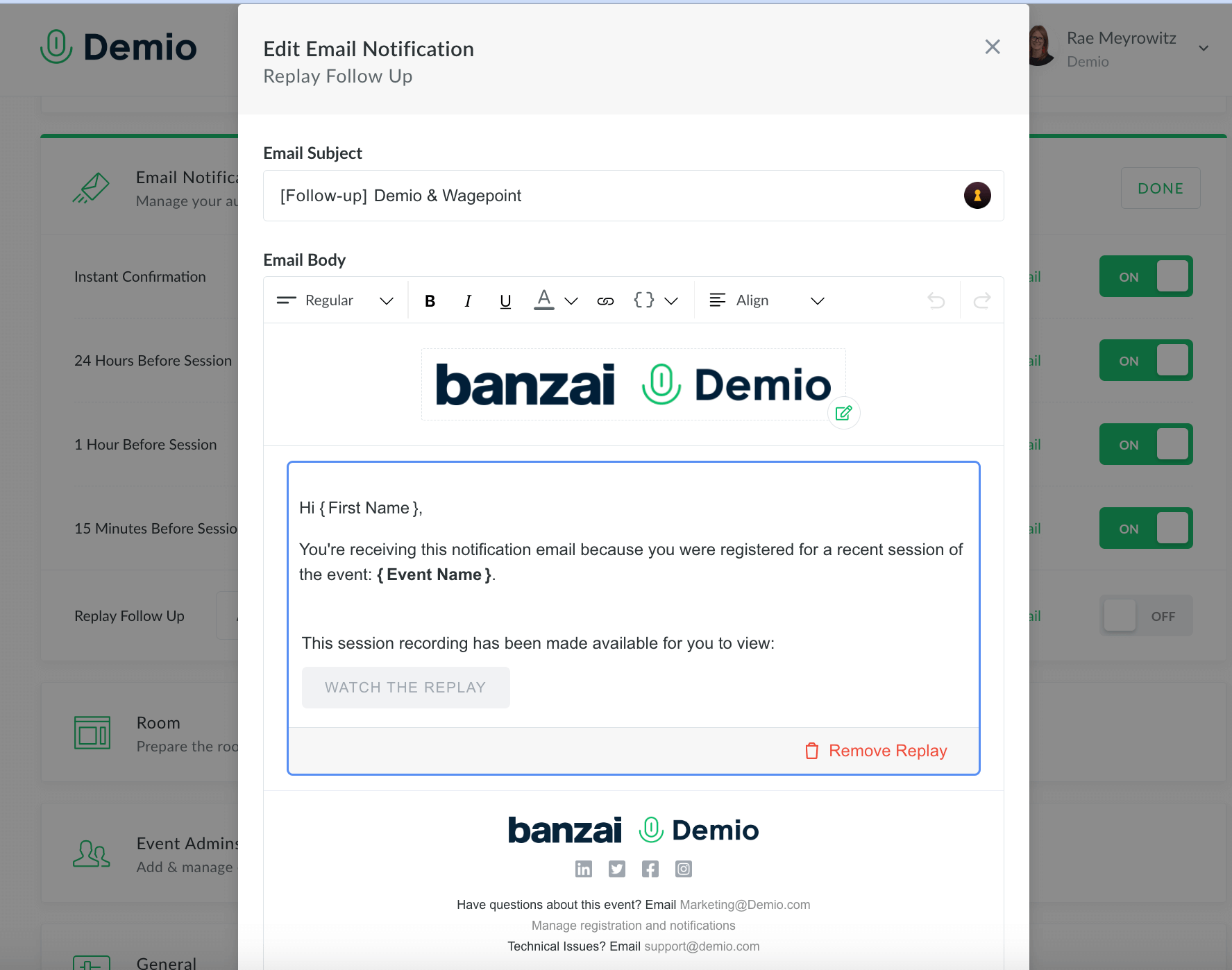
After you create email reminders, webinar replay, and Facebook retargeting ads, your webinar funnel should look like the below image. Add Facebook retargeting along with email sequences (indicated by the arrows):

Step 8: Follow up With Email Sequences
Send follow-up emails thanking the people who attended and include the resources featured in the webinar. Ask them to fill out a feedback form so you can improve your future webinars. At the close of the message, remind attendees of your CTA and encourage them once more to look at your product or contact you if they have questions or need help.
Use your webinar platform’s automated email marketing tool to reach out personally to your webinar attendees. Your analytics tools, meanwhile, allow you to integrate your attendee lists with your CRM system. This way, you can send emails with more targeted CTAs based on attendance (or lack thereof) for further nurturing. With the right platform, you can even automate these messages for a hands-off drip campaign.
Here’s an example of how to craft a stellar follow-up email:
Hello [Attendee Name],
Thank you again for attending our webinar and for your valuable participation. Your time is precious, and we appreciate you joining us. Don’t forget to [insert CTA] to take advantage of what you’ve just learned in the webinar! Have questions? Contact us at [insert number/email address] and we’ll help you through the process of getting started.
We love and value your feedback. Please complete the attached short survey for added rewards/discounts for your time.
Speak to you soon! [insert future webinar or recap link],
[Signature sign-off]
Keep emails short and to the point and include an actionable CTA with an additional incentive so your attendees come back for future webinars.
Step 9: Leverage Your Webinar Recordings
Turn your webinar recordings into automated and on-demand events that your audience can access any time they wish. Reusing webinars extends their life span and strengthens the impact of a single event, saving you money while gaining more leads.
Demio, in comparison to Zoom, is an excellent solution for automated webinars — as well as on-demand virtual events — to consider for launching evergreen content and making it more widely available across various time zones. It lets you interact with audiences in real time using chat and other interactive features, even during automated or on-demand events! With this powerful platform, you can time your engagement features so you don't miss out on an interactive experience. You’ve already recorded the content, so you should maximize its usefulness and score a stronger ROI in the process.
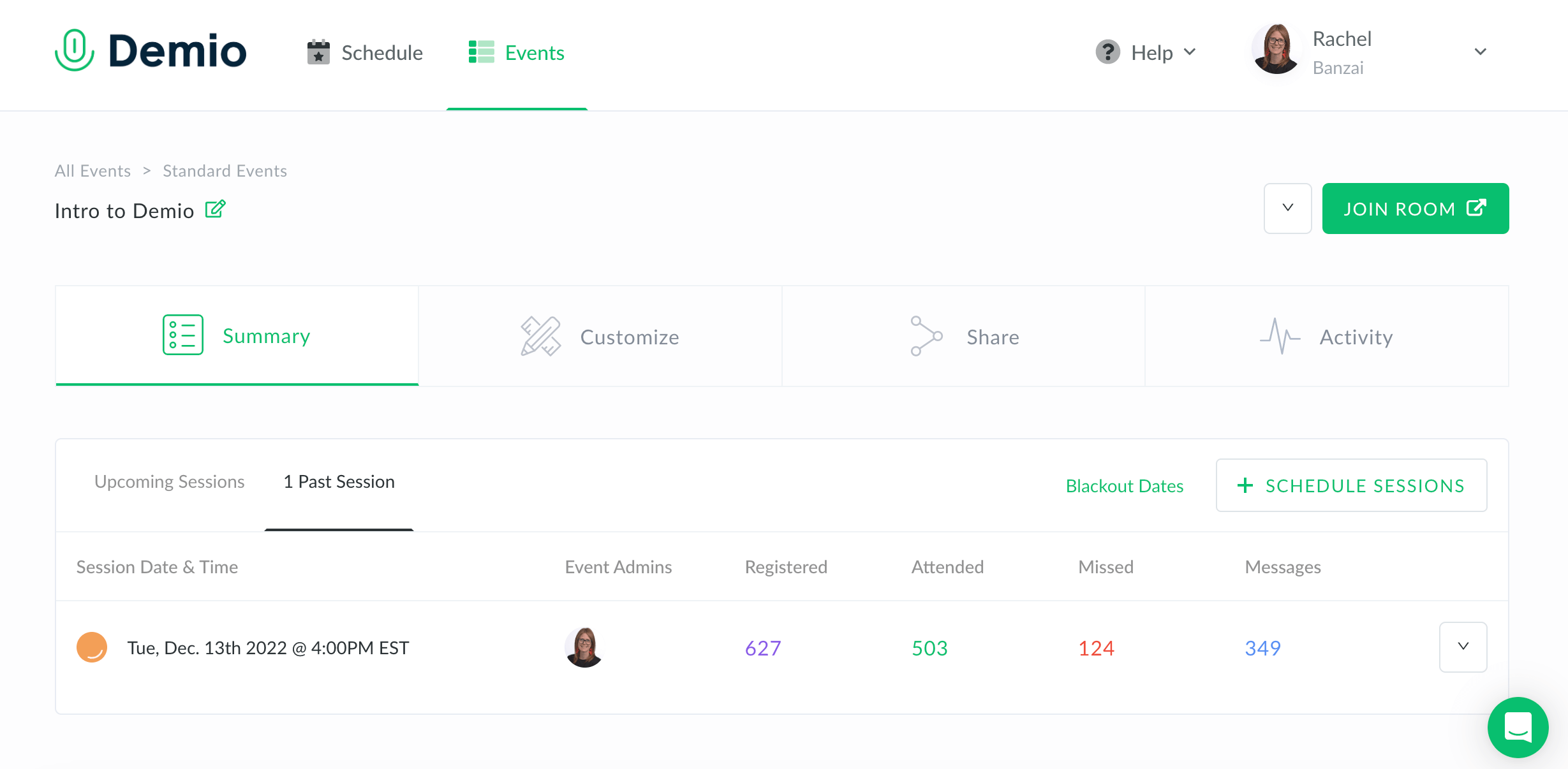
Step 10: Turn Webinar Attendees Into Your Customers
After a webinar, you want people to buy from you. Some of them might do it right after the webinar, but others might need some time to think. During that period, they can forget or decide they don’t actually want the product. That’s why the next step should be to set up a sequence of emails reminding them about the actual offer you provided them during the webinar. That way, you will increase the percentage of people who attend the webinar and later convert to the sales page.
What should be in that email sequence? It can be useful information (pointing to your blog for more info), a small sample of the course you are selling, a free ebook, or some other resource your registrants will find useful.
Make your webinar attendees feel special. Include some bonus or special offer only for people who attend the webinar, and make it time-sensitive (e.g., the offer expires in x days at this date and time). Remind them why they would be crazy to miss that opportunity and how they can benefit from it.
Here is an example:


Step 11: Nurture Ongoing Relationships
Even if webinar attendees make it to the order page, they can abandon their purchase for multiple reasons: They may realize they don’t need the product you’re selling; they’re unsure if they want it and need to think about it; something in their environment could distract them so they forget to follow through — meaning you can’t count a win until the prospect clicks “Purchase.”
You can easily remind potential customers by sending one or two emails saying their product is still waiting for them. These communications should contain information about the discount you’re offering or a limited-time deal. You can also include testimonials from past buyers who used your product as further encouragement to purchase.
Here’s an example abandoned cart email to help you craft your own:
Subj: Your order is still in the cart!
Hey [FIRST NAME],
I just noticed you tried to buy [COURSE], but unfortunately, it looks like the purchase wasn’t completed.
Did something happen with our order page? If so, please let me know so we can fix it.
If you closed out of the page already, don’t worry! I found your pending order and created a link for you with your details already in the form so you can pick up where you left off:
[LINK TO ORDER FORM – PRE-FILLED OUT, IF POSSIBLE]
If you need any help, feel free to reach out to us at [SUPPORT PHONE NUMBER] or via email at [SUPPORT EMAIL ADDRESS].
Talk soon,
[YOUR NAME]
Step 12: Sell More Products Using Upsells and Downsells
People who already purchased your product are much more likely to buy from you again because you’ve already gained their trust.
After people complete a purchase, add an upsell on the confirmation page. (This is another product or service you offer, such as a premium version of the product they already bought or a course on a related topic.) A relevant additional item can double a buyer’s cart value.
If people aren’t interested or can’t afford more expensive versions of the product, you can instead offer them a downsell, which is a cheaper version.
Let’s say you’re selling three videos in a bundle for $35.99. If your customer doesn’t want to buy that much at one time or can’t afford all three videos, you can offer two for $25.99 or one for $9.95 instead. That way, they have options that might fit their budget.
The following rendition shows the webinar funnel with upsells and downsells in place:

Yes, it’s complex and takes time to arrange everything, but it brings results. If set up properly, it can increase your revenue significantly.
Additionally, if you construct a robust funnel that can accommodate pre-recorded webinars, you could make money on autopilot! Use our funnel calculator to see how much your revenue could grow with an optimized sales funnel.
Get More From Your Webinars
Develop a strong webinar funnel to boost brand awareness, keep your audience moving along their buyer’s journey, and help you understand what your consumers want. Quality webinars drive more targeted and consistent lead generation when you incorporate automated webinar tools and a reliable webinar platform into your funnel strategy.
Whether it’s live events or automated or on-demand content for evergreen webinars, Demio is an impressive and user-friendly webinar platform that can meet your virtual event needs. With several interactive features to keep audiences engaged and lots of customizable options available, you’re sure to make every event a high-quality one! Get started for free or book a demo today to learn more.

Frequently Asked Questions About Webinar Funnels
Do you need a webinar funnel?
A webinar funnel helps keep a webinar’s intent strong and guides audiences through the buying process. It leads to a strong ROI.
What is the webinar funnel process?
It’s defining a topic, creating a registration page, reminding audiences to attend, adding correct CTAs and incentives, following up on attendees, and utilizing closing strategies that work best for nurturing leads—all while leveraging content so you can get more from a single webinar.
What are the essentials of a high-converting webinar funnel?
A high-converting webinar funnel is engaging, relevant, and has appropriate CTAs that are easy to follow through with. Once this is established, the rest of the webinar funnel should fall into place.
Related Articles
%20(1).webp)
How to Qualify Webinar Leads? 6 Strategies for Success in 2024
%20(1).webp)
Eight Ways to Maximize Your Webinar ROI in 2024
%20(1).webp)
.svg)