Step-by-Step Guide: How to Run Successful Webinars Every Time
Webinars are an incredibly powerful marketing tool, with 95% of marketers believing webinar marketing to be an essential part of their advertising efforts. However, they’re also difficult to pull off. The process of creating a successful webinar is long, and achieving consistent results from these events requires careful planning and attention to detail.
Although everything may look ready to go on paper, your webinars can still face any combination of problems when the live date arrives, such as low attendance, poor time management, and attendee drop-off, to name only a few.
However, you can tackle or prevent all of these issues with a well-oiled webinar creation process. Let’s go over the entire SOP so you can start building webinars that bear fruit each time.
.webp)
Key Components of a Successful Webinar
A fruitful webinar presentation should contain relevant, compelling content that draws in viewers and is interactive and engaging throughout. A webinar’s success doesn’t end with the event itself though; post-webinar interactions are just as important as pre-webinar engagement and promotion, especially since 47% of webinar attendees watch a session within 10 days of its original hosting date.
Here are the key components of a successful online event:
- Compelling content
- Interactive features
- Pre-webinar promotion (including reminder emails for registrants)
- Post-webinar follow-up
- Analysis
Webinar Planning Stage
The webinar planning stage is as important as the presentation, if not more so. For starters, you need to choose the right webinar format, which depends on the results you want your webinar strategy to achieve.
Choose the Topic
Hone in on the content of your webinar. In general, successful events have a narrow and well-defined scope. Broader subject matter should be broken down into something easily identifiable and digestible for your audience. This also supports concise delivery and attracts more qualified attendees.
Begin this process with a simple topic brainstorming session. List several ideas based on demonstrated customer interests. Think about what your consumer base typically struggles with and how you can address their problems; the more specific you are, the better. However, avoid being too narrow so you still attract a wide segment.
The main requirement for your webinar topic selection is that it provides value to your audience. Think about your brand, your unique value proposition, and other fundamentals that generate interest in your products and services. Where do you offer the most value? What insights can you share with your target audience?
You can then break down your possible topics list according to internal goals and capabilities. The final choice must align with the goals of your marketing and sales teams, so, remove the subject matter that won’t contribute to their conversion metrics. Your aim is to secure high-quality leads.
It’s also helpful to ask your sales team what they think the webinar's focus should be. Set up a meeting and discuss it with them to uncover unique ideas.
Find a compromise between conversion goals and capturing an audience. Input from marketing and customer support teams can be invaluable in this as well, adding the common pain points of your customers into the process to hone in on the most relevant subjects.
.webp)
Pick the Right Format
The format of your webinar influences how the presentation plays out. The main options are simple presentations, interviews, panel discussions, and Q&A sessions. After you make your selection, you need to decide how you’ll build and distribute it to attendees (either as a live or pre-recorded event).
👉 Simple Presentations
The simplest format for a webinar is to have a speaker present information via slides and then interact with the audience. This style is the most similar to a traditional lecture. The presenter delivers the presentation content to your audience according to the established plan.
After, they move on to other segments. You have some creative control here to incorporate elements like polls or surveys, among other customizable interactions. Normally, the speaker is able to elaborate on attendee questions at the end in a Q&A session.
Simple presentations are most suitable for small audiences. The scope of the webinar is more specific and places a lighter workload on the presenter. An example would be a short how-to presentation or a guided history of your brand.
👉 Interviews
Interviews spotlight a participant who has authority in your niche, such as an industry expert, relevant influencer, active customers, or someone else of interest to attendees.
The event host interviews these guests to maximize the value audiences receive. This structure also encourages interesting discussions that enrich attendees’ knowledge and hold their attention.
Several factors influence who you choose to interview. For example, inviting a well-known guest will pull in a larger audience. Meanwhile, an expert with rich insights gives attendees confidence that they’ll leave your event with tangible value. Of course, a mix of both is ideal.
Interviews are harder to organize, though. You need to prepare questions and build a structure that keeps the webinar on topic, engaging, and informative. They’re ideal for webinars where establishing brand authority and brand relevance is the goal.
If you opt for an interview webinar, you could, for example, ask a main investor of your brand or a thought leader in your industry detailed questions that an audience would find both interesting and relevant to their pain points or other curiosities.
👉 Panel Discussions
Panel discussion webinars are more than just scaled interviews. They’re harder to organize and run but create more dynamic and interesting experiences for audiences when executed properly.
Panels normally consist of a few industry experts. They follow a conversational style, where intriguing thought leaders share their viewpoints and build a dialogue around your topic. The differing opinions foster rich discussions, making them appropriate for a larger audience.
Panelists will normally speak to each other for most of the webinar, so you’ll need to designate a competent moderator who can keep the event on schedule. They must also be highly knowledgeable on the subject matter and charismatic to maintain attendee interest.
This format excels at encouraging audience members to ask questions and so is a great way to engage with them. It’s also a wise choice for thought leadership webinars.
An engaging, controlled conversation between a few owners, promoters, investors, or industry experts from your brand or a related industry topic would make for an excellent panel discussion. Or, it could take the form of audience members discussing topics of interest.
👉 Q&A Webinars
A Q&A webinar involves a product or service expert answering questions from a group of your customers. This format enables a higher level of participation from attendees and is one of the best ways to gather in-depth knowledge about your users’ honest opinions. Further, since half of audiences drop out of webinars before 90% of the webinar has completed, keeping questions coming can maintain audience retention longer.
Of all the formats, this one is the most open-ended and unpredictable, which can make it a tricky but effective option to build an interactive webinar. Attendees may be hesitant to speak up or all too keen to complain after they see others voice concerns. However, the ability to interact with your audience by offering polls and surveys can earn you focus rates of 76%, versus 71.3% without polls and other engagement elements.
.webp)
Be aware that Q&As place greater demands on your webinar host, and it’s possible they won’t know the answer to every question. Moderation is also difficult with this format, so extra research and planning are necessary to address these concerns. For the best of both worlds, you can incorporate a Q&A session into other webinar formats.
A great example of a Q&A webinar is a session front-loaded with audience questions gathered and prepared in advance. You can go the extra mile by having a host take live questions from audiences, if applicable.
👉 Live Webinars
Live webinars open the door to greater interaction with audience members and can be a great way to introduce your brand and pique the interest of more prospects. Presenters can communicate with attendees directly, making the experience more dynamic and authentic. The real-time aspect also greatly contributes to audience engagement, especially with professional and charismatic presenters.
Where live webinars may falter, however, is when the presentation doesn’t go as planned. This can happen due to a problem with the presenter, a segment of the audience, or technical issues. But with thorough planning, appropriate audience size limits, and a framework for moderation, you can address these issues before they arise. As a bonus, you can convert live webinars into on-demand events to maximize their marketing impact (more on this below).
For instance, you could run a webinar for a live audience while also recording it. You can then turn that live webinar into an automated session for future viewing as well to extend its shelf life.
👉 Automated Webinars
Automated webinars have an edge over their live counterparts in a few areas: For one, they eliminate most human and technical errors; pre-recorded and on-demand webinars deliver content without the risk of technical failures or presenter issues. You can even edit them out and recycle a previously live webinar for further use, thus extending both its lifespan and ROI.
Another major strength of automated webinars is their ability to reach a wider audience in a shorter time and with a smaller monetary investment. Because they’re pre-recorded or offered on demand, they’re easily viewable for people in different time zones or with conflicting schedules. This helps you attract more people who would otherwise be unavailable for a live session.
Automated webinars are also cost-efficient, making that larger reach more affordable than live ones. If you’re new to hosting webinars and just growing your brand, designing a few automated events is a wise marketing tactic to consider that all but guarantees a high ROI. You can record this event in advance for strict automated use or capture a live webinar and edit it for future viewing.
In addition to this efficiency and accessibility, automated webinars ensure consistency. They enable you to deliver the same quality experience to a massive global audience and maintain your brand image.
That being said, automated virtual events lack the high level of interaction of live webinars. As a substitute though, you can automate interactions strategically to keep audience members engaged. Webinar platforms like Demio often possess features that allow you to interact with attendees even during automated sessions. Demio’s engagement features are flexible and can accommodate both live and automated content.
Select the Appropriate Platform
As mentioned previously, your choice of webinar platform influences many factors that affect your webinar’s performance.
When choosing a webinar platform, keep in mind two important considerations: its built-in features/capabilities and its integrations. Your webinar platform can help you better reach your audience and disseminate your content across your social channels in several ways. For example, Demio has a suite of engagement features, including live chat, polls and surveys, audience spotlight, AI chat assistant, and more to make webinars engaging and interactive. It also offers built-in templates you can use to craft content easily and customize it with your brand logo and color themes.
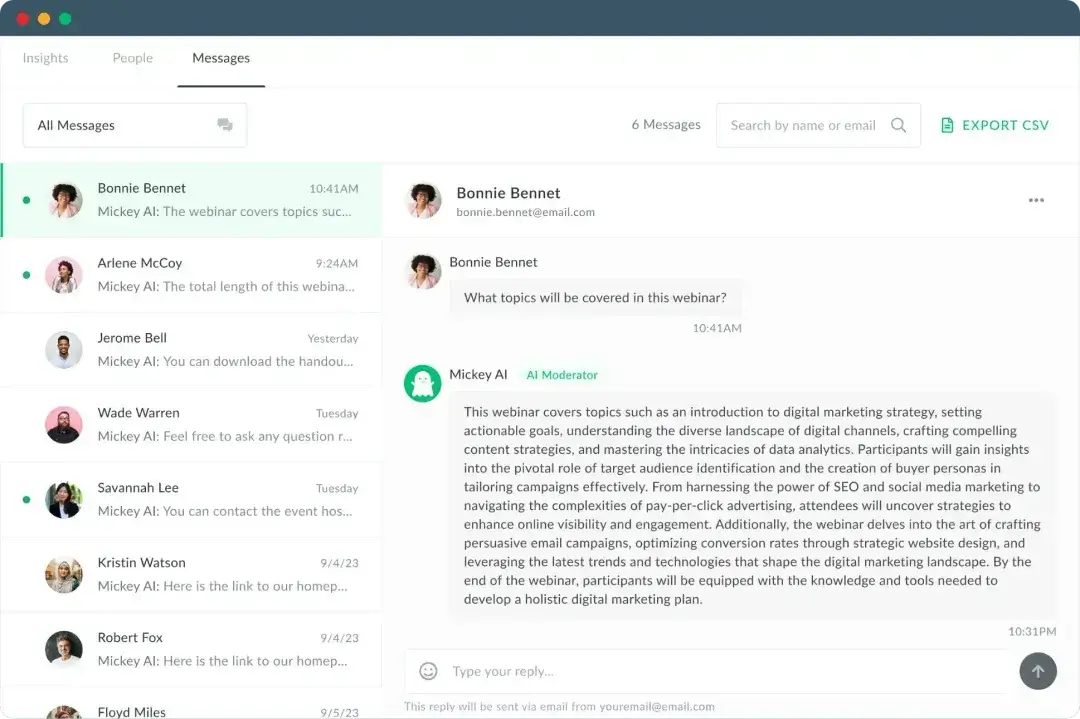
While you comparison shop, think about your needs and objectives as well. How many people do you expect to attend your webinar? Different platforms can accommodate different audience sizes and charge varying rates accordingly. Do you want to host live, automated, or on-demand events? Demio has several webinar hosting plans to choose from so you can reach the attendee numbers you desire.
Other important aspects to look at are the platform’s audio and visual quality, as well as its ease of use. If the interface is too confusing, your staff will struggle to maximize its potential. Additionally, if the platform requires a download or plugin for viewing, audiences may become annoyed with the extra steps. Luckily, Demio has a user-friendly interface for both hosts and viewers, with no downloads required to view content.
Research a platform’s offerings to determine if it can accommodate the formats you need. Does it work well for Q&A webinars? Can you pre-record and automate your sessions? Demio allows you to host both live and pre-recorded events, as well as cache old content for future viewing.
List the marketing and other features your desired webinar platform should have as well. Can you launch an automated email marketing campaign with ease? That’s a critical need, as email marketing reminders can nearly quadruple your attendance rates. Similarly, look into the availability of webinar registration forms and post-webinar engagement and surveys. For instance, Demio allows hosts to reach out to registrants and attendees to promote their brands with several marketing features. It even has robust webinar analytics to track your content’s performance.

Structuring a Webinar
Once you’ve made all the structural decisions, it’s time to put your plan into action.
Assign Roles and Distribute Responsibilities
Early on, assign roles to your team members, choose presenters, and delegate important responsibilities. A webinar team must include:
- An organizer – This person handles the planning process. They run brainstorming sessions, oversee content creation, and answer questions from other team members.
- A presenter – An expert who delivers the content, they’re knowledgeable and are good speakers who can engage and inform audiences.
- A moderator – This individual is responsible for managing the schedule and flow of the webinar. Their specific duties depend on the format; larger events, for example, necessitate more active moderation. They must remain in control and be able to address all issues that come up to avoid jeopardizing the webinar.
- Assistants – These are appointed personnel who tackle other issues and tasks. They include technical staff and people who may take on smaller responsibilities like managing chat or helping other team members.
Set a Date and Time
The type of webinar you run will dictate its schedule.
Live webinars require practice runs and more thorough preparation so the team is ready when the start time arrives. Because of this deeper investment and extemporaneous nature, you should schedule live webinars at a date and time that accommodate the most registrants. That way, you’ll secure a bigger audience. You’ll need to consider factors like time zones and work schedules to pinpoint the best time for this type of virtual event.
Automated webinars are easier to deal with in this regard. You can set them to start at different times to suit the time zones and schedules of different segments. As such, automated webinars are easier to adapt to global audiences.
Create a Registration Page
The webinar registration page is a simply formatted web page that displays the date, time, and key points of your webinar with a small form for registrants to fill out. This landing page captures valuable contact information you can then use to promote your virtual event in a more targeted fashion. Use Demio’s registration page template to create a branded registration page quickly and start promoting your event on your website and social media channels.
.webp)
Promotion
Advertise your webinar in as many places as you can. This is where your chosen platform’s integrations shine, so it needs to have a wide selection of options. Demio allows for seamless integration with Google Ads and Hubspot, for example. Meanwhile, email marketing integrations allow you to run drip campaigns and work hand in hand with your webinar planning to ensure your email list knows about the event and receives regular reminders for it. It’s a proven effective tactic to fill seats for your event.
Publish posts showcasing the value of the webinar on all of your social media channels as well. Be specific and focus them on the value you’ll provide attendees. Offer incentives and induce urgency in your posts to encourage registrations using discount codes, countdown timers, and other tactics.
Focus on Engaging Content and Presentation
The presentation’s content is normally a joint responsibility, but organizers and hosts must be the most closely involved. You need to develop a structured content plan before crafting the content itself, which will depend on the format. For example, if you opt for a simple presentation webinar, a PowerPoint or something similar would suffice. On the other hand, interviews demand only a list of topics and guidelines for timing and subject matter.
Visuals matter as well, so construct a memorable and professional design. Slide decks should be visually appealing, not just bland lines of text for a presenter to regurgitate verbatim. GIFs or highly decorative still images also work well when used appropriately.
Build a Presentation Outline
An outline structures the flow for your presentation so it has smooth transitions from one element to the next. This is a critical asset when you use slides, featured actions, and video clips in your webinar.
You’ll also need an outline if your event features multiple presenters or covers a range of topics. It’ll help you stay on track, prevent your webinar from focusing too heavily on one element, and avoid going over the scheduled event time.
Create an Agenda
This is where you develop the major components of each outlined section in your webinar. An agenda keeps presenters within their allotted speaking time (and ensures audience members don’t nod off).
The agenda should list the most informative points of each webinar segment.
Plan for Engagement
Engaging with your audience at well-timed intervals during your webinar keeps attendees interested and on their toes. Videos and testimonials, along with relevantly inserted imagery, also support a more engaging webinar.
Insert polls, surveys, and featured actions, and maintain an open chat to hold onto the audience’s attention until the end of the session. Demio lets you post live links to CTAs during your webinar to keep attendees hooked and bring them greater value. Also, take advantage of Demio’s survey and poll options to encourage interactions with one another.
Want to simplify your webinar engagement? Just share your screen using Demio’s platform.

Practice the Presentation
While there are many tactics that help your webinar convert, practicing the presentation is one of the most crucial to ensure your event’s success.
This step is simple: Do a dress rehearsal!
Practice makes perfect, and every test run will reveal weaknesses that can be remedied before the webinar stage begins.
Webinar Stage
During the live webinar, follow the plan you prepared and practiced. Things won’t go exactly as planned, but that contributes to the event’s authenticity. Webinars aren’t supposed to be straight scripts anyway; some segments are meant to be open-ended.
Remember though, the main goal is to keep your audience riveted; live webinars don’t fare as well as automated events because viewers are often more distracted by work and other obligations, but the time they committed to attend a live event means they are interested. The average focus rate of a live webinar is 74.2% versus 86.3% for an on-demand session, so use your webinar’s analytics tools to watch for audience drop rates and insert polls and other engagement actions to maintain their focus.
Following an established framework is important, but it shouldn’t interrupt genuine interactions. Webinar platforms offer engagement features to help you strike this balance. Demio prides itself on making audience engagement a core focus, providing many tools for this exact purpose. Some of these require additional forethought, while others are more flexible.
For the most part, presenters and interviewers stick to what they rehearsed. Topic knowledge supports them through Q&A sessions so they represent themselves and your brand in a positive light.
Meanwhile, the responsibility of handling the unpredictable elements in a webinar falls on the moderator. Moderators address sudden issues during the event, such as technical problems or unruly audience members. When issues arise, your designated assistants should be prepared with the knowledge and contingency plans needed to resolve them.
To keep the webinar on track, establish a plan for important tasks and assign them to accountable parties. These responsibilities includes:
- Launching engaging and interactive features
- Monitoring the chat
- Following the schedule
- Curating questions
- Ensuring the presentation is easily understood
Stay on top of these tasks, so your webinar will run (mostly) according to plan.
Post-webinar Stage
After the webinar finishes, your main tasks are to:
- Drive your message home and push a CTA
- Gather information from attendees
- Quantify the success of your webinar
Follow up
Once the presenters have thanked the audience and said their goodbyes, continue the conversation with your attendees. Send follow-up emails and conduct post-webinar surveys to strike while the iron’s hot and gather the most honest feedback. This is the time to collect information while attendees’ minds are still fresh with your content. It’s also your opportunity to convince them to take your desired next step before they go cold.
If you leverage automation, you can ensure these follow-ups are sent at the right time without needing someone to click “Send.”
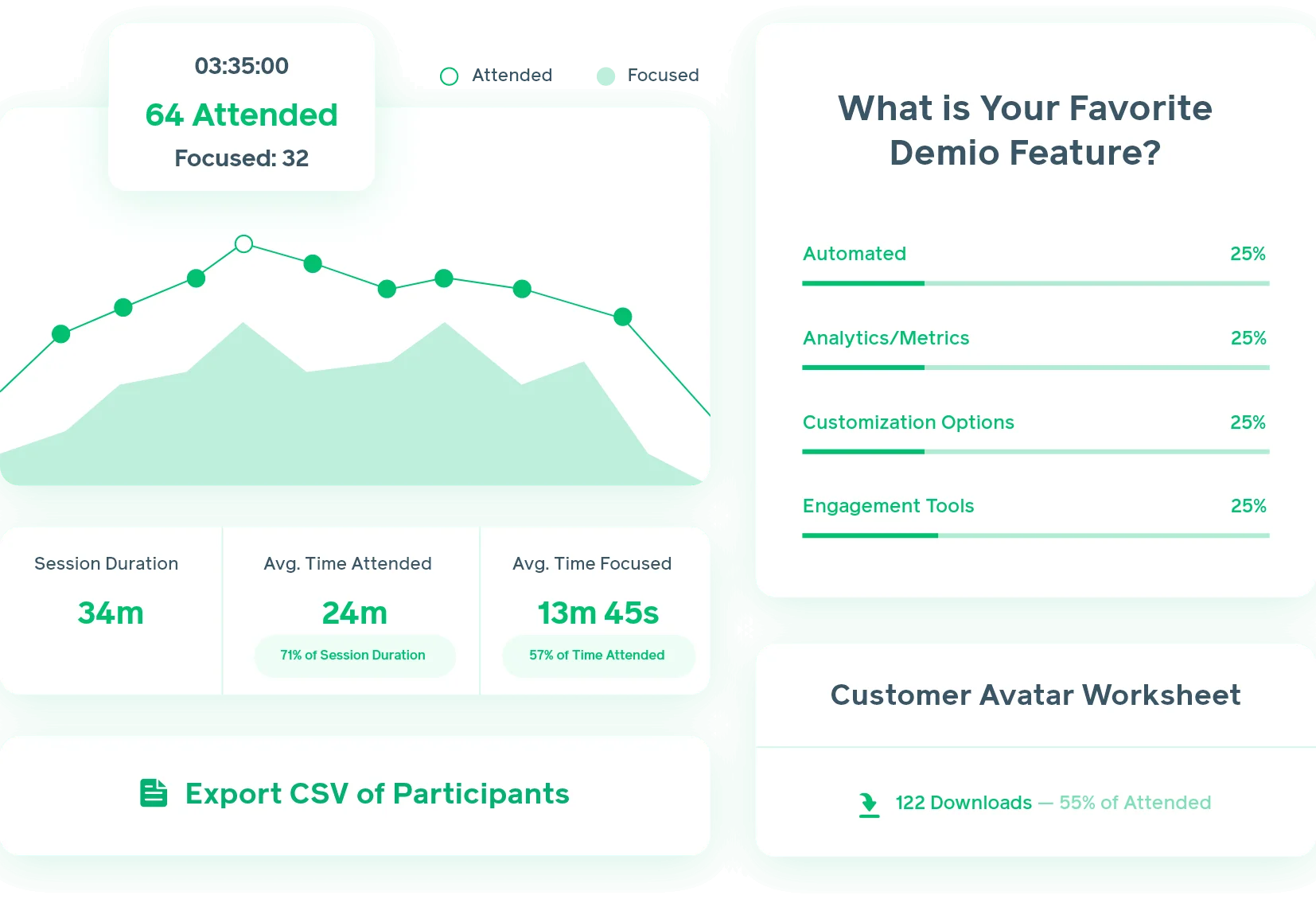
Analysis
Capitalize on the post-webinar period to see where the event excelled and where it fell short. Mistakes can occur during a session, and there are always lessons to learn to optimize future events. Run analytics to uncover issues like sudden drops in attendance and determine what steps you need to take to improve. This is critical: Analyze every webinar.
Your post-webinar data comes from two sources:
- The platform’s built-in analytics features
- Audience feedback gathered through surveys
Analytics excel at measuring success based on audience actions. That reveals information your attendees may not explicitly share in a survey. They can pinpoint when audience members demonstrated interest and when they were passive, or at what point they left the webinar early.
Different platforms provide differing depths of information. For example, Demio lets you analyze webinar success by showing you exactly who engages with your event and at which specific parts. You can see who downloaded a handout or who responded to a poll, as well as how long an audience member remained engaged. You can even compare registration and attendance rates to better assess your event ROI.
These analytics allow you to segment your prospects into those who need more assistance along their buyers' journey and who are ready to move on to your sales department. Meanwhile, surveys collect real attendee opinions, provided the questionnaire is well crafted (i.e., questions are specific and use clear, non-leading language).
When combined, this data will help you make adjustments that ensure your next webinar is better than your last.
Conclusion
Webinars are an asset to a company’s broader engagement marketing strategy. They require significant investment and work, but the fruit they bear pays in dividends. We’ve gone over the major choices you need to make to build an enjoyable and enriching webinar experience, honing in on important considerations. The rest is up to you.
Now that you have the tools to craft a captivating webinar for all your live and automated content, the only thing left to do is to get started. As you now know, the right webinar platform can either make creating content a breeze or add to your headache. Choose Demio for an easy webinar solution for both you and your audience. Want to learn more before you commit? Book a demo today!
.webp)
Frequently Asked Questions About How to Run a Successful Webinar
How would you describe a successful webinar?
A successful webinar has high audience engagement, a strong ROI, and a close registration-to-attendance ratio.
Are webinars profitable?
When promoted correctly and created with intent, webinars can be incredibly successful. They can generate large profits as well as boost brand awareness and industry standing.
How can you make webinars stand out?
An engaging webinar title goes a long way toward helping it stand out and capture the attention of potential registrants. Compelling and consistently branded content will also help distinguish your webinars as a professional event that’s worth attending. Remember audience pain points and incorporate them when crafting content.
Related Articles
.webp)
Create and Host Engaging Webinars: The Ultimate Guide
%20(1).webp)
What is a Webinar? Your In-Depth Guide
%20(1).webp)
.svg)