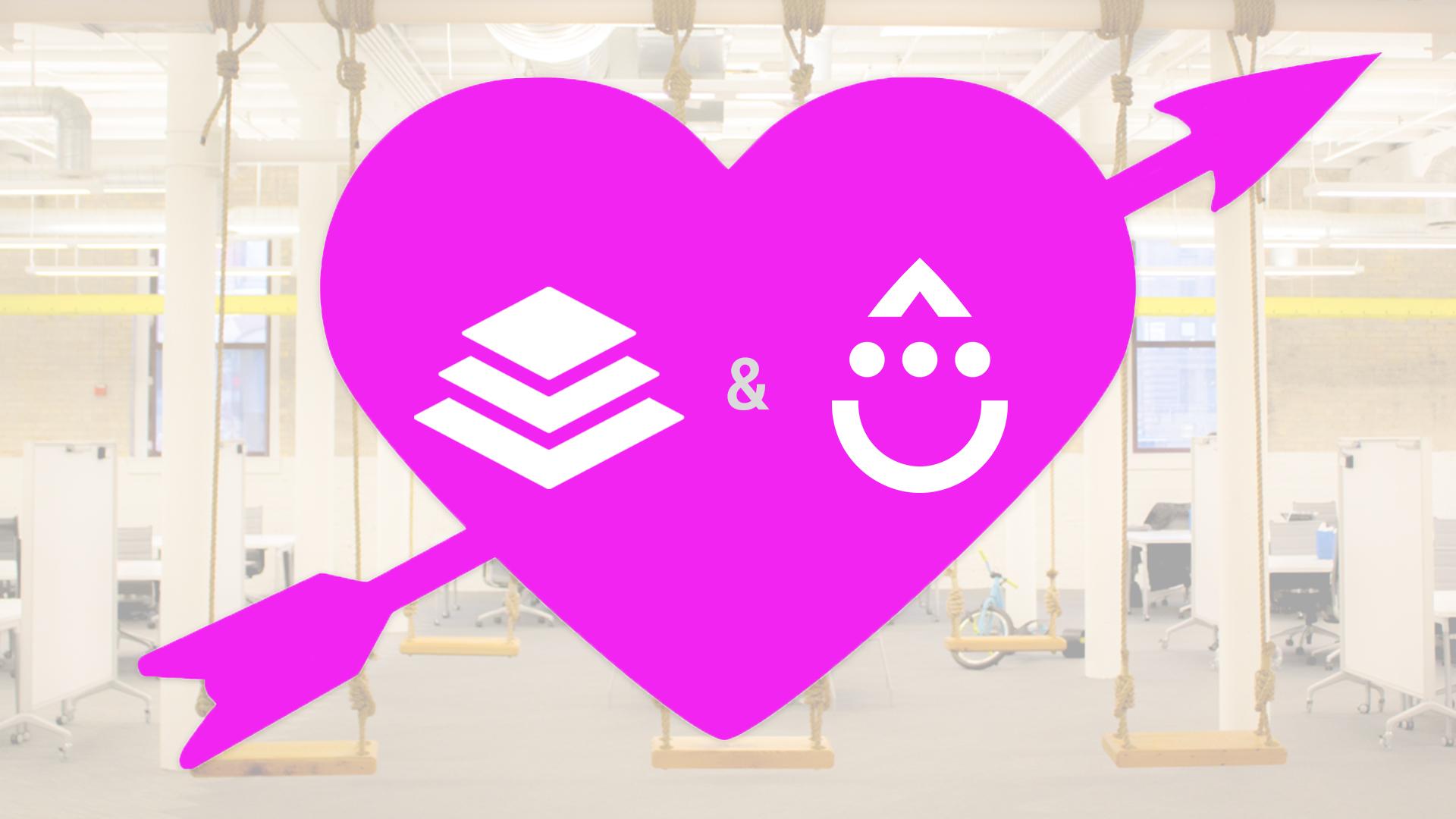If you’ve ever been on a landing page or received an email, there’s a good chance it was made using Leadpages or Drip.
Founded in 2013 by Clay Collins and Tracy Simmons, Leadpages is one of the world’s most popular lead generation and landing page platforms, serving more than 46,000 businesses around the world and generating more than 150 million leads for its customers.
Drip, founded in 2012 by Rob Walling, is the first and only ecommerce customer relationship manager (ECRM). One year after securing a $27M series B financing round, Leadpages acquired Drip in 2016 for an undisclosed amount.
Leadpages and Drip have both grown a great deal in the past few years, and neither show signs of stopping. While admiring their growth, I just so happened to notice they both use webinars in their businesses, driving their growth by providing a consistent flow of revenue. Being a webinar aficionado myself, I decided to dig deeper to figure out what they’re doing right to be running 16+ customer education webinars every month that help reduce churn, convert more trials, and increase customer lifetime value.
“Since Clay started presenting our webinars at the start of the company, through the 1000+ webinars we’ve presented since then, webinars have been a consistent source of revenue — both new sales and increased LTV from customer retention.”
– Bob Sparkins, Marketing Education Manager at Leadpages
While both Leadpages and Drip run webinars, this article will mainly focus on Leadpages, since they have the longest webinar track record with systems in place allowing them to run multiple weekly webinars (four different webinars every single week), along with a collection of 100+ webinar replays. I’ll still go over how Drip uses webinars, as there’s a ton you can learn from them (and they use webinars in a completely different way than Leadpages).
Before we dive in, I need to give a huge shoutout to Leadpages’ Bob Sparkins, Manager of Marketing Education, and Laura Olson, their Sr. Technical Support Specialist, for their immense help with this article. They went above and beyond to provide an abundance of incredibly detailed information on Leadpages’ webinars, along with some great personal insight and tips on running highly effective webinars (Bob reveals the top three essentials for every SaaS webinar, so stay tuned!).
With that said, let’s get started by briefly going over Leadpages’ long and profitable history with webinars.
Deep Roots With Webinars
“In the beginning… Leadpages was a bootstrapped SaaS led by co-founder Clay Collins with a (very) small virtual team. With no sales team, Clay relied on frequent webinars from the start to produce educational sales content that generated revenue without heavy expenses. Clay’s growth thesis for the modern SaaS company was to hire content marketers instead of sales teams. That proved quite fruitful during the first year of Leadpages’ growth, with the hiring of Tim Paige, who continued Clay’s webinar strategy for three years. Eventually, I came on board to work with Tim to conduct training webinars for our new customers, as well as special topics trainings to increase our customer base.” – Bob Sparkins
The Leadpages team realized how powerful webinars could be for their business very early on. After starting their webinars in 2013, they ended up running over 200 webinars in 2014. Since then, they’ve been consistently improving their webinar process, adding more people to their webinar team and producing even more high quality webinars. Bob says they’ve learned a ton from the 1,000+ webinars they’ve run since then, and they were more than happy to share that knowledge with me for this article. So let’s dive in!
A Webinar for Everyone
As mentioned above, Leadpages and Drip use webinars in different ways. We’ll go over each type of webinar to learn what they’re about, and then we’ll break all of them down further to see the individual benefits of running each and their role in both company’s respective marketing funnels. Let’s start with Leadpages.
When it comes to webinars, Bob explained that Leadpages essentially has two types, each specifically tailored for people in different parts of the funnel. “Our sales webinars are primarily focused on moving prospects of our Leadpages software from middle of the funnel (consideration) to bottom of the funnel (customers and active users). Of course, we generate plenty of leads who are just entering our circle (awareness) as well.
We also use webinars to test out new educational concepts and themes to flesh out what our audience is most hungry for, so that we can create more polished content for our marketing channels. Finally, in addition to the Essentials webinars, we host Conversion Coaching webinars for our customers who have particular questions and are ready for more intermediate and advanced digital marketing strategies.”
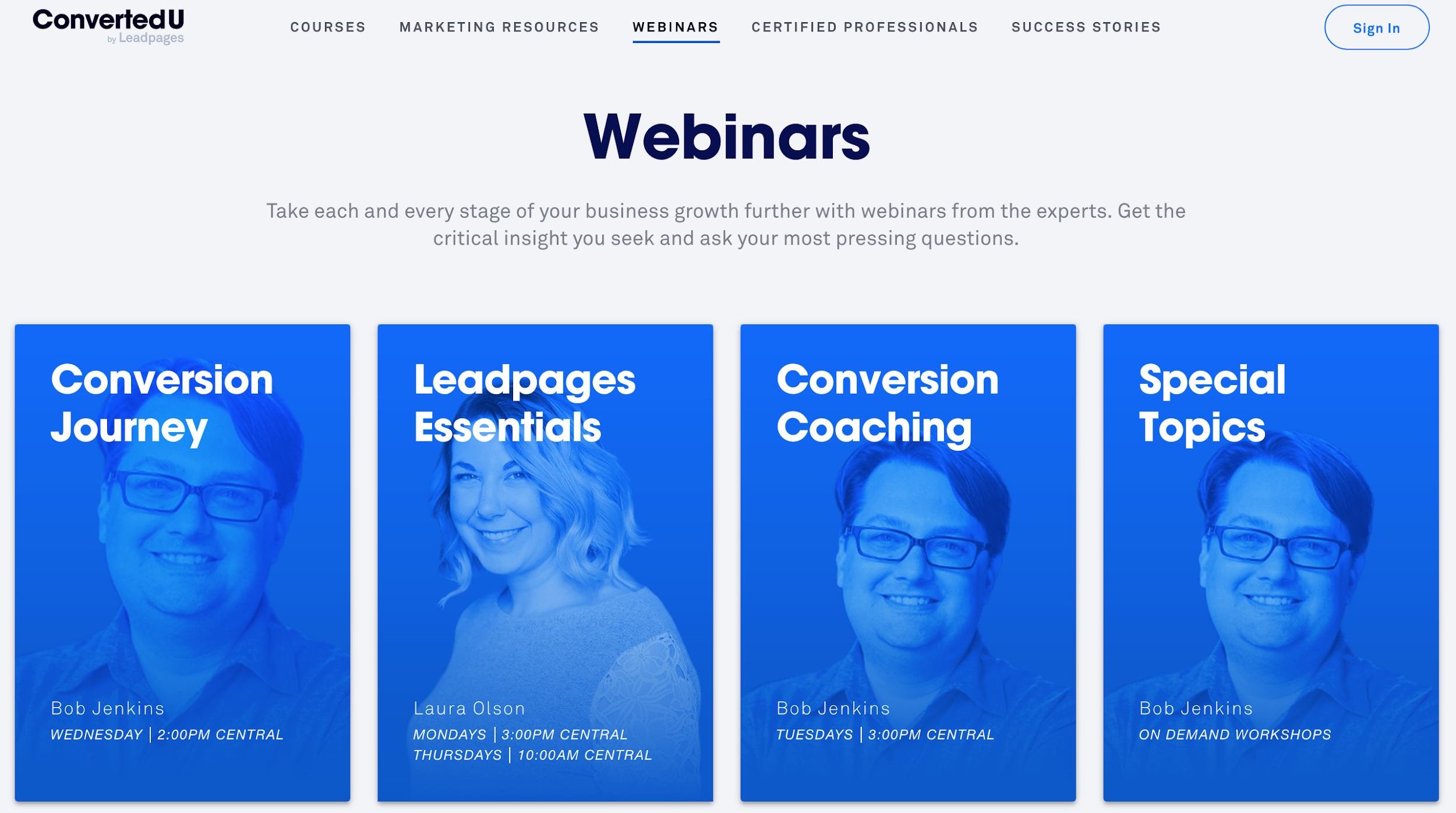
Leadpages has an educational website they call ConvertedU which, along with their blog, contains most of their customer educational resources, directly and indirectly related to their platform. This is also where they keep all of their webinars. Creating a free ConvertedU account (or logging into a Leadpages or Drip account) gives you a dashboard to keep track of all the resources, along with one-click registration for webinars.
Leadpages’ awesome webinar page has four main sections. Each of these sections revolves around a different topic aimed at helping users get the most out of Leadpages. Let’s go over them and analyze how each webinar benefits both Leadpages and their users in different ways.
Conversion Journey
Leadpages’ Conversion Journey webinars are focused on the path – or funnel – visitors take after coming to your website. Bob, the webinar host, reveals their top list building strategies and other best practices they have learned since starting Leadpages in 2013.
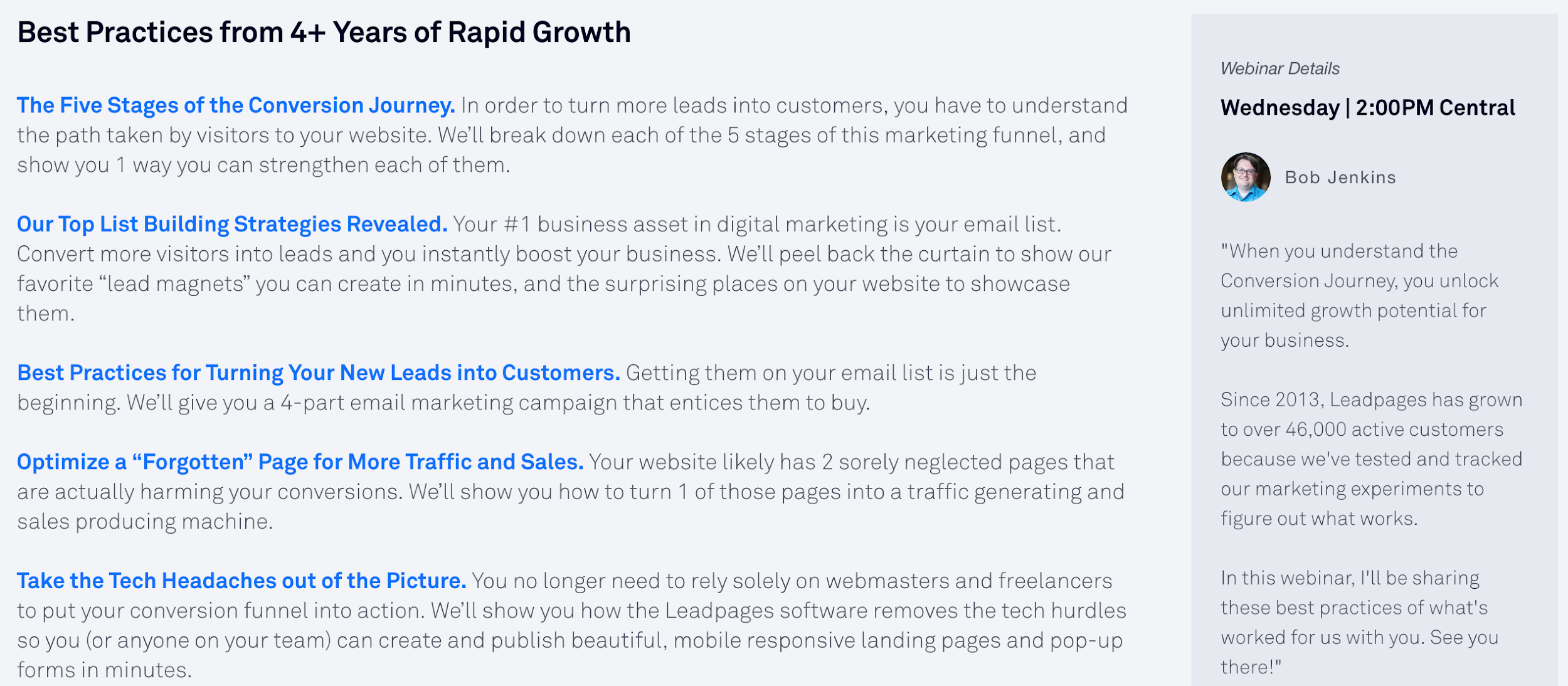
The best part of this webinar is that Bob continues to rework and improve the content as Leadpages grows and tests new strategies to see what works best.
Leadpages Essentials
Leadpages Essentials is a product education and onboarding webinar that runs two times a week. It’s the best way for new users to quickly learn how to use Leadpages effectively from the beginning.
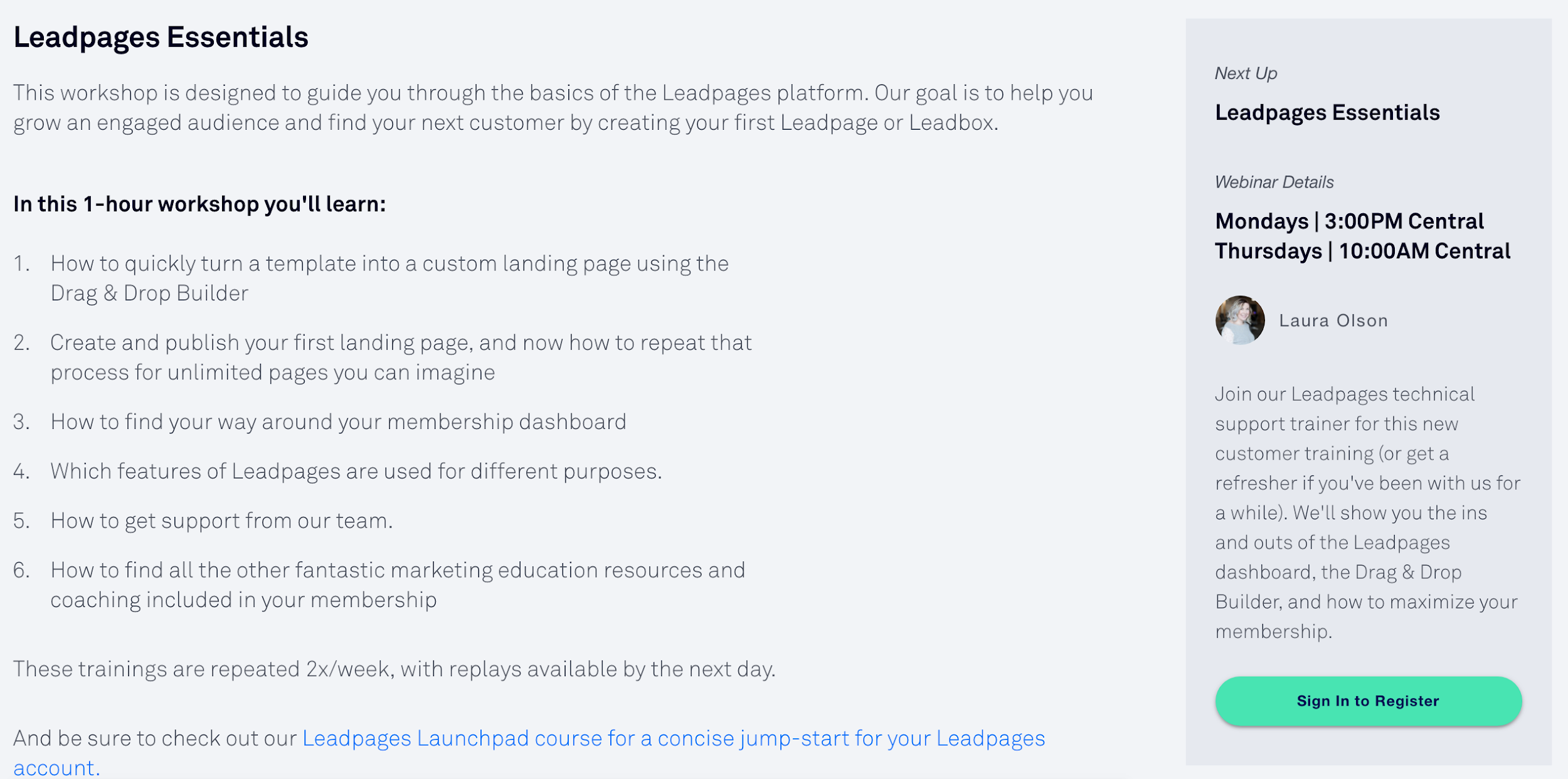
When asked about the goals of the Leadpages Essentials webinar, she said, “Our primary goal here is to train customers how to use our Drag & Drop Builder, while also pointing them to several other features and resources to help them get up and running! We certainly hope that this training helps them learn the important technical concepts needed to build pages, publish them, and to drive traffic to obtain leads.”
I hopped on to check out one of Laura’s webinars (which we will break down later in this article), and she accomplishes just that. I was blown away by her deep expertise of the platform, and in one hour I felt like I had everything I needed to know and more to get started with the platform.
Conversion Coaching
Leadpages’ Conversion Coaching webinars, also known as Marketing Mastery, “[are] designed to help you achieve results by providing strategic help on specific things you’re struggling with in your business. You dictate the direction of each call, so we can target the things you need the most help with.” Bob, the host of the webinar, posts the topic of the upcoming webinar and asks members of the Leadpages Community Facebook group to leave questions for him so he can ensure he teaches exactly what people want to learn.
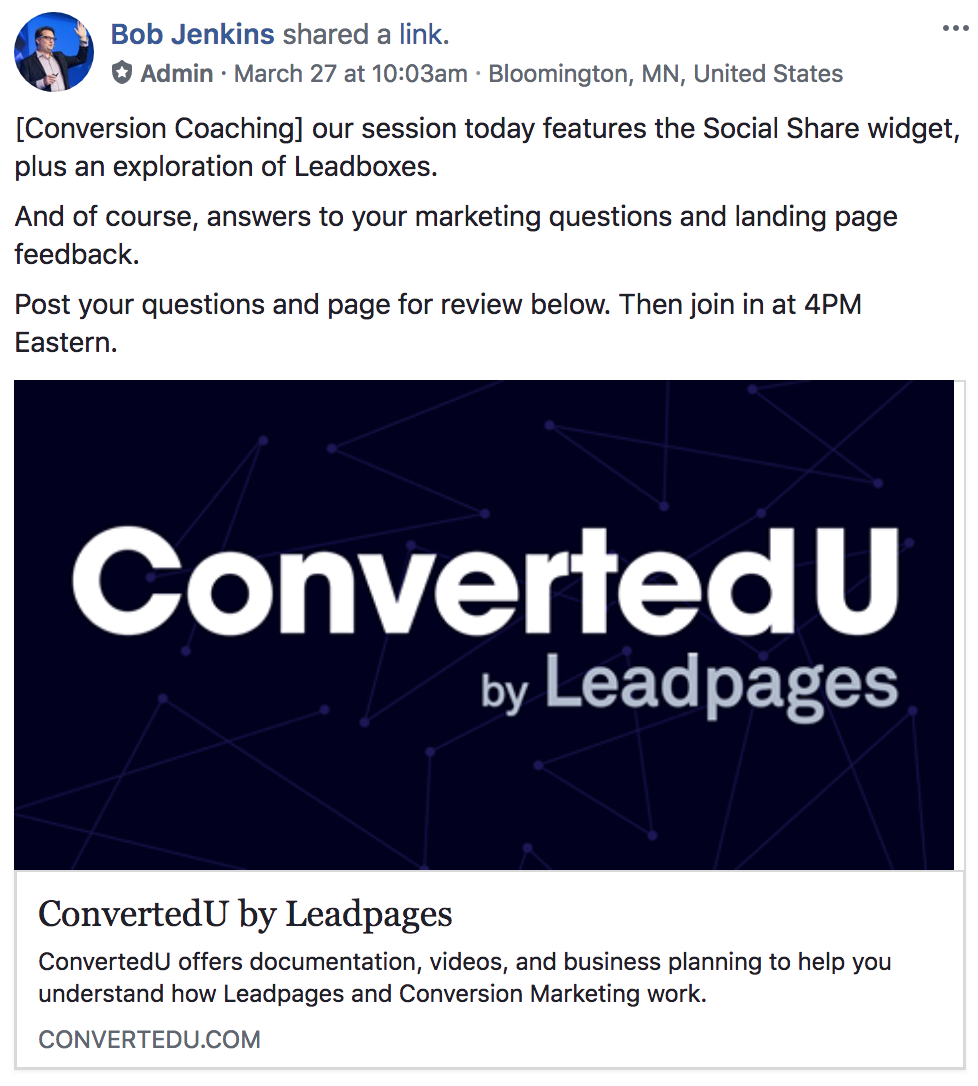
These webinars are hosted every Tuesday, but no worries if you can’t make it one week. Replays are made available after the webinars, and at the time of this writing, there are over 100 replays you can choose from (and growing each week!).
It’s easy to see how this weekly webinar alone has produced an insanely valuable library of content for Leadpages, and as their collection of replays grows, it will keep paying dividends for them and their users.
Special Topics
This is a collection of past webinar recordings that “showcase the strategies, tactics, and tools you can use to generate more leads and gain more customers online.” As of this writing, there are eight different recordings covering a variety of topics, from Facebook Ad creation to lead generation strategies.
Now that we've got your attention 🙂
Are You Ready to Experience Webinar Software from the Future?
No Credit Card Required - Get Started in Seconds.
Marketing Conferences
Each year, Drip runs an event called Automated, which they boast as, “The only 100% free, 100% virtual, 100% ecommerce marketing conference.”
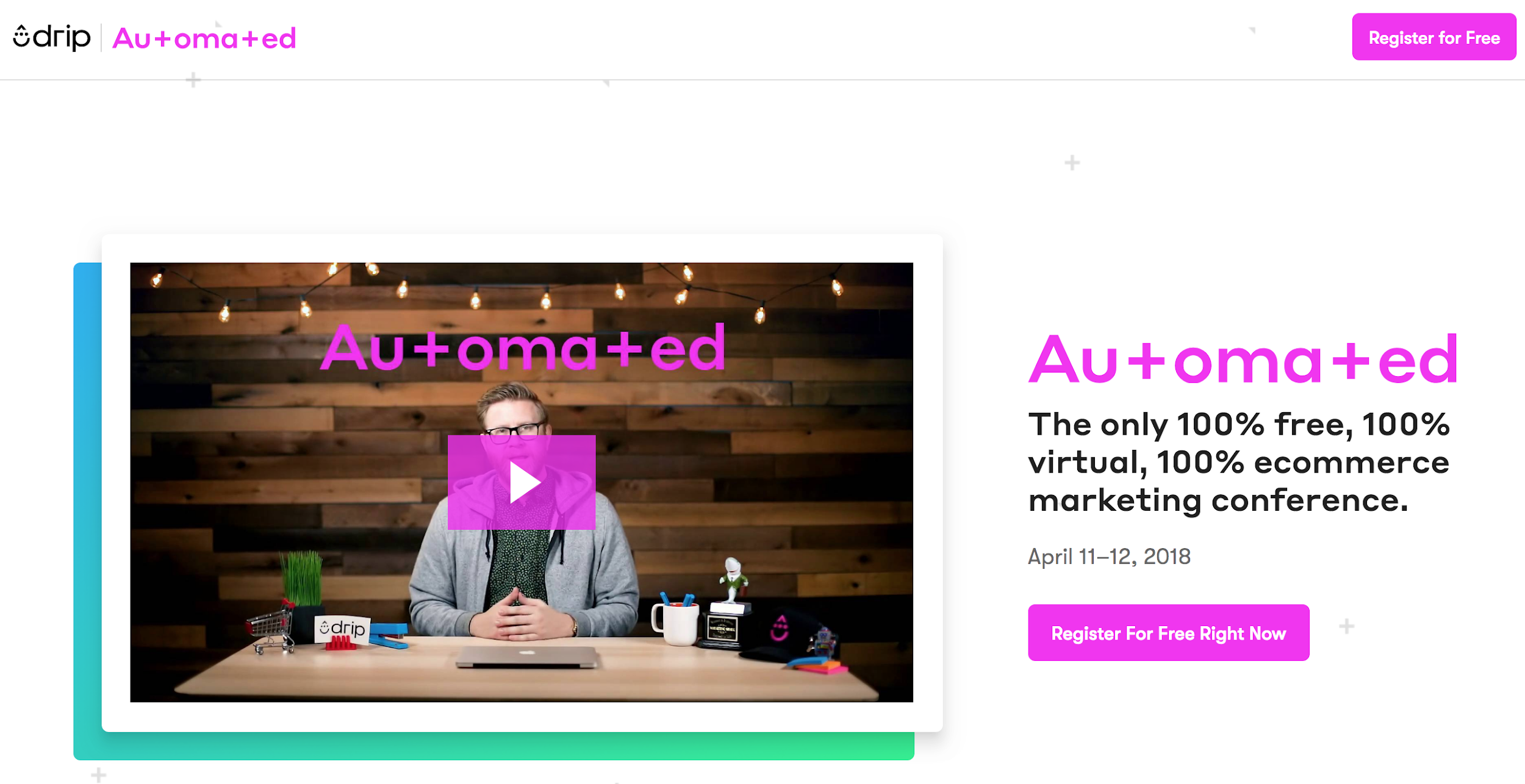
In this virtual conference, Drip brings on a multitude of ecommerce marketing masters from top online businesses such as Facebook, Zapier, Twilio, and many more to speak on a variety of high level topics around smart ecommerce marketing, such as automation, ecommerce CRM, and clever lead gen, to name just a few.
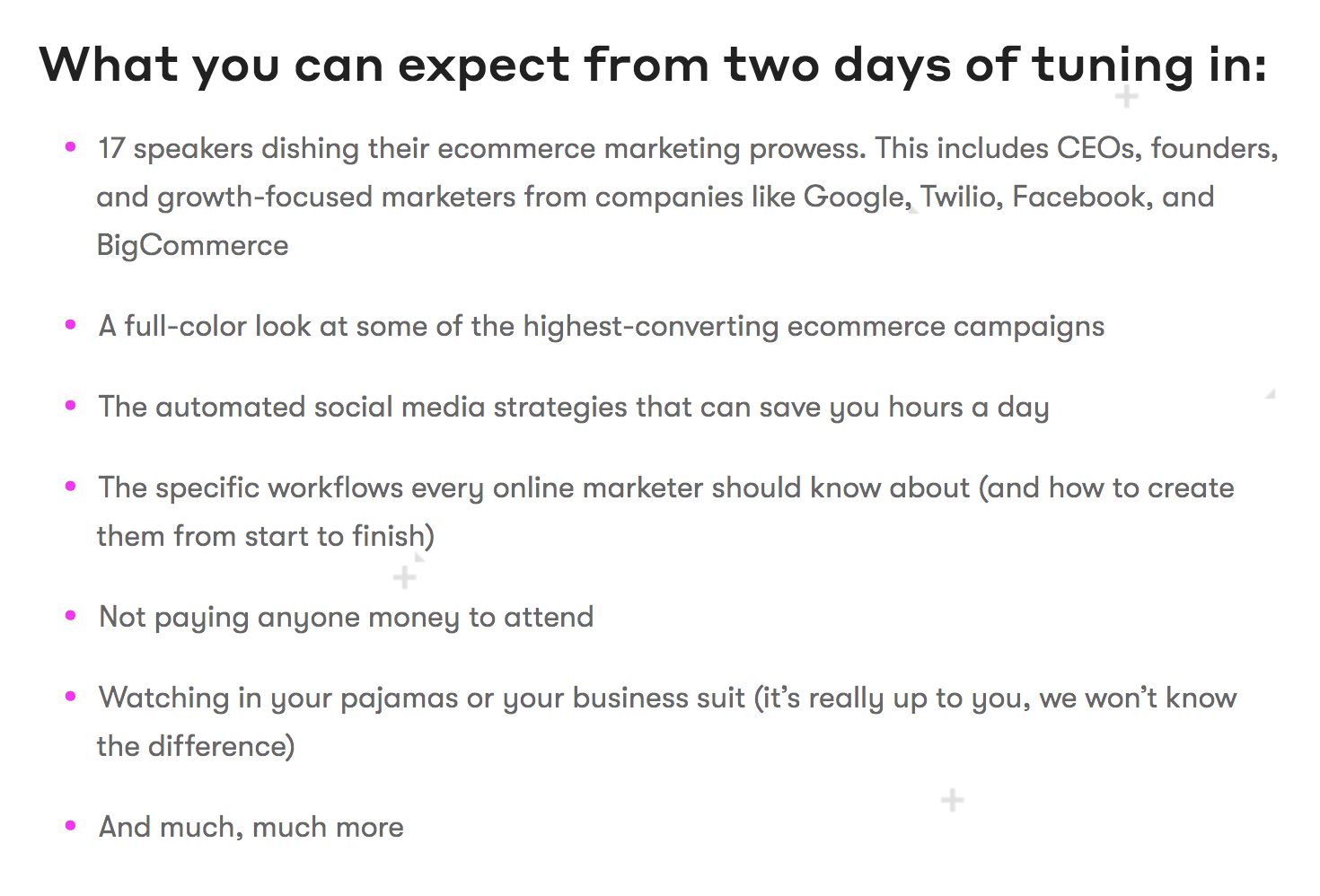
Their “what you can expect” section is simple, clean, and makes it easy to understand how much value you can get from this conference (for free!).
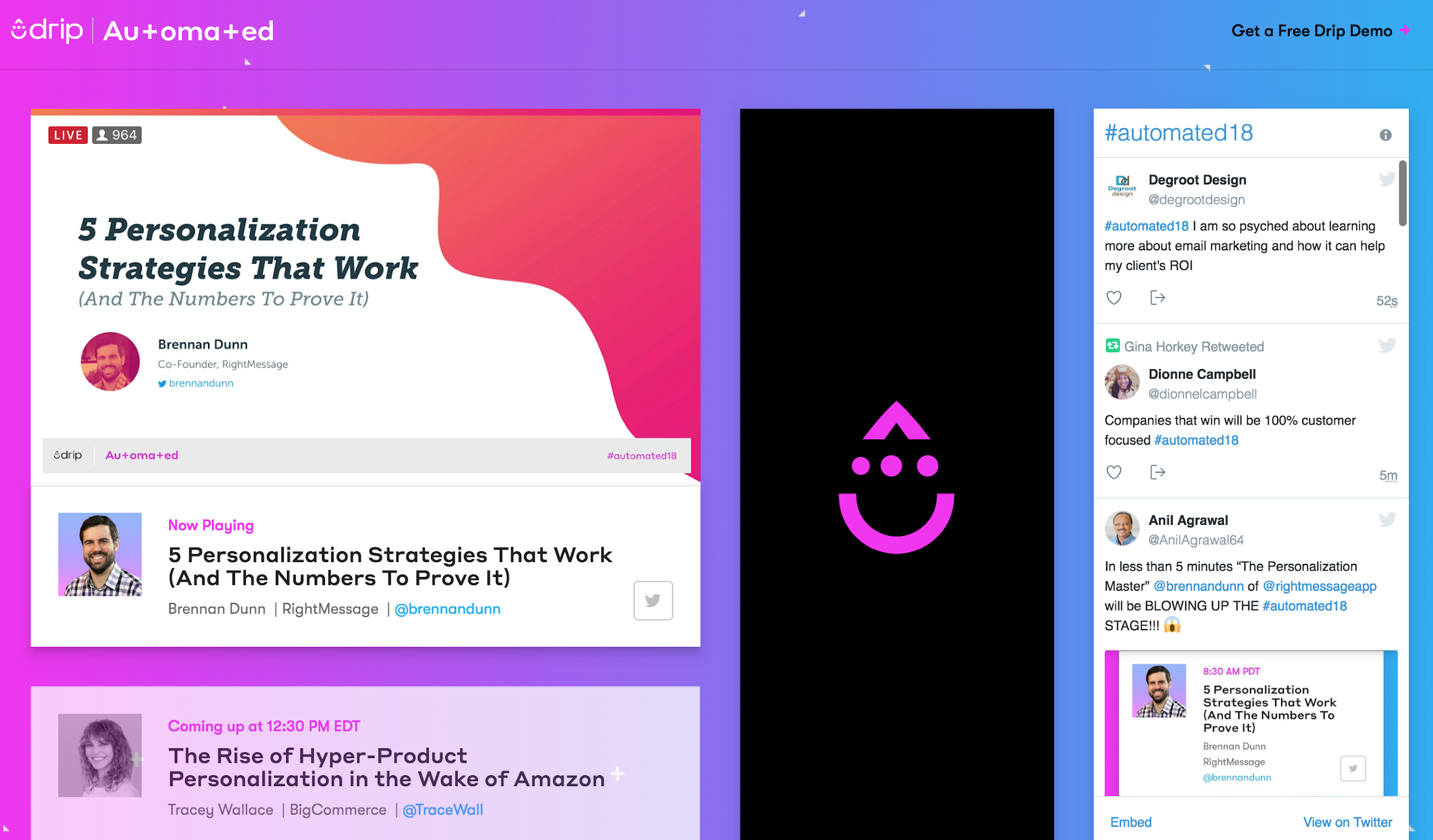
Drip uses their marketing conference as a great lead generation tool. They built a completely custom page for their webinars, complete with a live Twitter feed. In the top right corner, they have a small “Call to Action” guiding attendees to sign up for a free trial of their platform.
If people really want to come, but aren’t able to join live, they can still sign up. Drip will send you all the recordings (still free) after Automated ends.
Benefits of Webinars in Customer Education
Leadpages and Drip undoubtedly care about their customers and want the best for them – hence their commitment to ongoing customer success in the form of multiple weekly webinars and other great resources – and besides simply being the right thing to do, this has many benefits for them.
When asked about the benefits of running such frequent customer education webinars, Laura said, “We absolutely created the Leadpages Essentials webinar to reduce churn, convert more trials, and to increase the LTV of our customers. Though I don’t have specific stats to share, throughout my time engaging with customers on the webinar, I do find that customers often express that they are feeling more equipped to use Leadpages and to achieve their conversion marketing goals.”
Few would argue that educating your customers on getting the most out of your product is a bad idea. In fact, according to Bill Harvey in Consumer Education Produces High ROI, people who engage with a company’s educational marketing offerings are 29 times more likely to purchase a product than those who are informed through media advertising alone.
Leadpages has webinars to educate customers at almost every stage of the customer educational life cycle, from new user to seasoned veteran. When it comes to high level conversion tactics, a user can attend a Conversion Journey or Conversion Coaching webinar to learn how to use landing pages to their full potential, which in turn makes them more likely to be successful with the product, reduce churn, and increase usage and customer lifetime value.
Bob said webinars have become such an integral part of their growth that not running them has proven to have a negative effect. “The benefits from our customer education webinars were felt most dramatically in their absence for a short time. To streamline our onboarding, we ran on-demand only webinars for a few months, skipping out on live trainings. We then noticed an unacceptable spike in churn that reversed itself when we reinstituted live onboarding webinars and weekly coaching calls.”
Bob also said customer education webinars have greatly benefited Leadpages’ product journey as well. “An additional benefit has been continued improvement in our product, as our use of the product during demos informs the Leadpages product team for expansion of the platform. This comes both from the presenters’ ideation as well as questions that arise from the audience.”
Now that we've got your attention 🙂
Are You Ready to Experience Webinar Software from the Future?
No Credit Card Required - Get Started in Seconds.
Traffic Avenues
If a great webinar is run and no one is around to see it, does it provide any value? (Technically, yes, if you share the replay, but you get the point.) Driving traffic is important, especially when you’re running four or more webinars every single week!
Bob says Leadpages drives traffic to their webinars in a few ways, depending on the type of webinar. “For our new customer webinars, we rely most heavily on a well-crafted onboarding sequence of emails, along with in-app invitations for this Essentials training. For the prospect-educating webinars, our best channels remain Facebook ads (mostly retargeting to middle of the funnel prospects, as well as strong Lookalike audiences), our own email list, and our affiliate partners.”

Even without ads, Leadpages’ Facebook brand page has 80,000 likes, no doubt generating a good bit of organic interest as well. Along with posting from their brand page, the webinar hosts also post often in the Leadpages Community Facebook group about upcoming webinars.

This is a great way to engage their community and raise awareness for the webinar, especially since group posts send notifications to members by default, whereas brand pages only send post notifications if they’re enabled by the user.
Speaking of organic traffic, they drive a bit of it via their ConvertedU page as well. They have links to this all over their website, including their homepage, which currently gets around 30,000 organic visitors each month and growing.
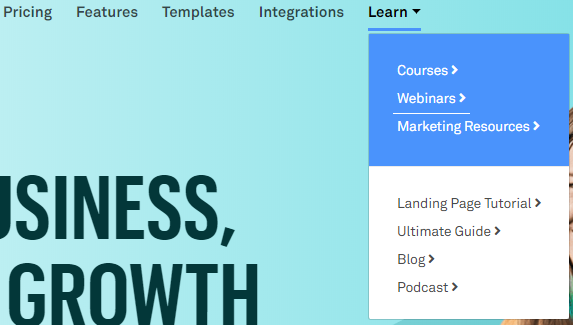
As Bob mentioned, email is quite big for them as well. After signing up for their newsletter — which you can do on their blog — you’re taken to a landing page that advertises their Conversion Journey webinar. This is a smart move on their part, as someone who subscribes to their newsletter might not be a customer, but they can still get value out of learning the best practices for converting prospects. This not only makes them brand-aware, but also product-aware. This is no doubt part of Leadpages’ own conversion journey.

Like Leadpages, Drip also uses their website to advertise their webinars. Unlike Leadpages, Drip uses a very visible “Call to Action” bar at the top of their website, most likely because it’s a once-a-year event, as opposed to Leadpages’ four webinars a week. With almost 14,000 monthly organic visitors, this is definitely a very effective way to drive traffic to the free event.
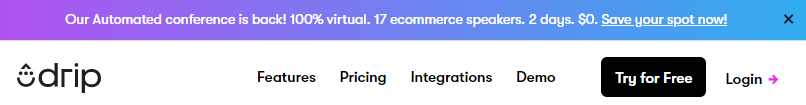
Drip also promotes their free ecommerce marketing conference via Facebook, where they drive additional traffic by offering transcripts from every Automated presentation to those who tag a friend with an ecommerce store on the post. This is a great way to promote their post while at the same time encouraging people to talk about and share it with their friends.

Breaking Down the Essentials
Now that we’ve gone over where they’re getting their traffic from, let’s dive deeper into how they’re converting that traffic into live attendees. You’ve already seen a few of Leadpages’ registration pages, and you might have noticed they all have a similar layout.
In the main section, you can find a quick description of the webinar, followed by a more in-depth explanation detailing exactly what you can expect to learn if you tune in.
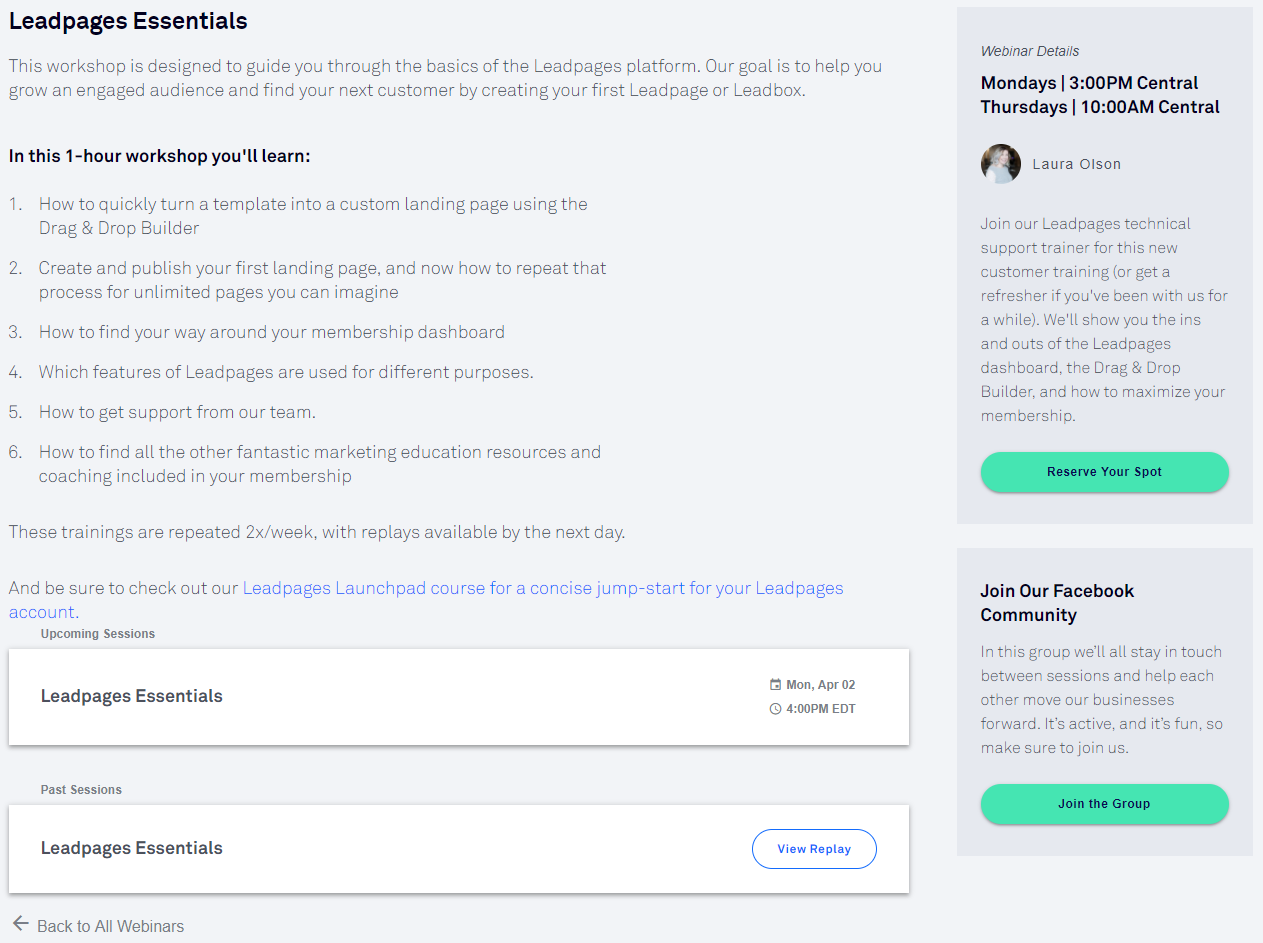
Below the webinar description and overview, you can find a replay of the last webinar. On the right side, they have the times of the webinars followed by another short description of the webinar and a button to reserve your spot.
If you’re logged into your Leadpages, Drip, or ConvertedU account, you’ll also see the next session time in your timezone, as well as another section asking you to join the Leadpages Community Facebook group.
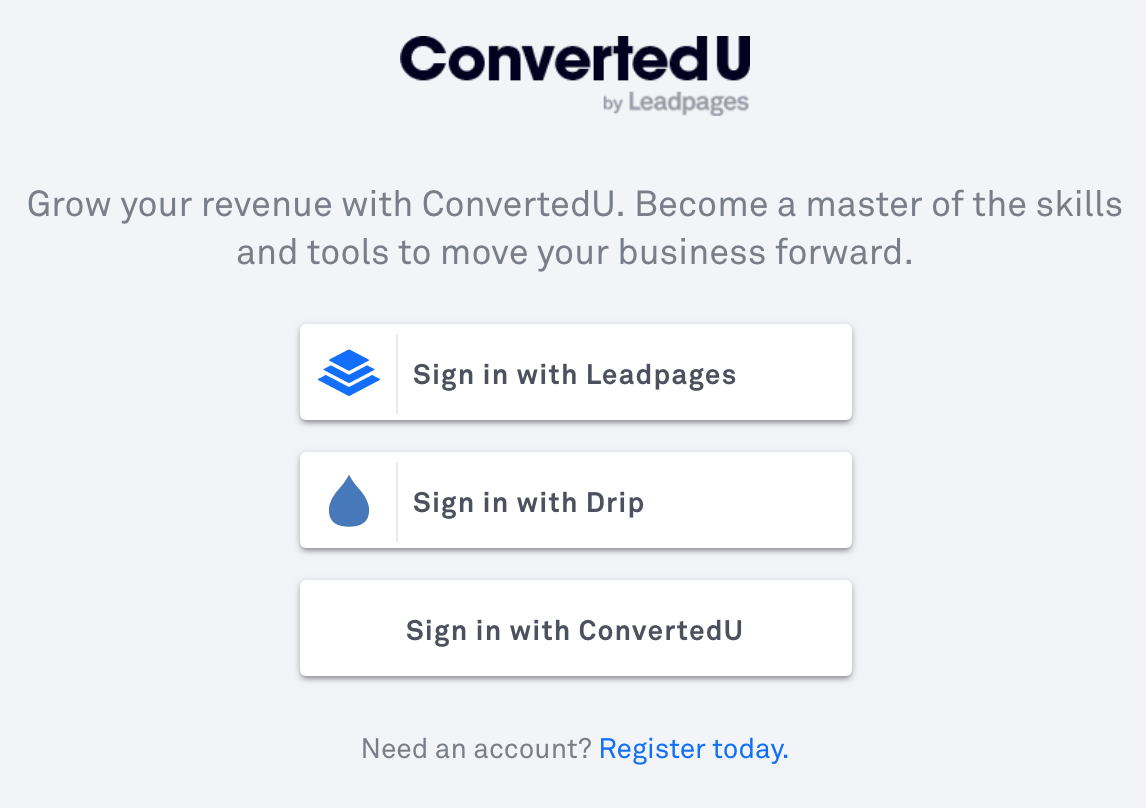
Before signing up for a webinar, you have to login with your Leadpages, Drip, or ConvertedU account. ConvertedU accounts are free to register, and allow you to keep track of all the resources, from courses to webinars, that ConvertedU has to offer.
After registering for a webinar, a confirmation email is sent out with the webinar info, along with all the necessary details on how to join. They also send you a link to a recording of their most recent training in case you want to preview the webinar first.
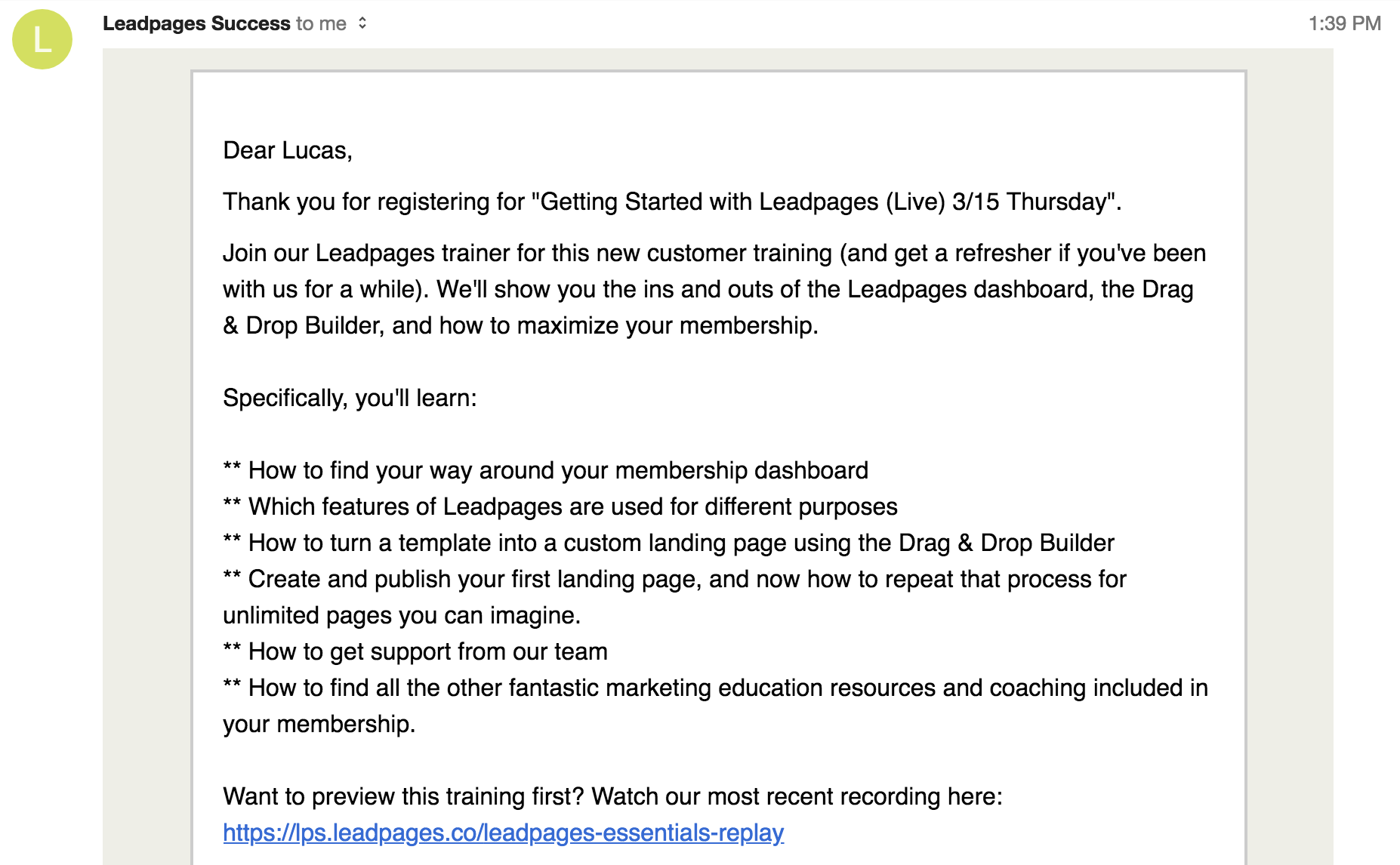
24 hours prior to the webinar, a reminder email is sent out with the same information. When the webinar starts, another last-minute reminder email is sent out as well.
Now that we've got your attention 🙂
Are You Ready to Experience Webinar Software from the Future?
No Credit Card Required - Get Started in Seconds.
Now that we’ve gone through everything leading up to the webinar, let’s get into the good stuff and dive into how Leadpages runs their webinars.
I could’ve chosen almost any webinar to break down (since they’re all great), but I decided to go with the Leadpages Essentials webinar. It’s a product education webinar that is run two times every week, and the content stays about the same, whereas other webinars have varying content depending on the week and feedback from registrants.
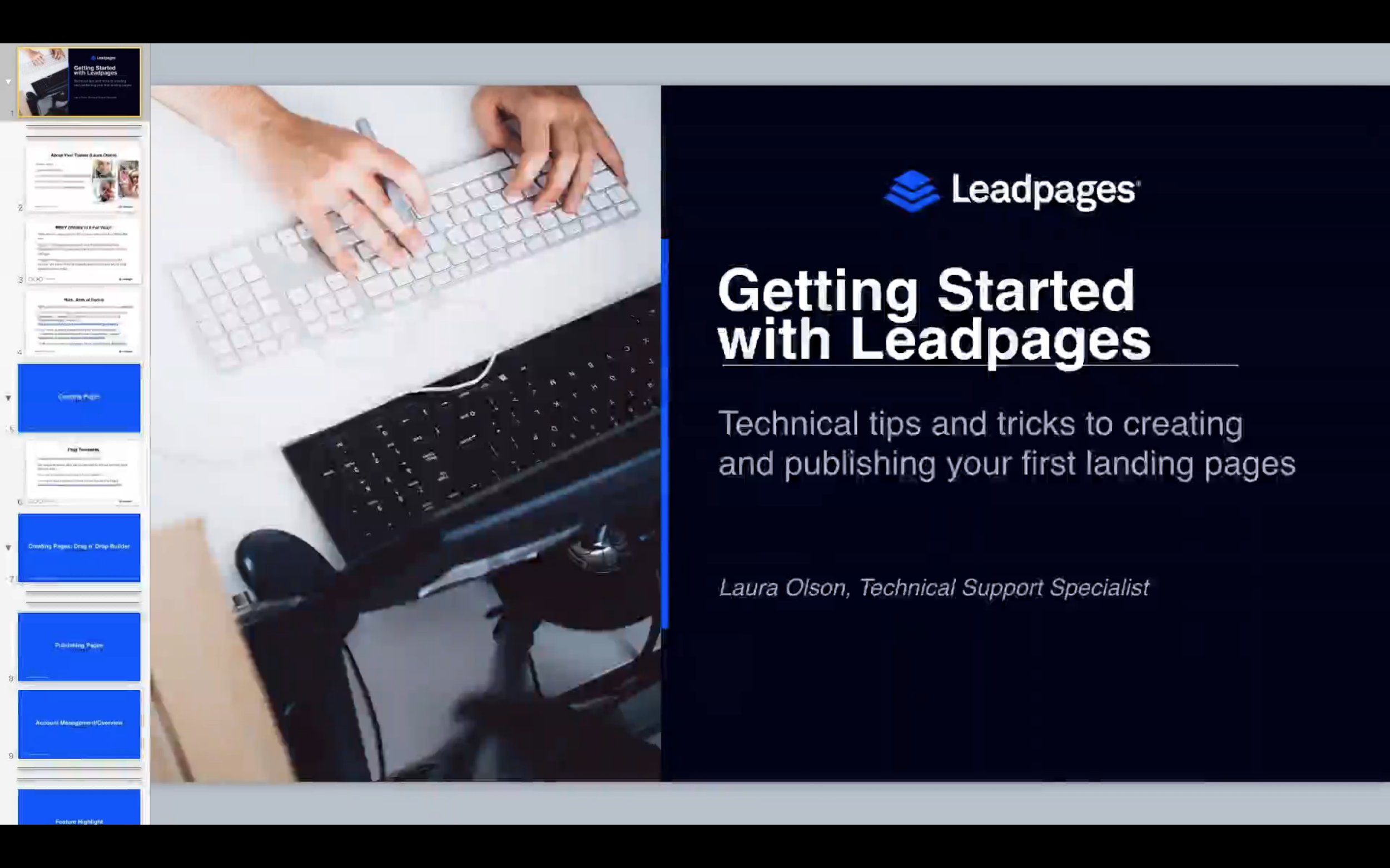
The webinar opens up with a simple intro slide introducing the webinar topic.
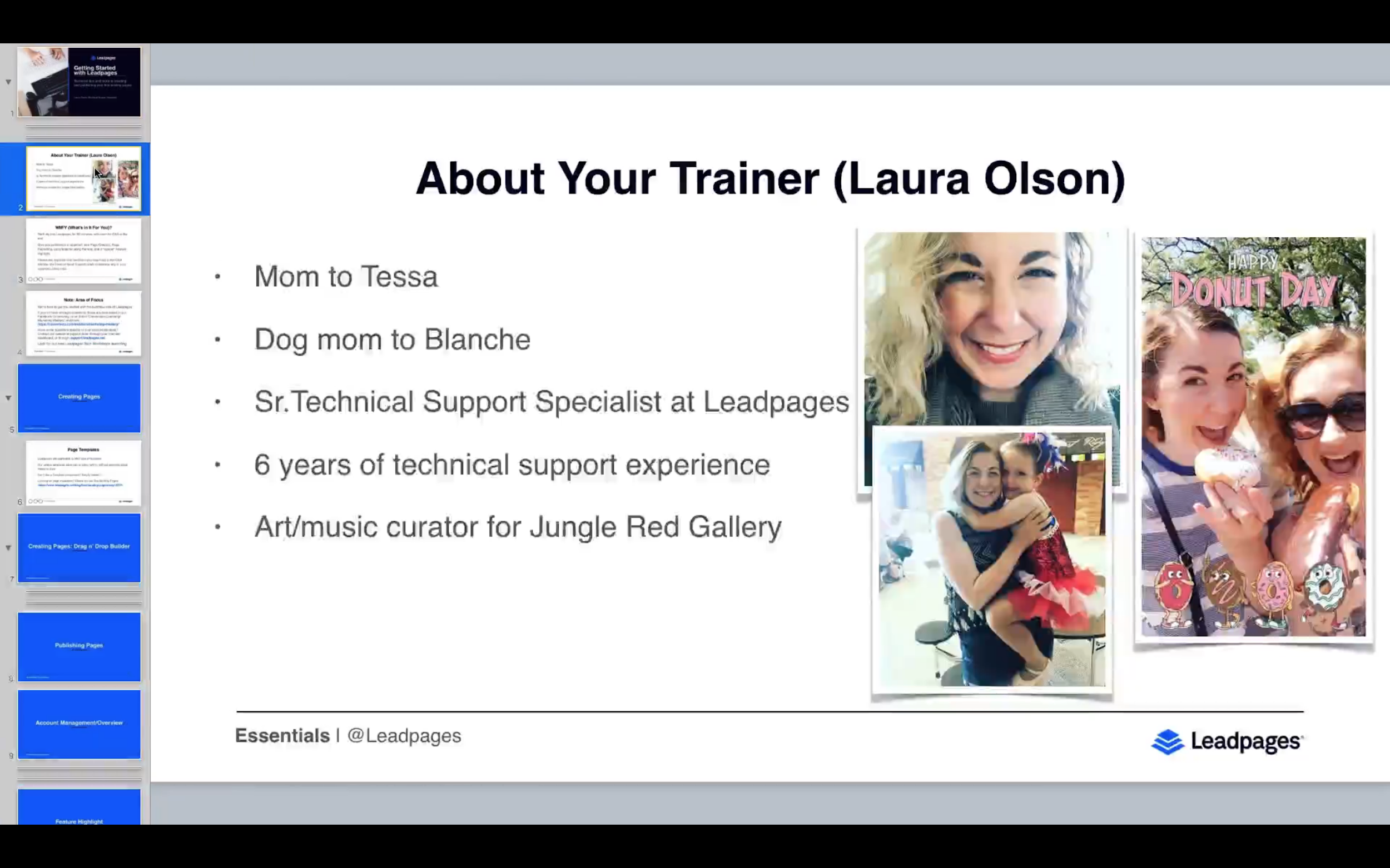
The webinar host, Laura, then introduces herself by sharing a few things about herself (although she didn’t share any pictures of her dog, which I would highly recommend doing next time).
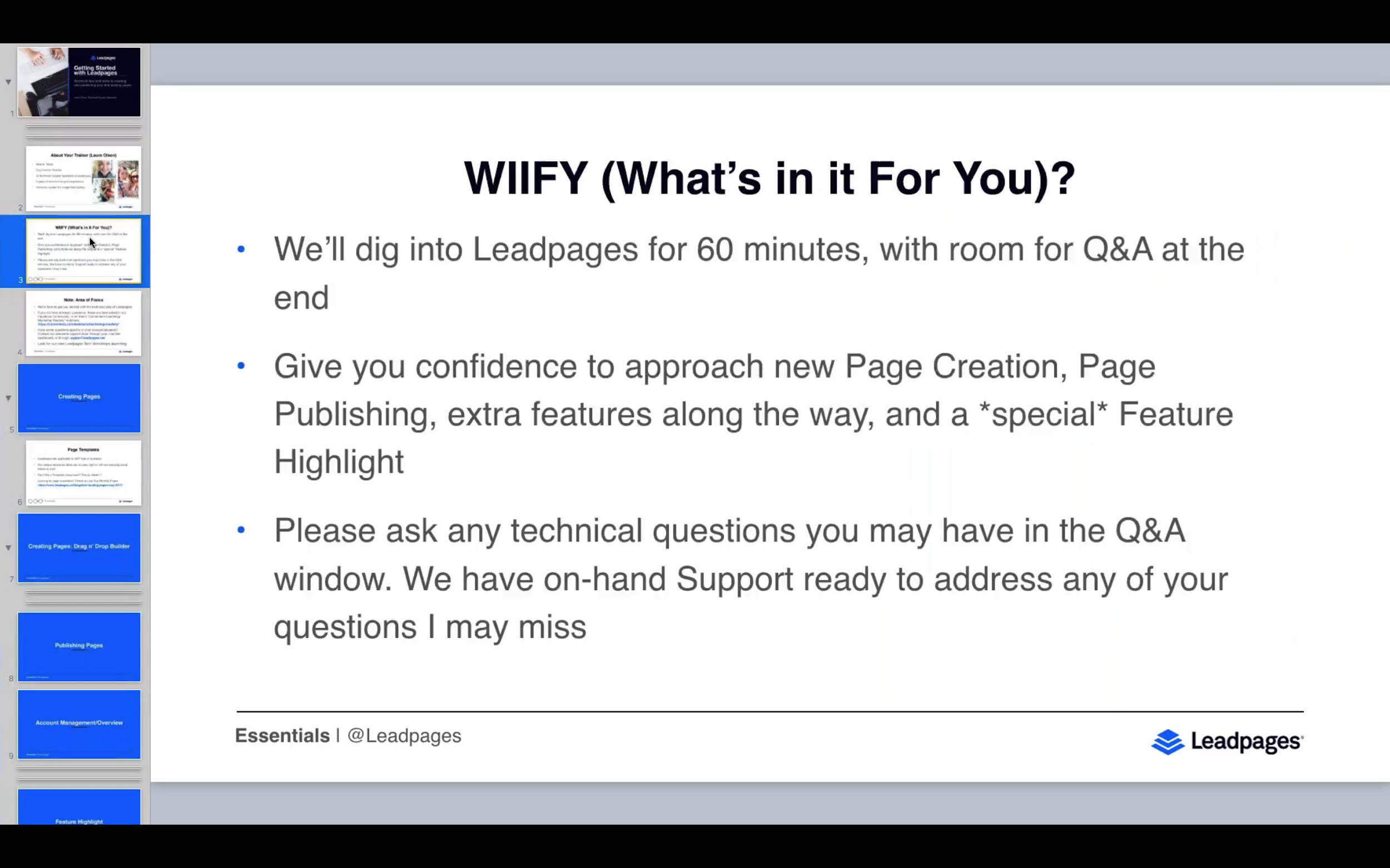
After the quick intro, she wastes no time getting into arguably one of the most important slides in any webinar: WIIFY, or “What’s in it For You.” After seeing this slide, attendees will know whether they’re in the right place or not, and either buckle in for 60 minutes of learning or abandon ship.
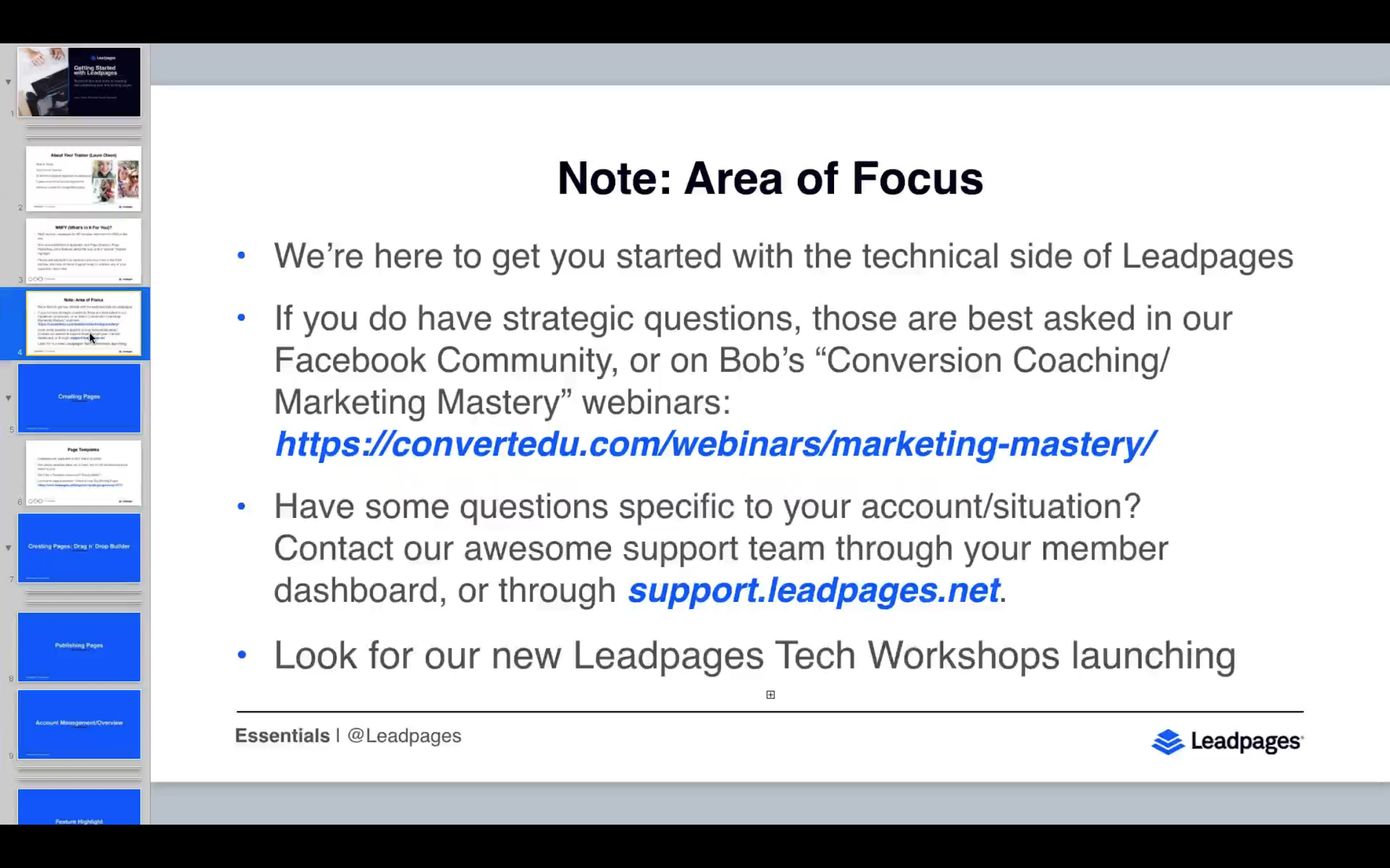
For those still unsure whether this is the correct webinar for them or not, Laura explains more specifically which areas they will focus on for this session. She also directs attendees to the different areas that might fit them better. This way, if an attendee isn’t in the right place, they can make sure they find it for the next time.
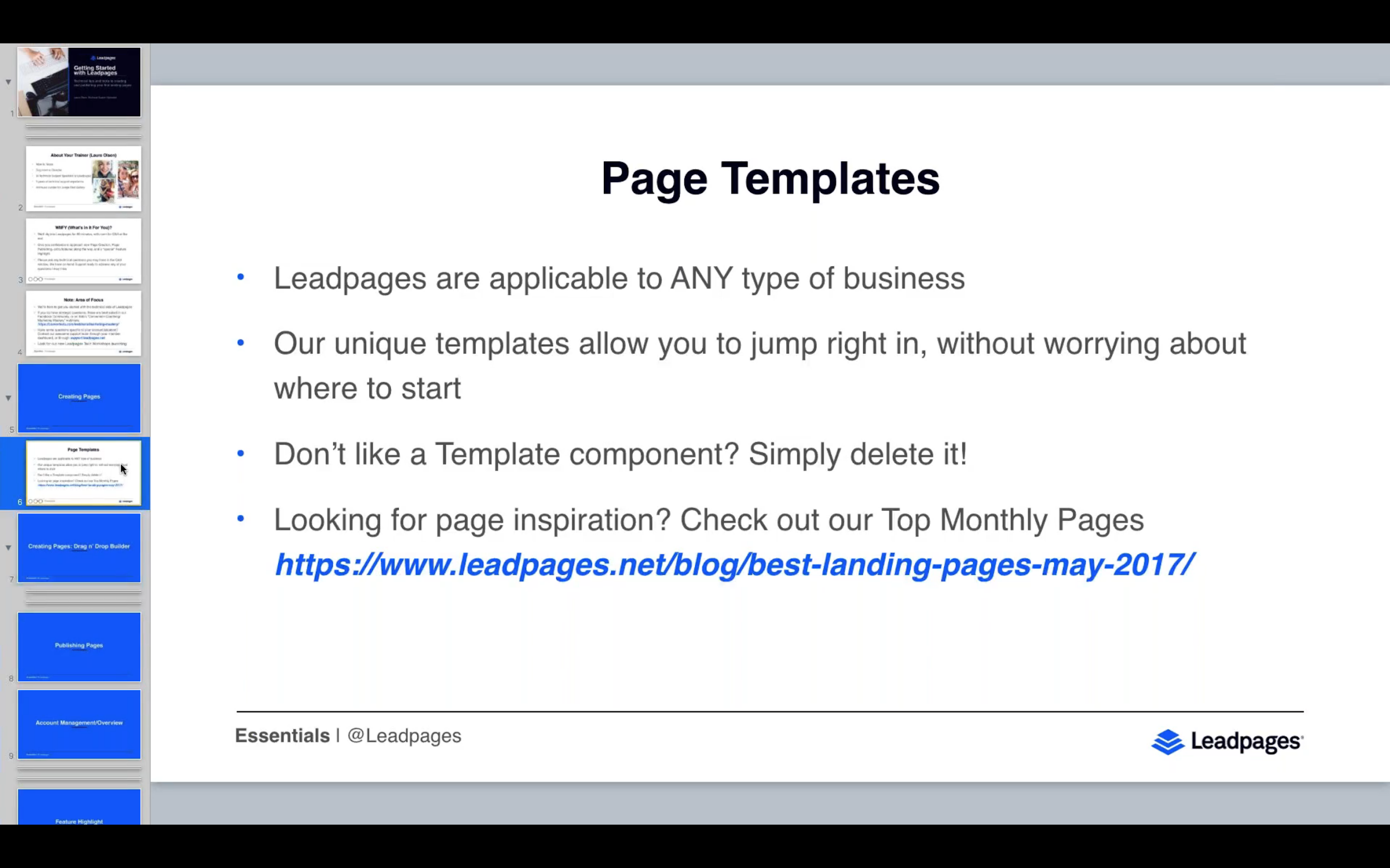
Now that everyone is in the right place, Laura hops into the training. Starting with the core of the product, she goes over the fastest way to jump in and start building high-converting landing pages: templates.
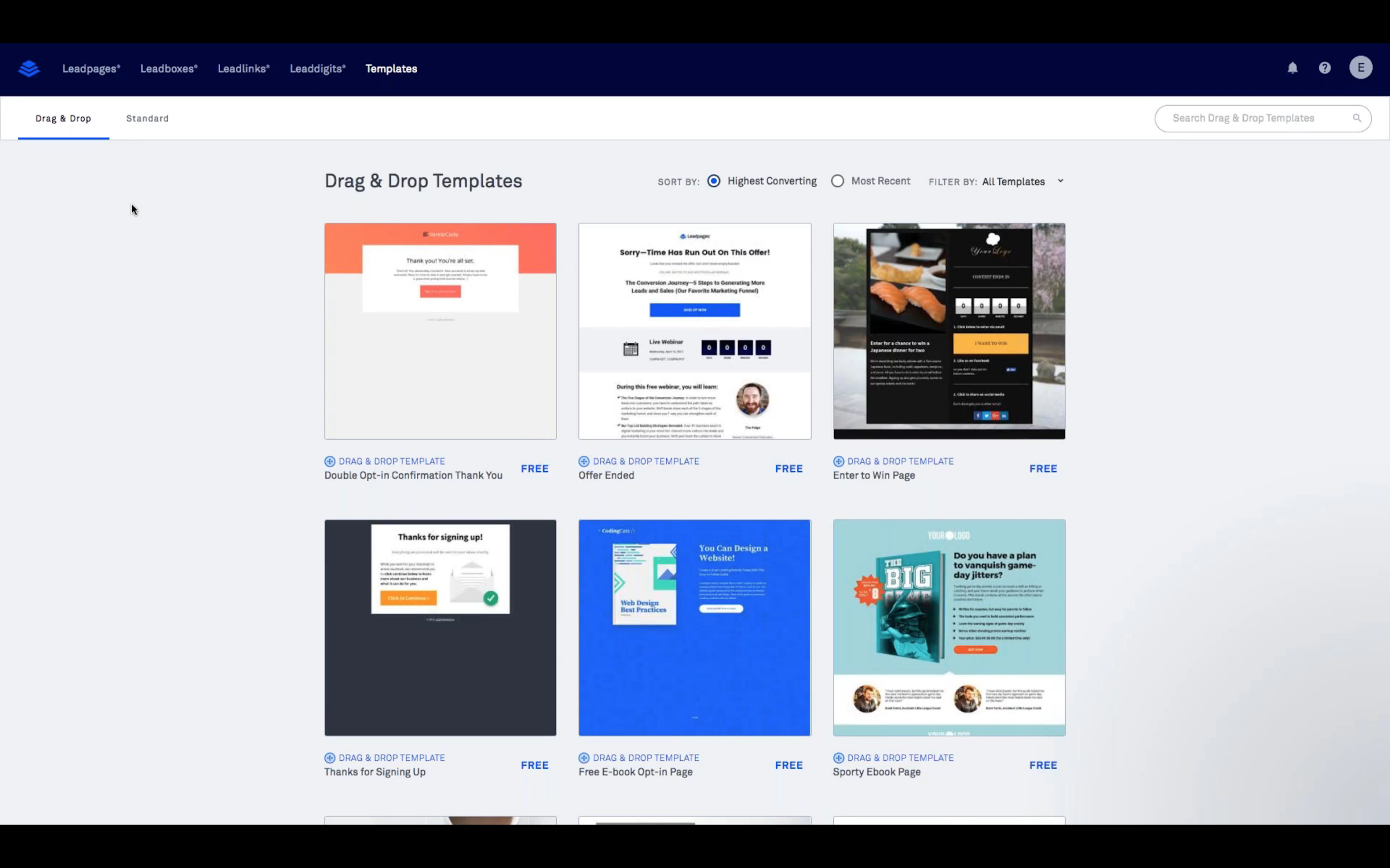
Over the next 60 minutes or so, Laura shares her screen as she walks through the platform step by step, all the way from choosing a landing page template to adding timers, videos, CTAs, and more. Along the way, Laura keeps an eye on chat to ensure everyone has a complete understanding before moving on to the next topic.
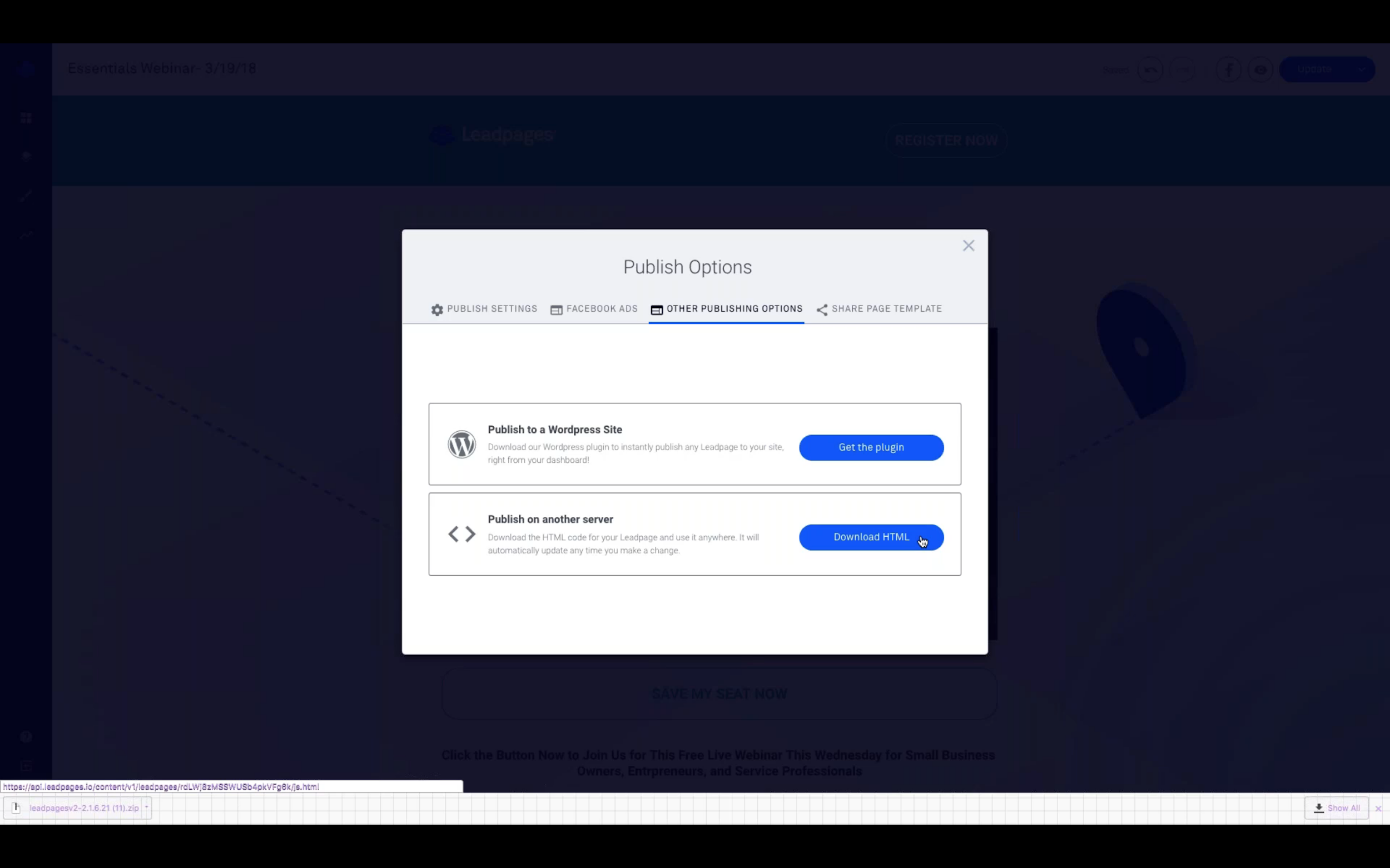
After teaching how to choose and edit a landing page template efficiently, Laura shows how to easily publish the page so users can start using it right away. After publishing their landing page, users can start to drive traffic and convert leads.
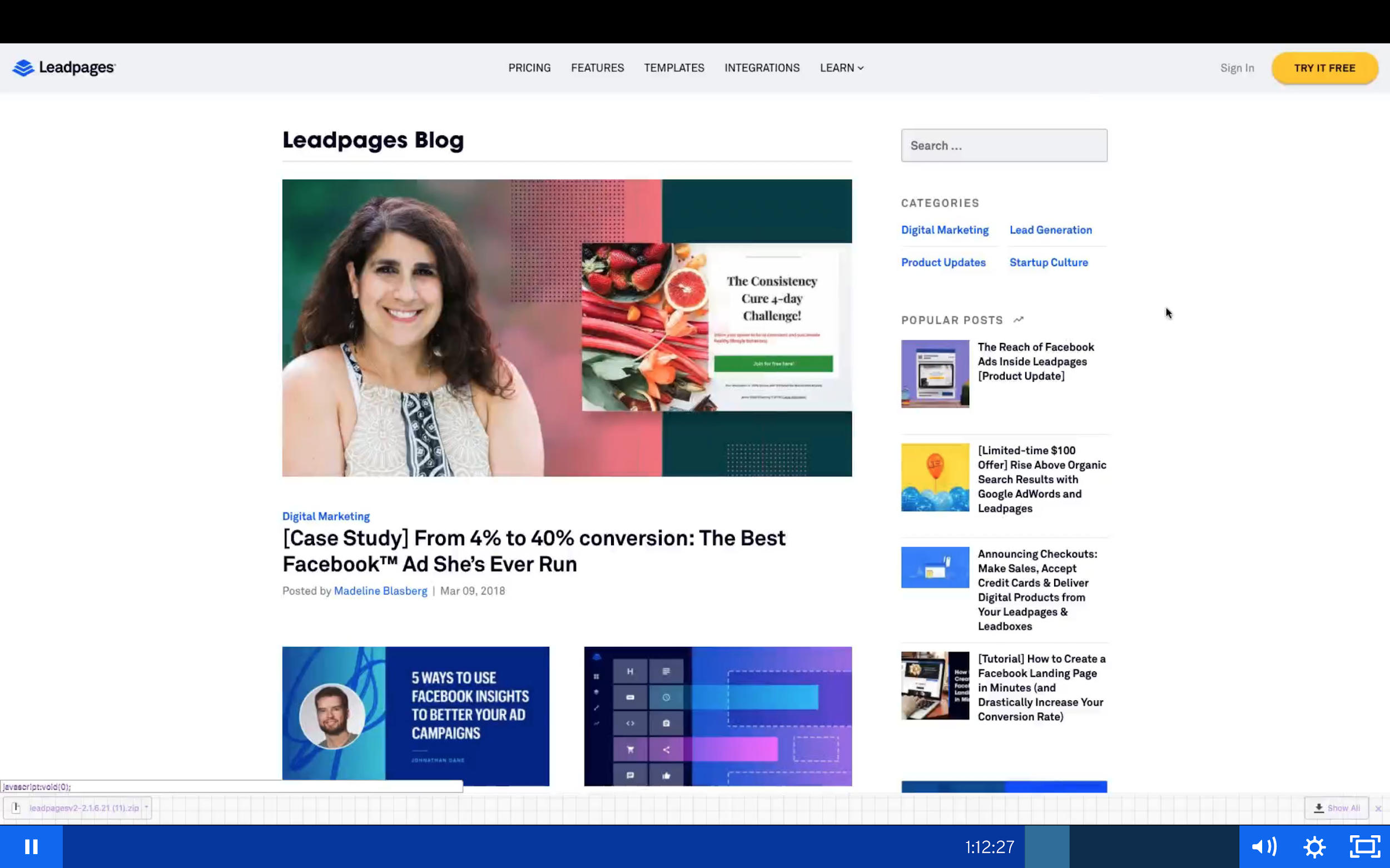
Laura then shows the Leadpages blog and how it can be incredibly helpful in learning more about landing pages, such as improving marketing copy, driving quality traffic, using calls to action and timers, and much more.
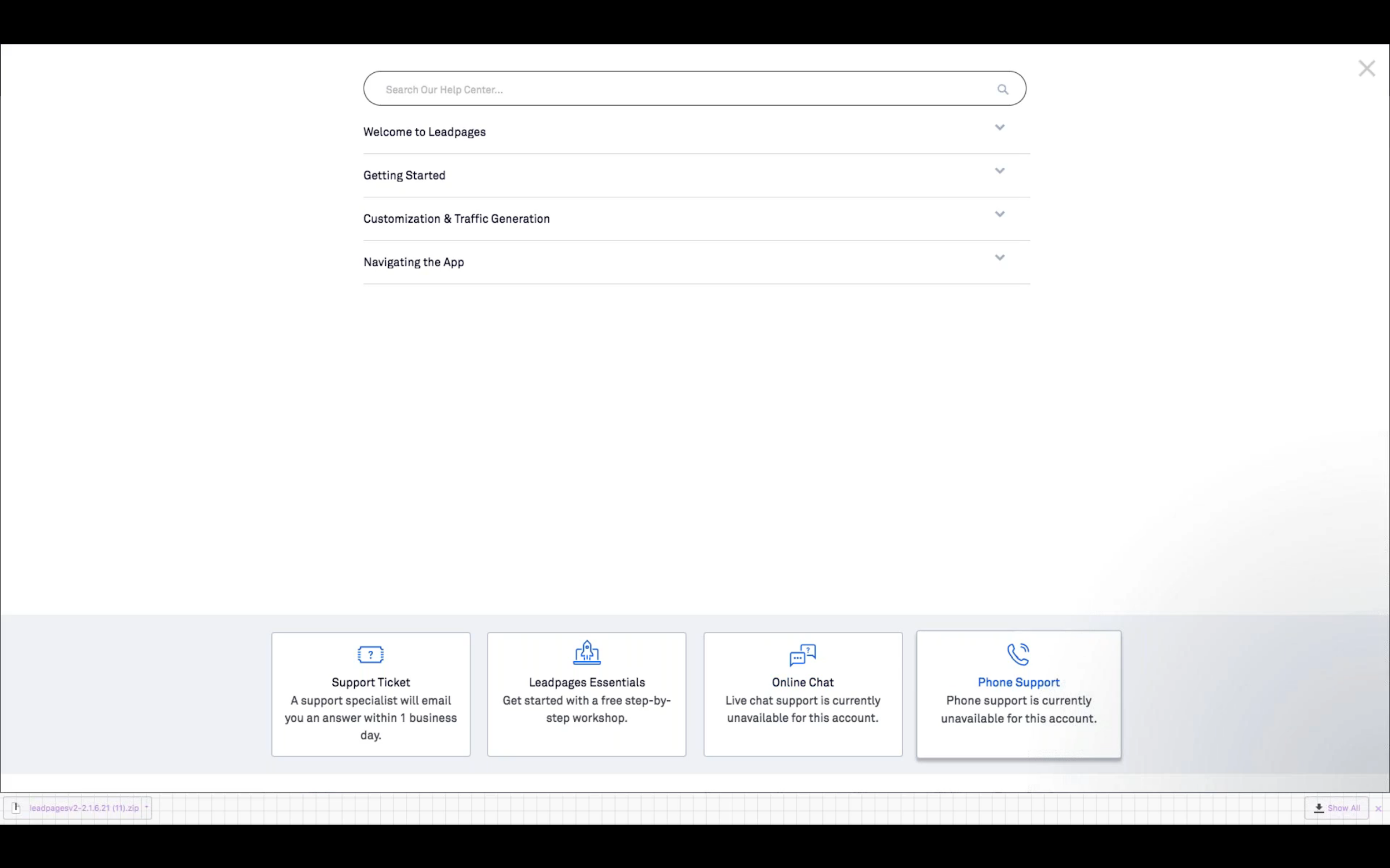
She also shows the dedication they have to customer success by directing users to their support page, where they can get help with almost anything they need.
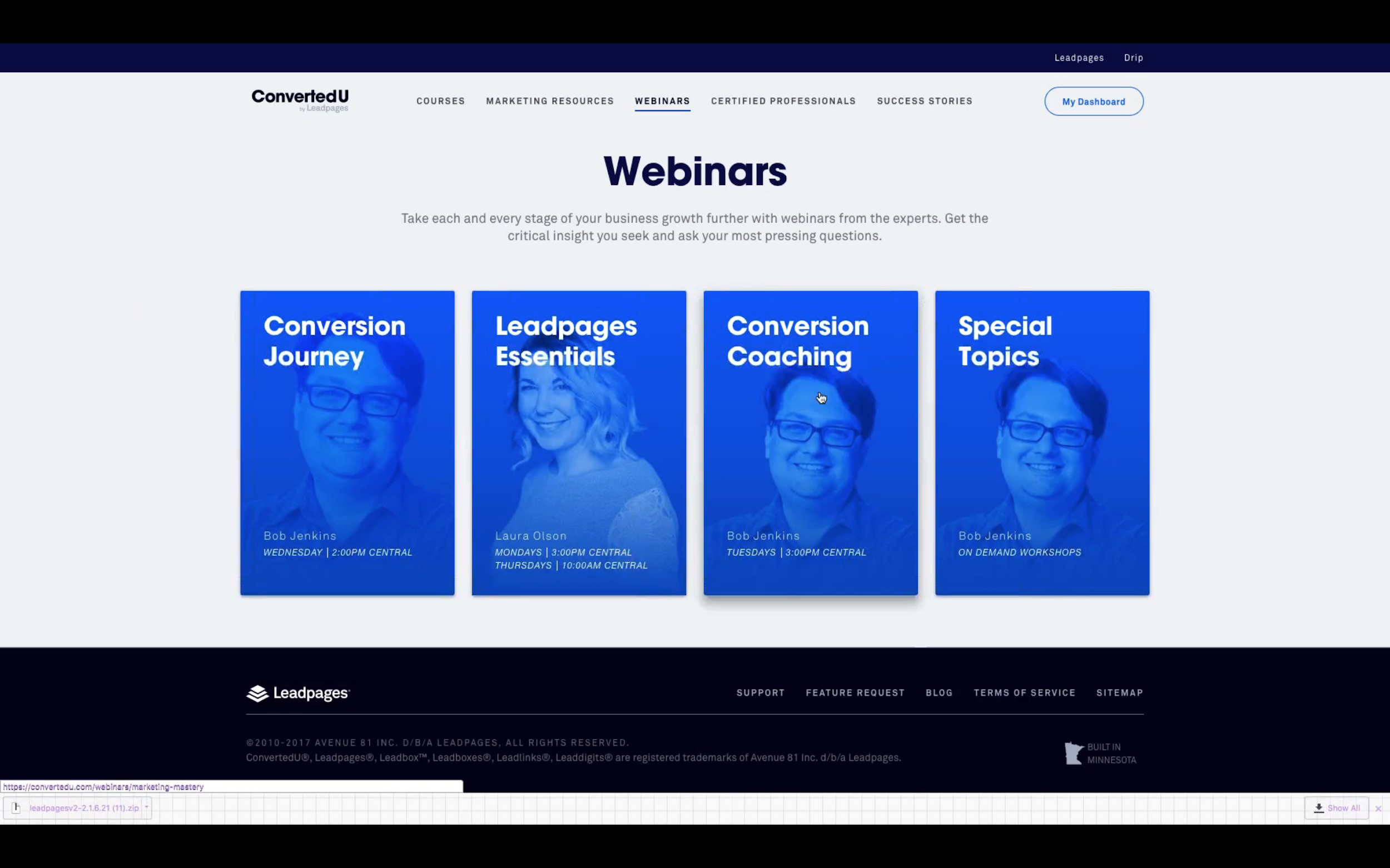
Laura then shows the ConvertedU webinar page and quickly explains each type of webinar, as well as some of their other marketing resource pages.
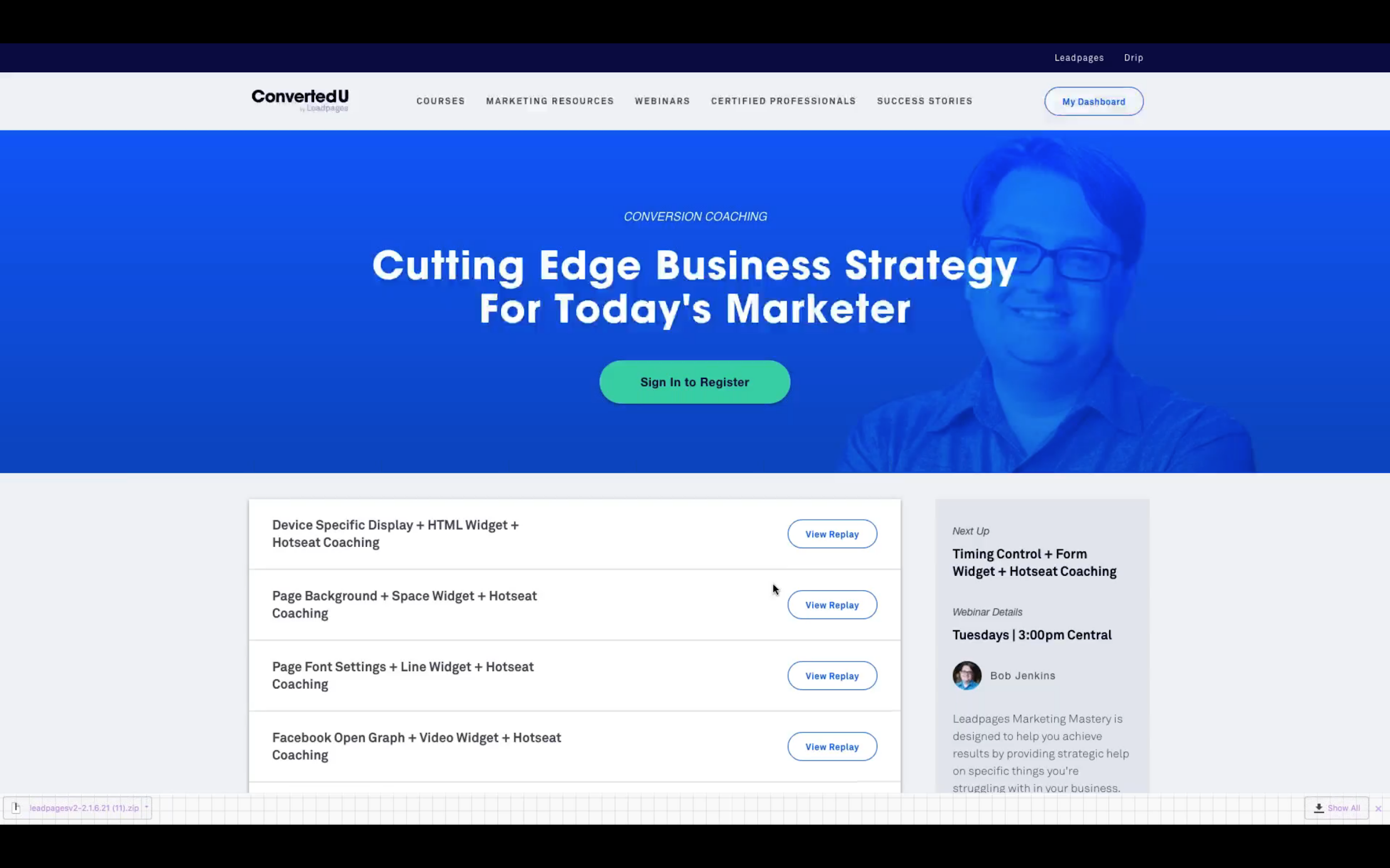
She recommends the next webinar they should watch: Conversion Coaching, led by Bob Sparkins. She explains how it’s one of the best ways to take what they’ve learned in this webinar and improve upon it to truly get the most out of Leadpages.
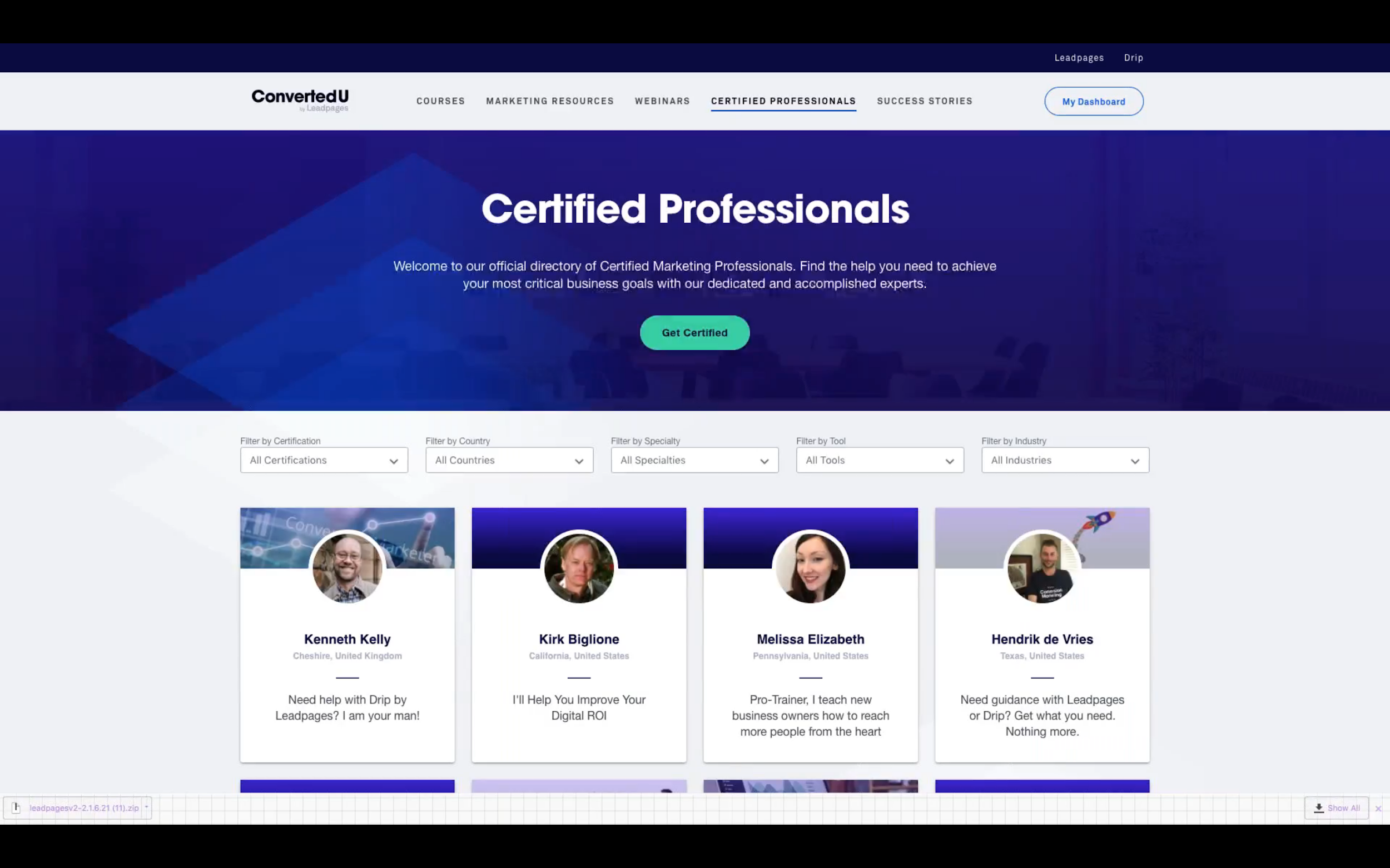
She then goes over their other marketing resources on ConvertedU, such as their Certified Professionals and success stories from Leadpages customers.

At the end of the webinar, Laura invites the attendees to join the Leadpages Community Facebook group, explaining how it’s one of the best places to get quick help with anything they might need as well as learn about upcoming webinars.
After the webinar, the replay is uploaded to the registration page so new, potential registrants can check it out before deciding if the webinar is for them. In the case of the Conversion Coaching webinars, the replay is added to a huge gallery of past webinars — each on different in-depth topics — where the content lives forever, providing hundreds of hours of high-value content for Leadpages’ users.
A Recap of Leadpages and Drip’s Webinar Process
Leadpages and Drip both use webinars in very different ways, but their processes for promoting their webinars are quite similar. Leadpages has four types of customer education webinars, all hosted on their educational website, ConvertedU. Drip runs a free ecommerce marketing conference every year.
They drive traffic mainly using their websites and Facebook. Leadpages drives traffic to ConvertedU via their navigation bar across their website, and promotes each webinar via their Facebook brand page and community group. Drip promotes their conference with a large, colorful “Call to Action” banner at the top of their website. Drip also drives additional traffic by offering transcripts from every Automated presentation to those who tag a friend with an ecommerce store on the post.
After registering for a Leadpages webinar, the registrants are sent a confirmation email, along with a one- hour reminder, and another when the webinar is starting. These emails include everything the registrant needs to know about the webinar and how to attend.
When the webinar begins, the host starts off by introducing themselves and the webinar topic with a fantastic “What’s in it for you” slide, detailing everything the attendees will learn from the webinar.
The material for each webinar changes depending on the session, of course, but at the end of the webinar, the host will typically direct attendees to other helpful resources on ConvertedU. For example, after the Leadpages Essentials onboarding webinar, the host recommends checking out the Conversion Coaching webinar to learn how to improve their landing pages further.
After the webinar, the replay is hosted on its respective registration page, allowing new, potential registrants to check it out before registering. All Conversion Coaching replays are kept since they have different topics each time, depending on what the registrants want to learn that week.
Webinar Tips from the Experts
Bob and Laura have been running webinars for a long time, and they gave some amazing advice for anyone running webinars.
Laura explained how she went from rookie to pro during her first few webinars. “I helped build out the Essentials webinar about a year ago, and the process was all very fresh to me at the time. I had never hosted a webinar, or been a part of the creation process and I have to admit it was scary at first! However, after the first several sessions, it became easier to stop saying “UM,” and it became easier to recognize the areas that needed improvement. (i.e, the content, and the way I communicated). That said, I really had to learn how to step out of my comfort zone, and take some risks. Once I accepted that it wouldn’t be perfect right away, I was able to analyze and make appropriate changes to get the training to where it is today.”
Bob started off with the essentials. “For me, it boils down to three main things that a good SaaS webinar should do:
- Teach about a topic people want to learn about, regardless of their pursuit of purchasing your product.
- Show attendees how your software can accomplish/execute the strategy faster and with less headaches.
- Give prospects the sense of your company’s culture. Even in software, people are hungry for connecting to other people, not just to faceless tools.
Another tip I’d love to share is to run the same webinar 20 times before shifting to a new topic. That gives you enough time to focus on the optimizations in the marketing and presentation of the webinar. This allows you to focus on registration rates, show-up rates, and conversions during the webinar.”
He didn’t stop there, though. Bob went on to give some advice on Live vs. Automated webinars based on what he learned working with each at Leadpages.
“If you do weekly live webinars, experiment with the window for registration. We know that we get 3-4x better conversions from those that attend live compared to those that watch a recording. But we also know that anyone who signs up further out than 48 hours from the webinar is 3-4x LESS likely to show up. So test out a hybrid approach like we do: run an on-demand/limited time version of your webinar four days of the week, and open up live registration for your webinar for the 48 hours leading up to your live webinar.
Have a powerful system behind your webinars. While working with Leadpages webinars over the last 3+ years, we’ve used various email marketing systems to support our before and after communications. We love using Drip (part of the Leadpages family) because it allows us to better time the invitations to our webinars that are most relevant to our subscribers and customers, send out more personalized reminders based on our subscriber’s past behavior, and follow-up based on their attendance (or lack thereof) on the webinars.”
Bob finished off his list of high-value tips with something simple but often overlooked.
“When doing live webinars, address questions throughout the presentation. Don’t just wait until the end for questions. Engagement levels, and sales correspondingly, are generally much higher when you stop between sections of your webinar for questions. At a minimum, you’ll see better results when you break that “fourth wall” with your audience at least every ten minutes to address their questions. Plus, you’ll get more thoughtful questions that help you improve the future iterations of your presentations.”
What We Learned
Leadpages has been running customer education webinars since its founding in 2013, proving their dedication to customer success. Today, Leadpages runs four weekly webinars to ensure all 46,000+ customers of theirs get the most out of their platform. You might think the pure amount of webinars they run is overkill, but Bob says otherwise.
“From the beginning, frequency and consistency was a well-rewarded goal. We discovered with 2x/week webinars our presentations became sharper with the practice. We are able to provide a consistent source of prospect education that our affiliates appreciate. Consistency allows for more optimization throughout the campaign as well: from registration page to thank you page to email automation—if we only did 1-off webinars we’d constantly be in a state of plate spinning instead of optimization.”
Drip has a history with webinars, and although decidedly shorter, they put a lot of effort and emphasis on their yearly ecommerce marketing conferences, bringing in many high level guests from notable companies to share their knowledge with Drip’s audience, completely free for attendees.
When it comes down to it, you don’t need to run four weekly customer education webinars to show your users you care about their success with your product. Leadpages goes above and beyond in this area, but they also have enough customers to almost make it necessary to produce the volume of webinars they do.
I doubt their users are concerned about the frequency of their webinars so much as the value they receive after attending one. Anyone that has attended a Leadpages webinar will likely tell you how attentive the host was, along with how much they learned in such a short time. Truly caring about customer success is the most important part; webinars are just the medium to reach and engage them effectively at scale.
Thanks for reading! I hope you enjoyed this little insight into Leadpages and Drip’s webinar processes, and have stolen some ideas to ramp up your customer education efforts.
And while you’re here, I have one quick question for you: What has been one of the best decisions your company has made in terms of customer education? Whether it’s running weekly webinars like Leadpages, live conferences like Drip, or anything else, I’d love to hear your thoughts!