10 Tips for Hosting a Successful Webinar
In today’s era of modern communication, webinars have emerged as an invaluable instrument for companies that want their messages and information to transcend geographical boundaries and reach wider audiences.
When done right, webinars can help you build brand awareness, cultivate a strong business image, establish yourself as an authoritative company in your industry, and generate tons of leads. And webinars enable you to achieve all these cost-effectively.
However, hosting a successful webinar is easier said than done. Audience engagement, technical glitches, security concerns, bandwidth constraints — there are many potential challenges you need to take into account when planning a virtual event.

In this article, we cover some insightful tips to set up your webinars for successful, hassle-free hosting.
Tips for Hosting a Successful Webinar
- Pick a Topic that Interests Your Audience
The foundation of any successful webinar is the subject matter. To choose the right topic, it’s crucial to understand your audience's interests and needs. You can conduct surveys, analyze past interactions, and leverage social media to gauge what captures their attention.
For instance, if your audience is a group of young adults, they might prefer a presentation with entrepreneurial relevance. However, if it’s a group of corporate employees, the subject would be entirely different, such as corporate governance or ethics.
- Select the Right Hosting Platform
The success of your webinar also hinges on the hosting platform you choose. With an array of options available, you’re sure to find one that aligns with your needs and provides a seamless experience for you and your audience.
Look for a user-friendly platform with innovative tools that allow multiple participants to join and engage in conversation through real-time chats. Your choice should support various devices and operating systems so it’s easy for attendees to join from their preferred devices. Additionally, it must provide insights into engagement analytics and webinar ROI.
For all these features and more, look into Demio, which streamlines the creation and launch of webinars.
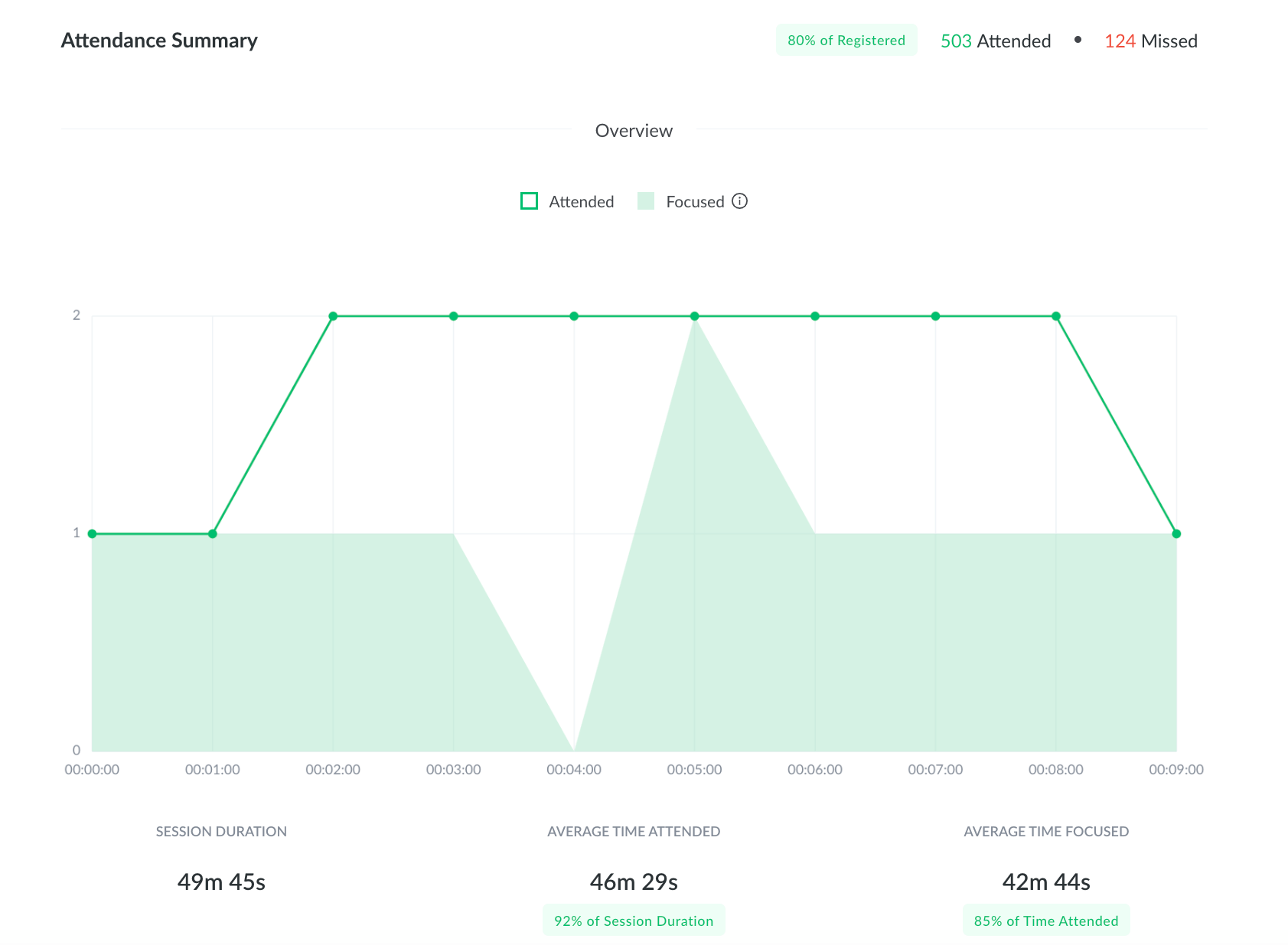
- Schedule Your Webinar
Although webinars’ ability to reach global audiences is a major appeal, it can also be a headache when scheduling your event.
Utilize online tools or plugins that seamlessly convert your selected time into various time zones. This helps registrants determine the local equivalent of your webinar start time so they can pencil it into their calendars accordingly. Display this information on your promotional materials, registration pages, and communication channels for greater transparency.
Consider running the same webinar at different times and on different days. This strategy caters to widespread audiences and allows attendees to choose a time slot that best suits their schedules. That accommodation increases convenience and can significantly boost overall attendance.
Announce your webinar well in advance of the live date so registrants have sufficient notice to plan for it. Communicate the scheduled time in various time zones, emphasizing yours as the primary time zone. Send reminder emails at a scheduled cadence with time zone conversions closer to the event date to remind attendees of the upcoming launch.
Make use of surveys or feedback forms to learn your audience's preferred time slots. This proactive approach allows you to align your webinar schedule more closely with the availability and preferences of your target demographic. Regularly reassess and adjust your scheduling strategy based on audience responses.
Your attendees have diverse work schedules and commitments, so offering webinars on weekends or during evening hours in different time zones accommodates those who may be unavailable during your typical business hours. Analyze participant engagement data to identify optimal time slots for future events.
Be mindful of international holidays and observances that may impact attendance. Adjust your webinar schedule to avoid clashes with significant events in major regions.
- Select an Appropriate Webinar Format
Your webinar format directly impacts the success of the event. Each type has its own advantages and drawbacks, so you need to understand their unique characteristics to tailor your content to meet audience expectations. Some popular webinar formats include:
- Single Presenter
This classic format spotlights a single speaker who delivers the entire presentation. It works well for in-depth discussions, expert presentations, or when a cohesive narrative is needed. Incorporate interactive elements like polls and quizzes to keep the audience engaged and break up the lecture-style presentation.
- Dual Presenters
Bringing two presenters on board adds variety and depth to your webinar. It allows for dynamic conversations, diverse perspectives, and shared insights. Verify the presenters have good chemistry and can seamlessly transition between topics. This format is particularly effective for interviews, debates, and collaborative discussions.
- Product Demonstration
Ideal for showcasing products or services, the product demonstration format provides a hands-on experience for your audience. It’s an excellent way to highlight critical features of a product or service, address common pain points, and engage potential customers. Incorporate live demos, case studies, and examples to illustrate the value of your offering.
- Influencer Collaboration
Collaborating with industry influencers or thought leaders builds credibility and attracts a wider audience since you’re able to tap into your partner’s following. In this format, influencers take the lead in presenting or moderating discussions. Leverage their expertise to provide unique insights and perspectives and make your webinar more appealing to their followers.
- Q&A
This interactive format revolves around audience participation. Start with a brief presentation or introduction, then dedicate most of the session time to answering attendee questions. Encourage participants to submit their inquiries in advance and foster real-time engagement by addressing those that arise during the webinar.
- Panel Discussion
A panel discussion gathers together multiple experts to discuss a specific topic. This format fosters diverse thought and allows for a comprehensive exploration of various facets of the subject matter. Ensure panelists are well prepared and that the discussion flows smoothly by running one or two rehearsals. Incorporate audience questions to make it more engaging.

- Create an Impressive Slide Deck
Your presentation serves as an anchor for viewers and should keep them hooked throughout the session, so it’s crucial to craft an impressive deck. From the fonts and color palette to the text and graphics, each element should be well thought out and neat.
The first few slides introduce your presentation. This is where you capture attention with a visually striking cover slide and a concise agenda. Consider including imagery that provides a sneak peek into the topics you'll cover.
Maintain a consistent visual language throughout your presentation as well. Use icons, color-coded sections, or specific slide layouts to support visual continuity. Consistency fosters brand familiarity and aids audience comprehension.
Avoid abrupt shifts by employing subtle animations or transitions between slides. These enhance the visual appeal while maintaining the flow of your narrative.
Incorporate interactive elements strategically. Utilize polls, quizzes, or clickable links to encourage audience participation. Engagement slides break up the presentation and transform it into a dynamic conversation.
Additionally, every slide should contribute to the storytelling arc. Arrange your content in a logical sequence to construct a visual narrative that guides attendees through key points. Think of each slide as a plot point, building to a cohesive and impactful conclusion.
You can also consider implementing customizable presentation templates to give a professional touch to your webinars and save time creating each slide from scratch.
- Engage Your Audience
Beyond delivering information, a successful webinar crafts an interactive and engaging experience for your audience. Here are some strategies to captivate viewers and foster meaningful connections during your virtual events:
- Tell a Story
Weave a compelling narrative around your main message. Whether it's your brand's story, the evolution of a concept, or the journey to success, storytelling resonates with audiences. Tell stories that evoke emotions to make your content memorable and relatable.
- Use Anecdotes and Examples
Similar to the previous point, bring your content to life by incorporating anecdotes and real-world examples. Personal stories or buyer case studies add authenticity, help illustrate key points, and make complex concepts more understandable, which supports audience comprehension and engagement.
- Compelling Videos
Include clear and relevant videos throughout your presentation. They can take the form of a product demo, customer testimonial, an illustrative animation, or something else that introduces a visual element to your content to capture attention instantly. Produce videos that are high quality and align with your webinar's theme and message.
- Live Polls
Break the monotony of one-way communication by sprinkling in live polls. These engage your audience through active participation while gathering valuable insights into their opinions and preferences. Use poll results as discussion points to foster interaction and make participants feel their input is valued.
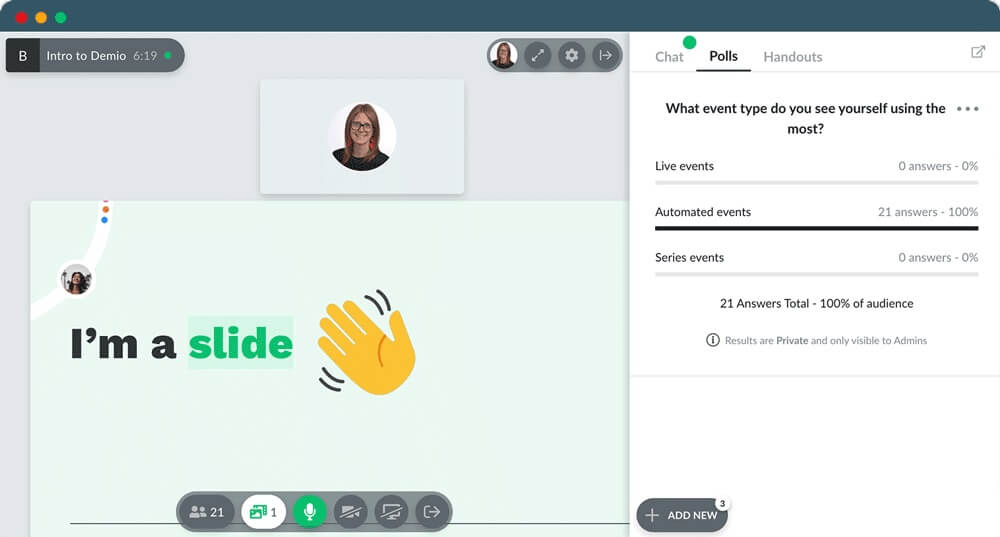
- Ask Questions
Encourage audience participation by asking thought-provoking questions. They can be rhetorical or directed at specific participants — whichever stimulates critical thinking and keeps attendees actively involved. Use open-ended questions to spark rich discussions and invite diverse perspectives.
- Invest in the Right Equipment
Your presentation needs the support of robust tools to realize its full potential. So, invest in quality audio and video equipment to deliver a polished and professional webinar:
- A precise and reliable microphone is paramount. External USB microphones often provide superior audio quality compared to built-in laptop microphones. Above all, choose one that minimizes background noise and echoes.
- Opt for a high-definition webcam to enhance your video quality. Good lighting is equally crucial; position yourself so you face natural light, or invest in soft, diffused lighting to avoid harsh shadows.
- Using headphones can significantly reduce audio feedback issues and ensure you hear your audience.
- A stable and high-speed Internet connection is non-negotiable for a webinar, so test your connection before the event to avoid disruptions.
- Choose the Right Location
Your environment significantly influences the audience's perception of your professionalism, so opt for a clean and clutter-free background. A plain wall or a neat workspace minimizes distractions and lets you communicate effectively.
Choose a quiet location with minimal background noise. If necessary, inform those around you about the webinar schedule to avoid unexpected interruptions. Additionally, dress professionally for a positive first impression. Solid colors work well on camera and give your personal image a polished look.
- Hold a Test Run
Rehearsing is crucial to ensure the big day goes smoothly. Conduct a pre-webinar test run to familiarize yourself and your team with the hosting platform and troubleshoot any potential problems.
Practice navigating the platform so you know how to share your screen, manage participants, and address technical issues. Make sure your audio and video settings are correct, and confirm that your slides, videos, and multimedia elements function properly.
Practice your timing and pacing. Check that you’ve allocated enough time for each section in your presentation and that you can seamlessly transition between topics.
If you have co-hosts or moderators, coordinate with them during mock trials, clarify roles and responsibilities, and establish a communication protocol.
- Post-webinar Engagement
Engagement doesn't end when the webinar concludes; it extends into the post-event phase. This is your opportunity to maximize the impact of your virtual event with thoughtful activities after the session:
- Send personalized thank you emails to attendees expressing gratitude for their participation.
- Seek audience feedback through surveys or polls, then analyze what worked well and identify areas for improvement.
- Extend the conversation on social media platforms. Share highlights, key takeaways, or exciting moments from the webinar and ask participants to post their thoughts and experiences.
- Consider creating follow-up content such as blog posts or videos that expand upon the session topics. This reinforces your expertise and provides ongoing value to your audience.
Tips for Effective Webinar Marketing
- Create a Hashtag for Your Webinar
A unique, branded hashtag instantly makes your webinar stand out on social media platforms. It produces a clickable link that aggregates all related content, allowing users to discover and engage with your event easily.
It also contributes to your branding efforts and makes your webinar stand out so registrants remember to attend. Consistent use of the hashtag across platforms strengthens your brand presence as well.
You can also monitor the use of your hashtag to gain insights into the success of your virtual event efforts. Track the number of mentions, reach, and engagement on social media platforms to gauge the effectiveness of your marketing strategy.
Before finalizing your hashtag, check its availability on major social media platforms. Ensure it's not already used for unrelated content and that it aligns with your brand.

- Promote Your Webinar on Various Platforms
Craft personalized and visually appealing email invitations. Clearly communicate the value of your webinar, highlight the key topics, and include a call-to-action button that leads to the registration page.
Segment your email list according to audience interests, their position in your sales funnel, etc. Then, schedule reminder emails leading up to the webinar date. You should follow a cadence that starts with an initial save-the-date email, followed by reminders at strategic intervals. Include enticing snippets of what participants can expect to reinforce the importance of attending.
- Social Media
Design attention-grabbing social media posts to publish on platforms like Facebook, Twitter, LinkedIn, and Instagram. Incorporate compelling visuals, concise captions, and relevant hashtags to maximize reach. Consider creating a countdown series as well to build anticipation.
- Blog
Write blog posts related to your webinar topic. Provide in-depth insights, teasers, and valuable information to showcase your expertise. Include a call to action in every piece that leads readers to the webinar registration page.
For a wider reach, you could collaborate with industry blogs or invite guest bloggers to contribute content connected to your webinar. Besides expanding your audience, this also adds credibility to your event.
Be sure to optimize your blog posts to increase visibility on search engines by using relevant keywords, meta descriptions, and backlinks.
- Website
Build a landing page for the webinar on your website. It should provide relevant information that includes event details, agenda, speakers, and an obvious registration button.
Highlight the webinar prominently on your website's home page. Use banners, pop-ups, or sidebars to draw visitors' attention and encourage them to explore the webinar details.
Ask team members to add a brief mention and a registration link to your webinar in their email signatures. This simple act turns everyday communication into an opportunity for promotion.
- Press Release
Draft a press release to announce your webinar. Include key details such as the purpose, topics, speakers, and registration information. Distribute the press release through reputable channels to increase visibility. That can even result in coverage by various news outlets and industry publications.
Similarly, reach out to relevant journalists and bloggers in your industry. Offer them exclusive access or insights related to your webinar. Building relationships with key influencers can increase media coverage for the event.
- Partner With a Big-Name Brand or an Influencer
Collaborating with a well-known brand or influencers in your industry can significantly strengthen the credibility of your webinar. The backing of a reputable entity lends a sense of authority and helps draw in a larger audience.
Major brands and influencers have substantial followings on social media platforms, which you can tap into by partnering with them. That collaboration thus extends your reach to a more extensive and diverse demographic.
Coordinated efforts like cross-promotional social media campaigns or shared email newsletters can greatly amplify your message and generate more buzz.
- Optimize Your Registration Page
Your registration page is a reflection of your identity — it gives attendees a glimpse into what they can expect during the session. Therefore, you must make this page captivating and intriguing:
- Craft a compelling headline that conveys the value of your webinar. Use language that resonates with your audience and sparks interest.
- Highlight key takeaways and emphasize the content’s relevance and applicability. Make it clear why attending your event is a valuable investment of time.
- Simplify the registration process with a user-friendly form. Ask for essential information only and minimize the number of fields to complete. A seamless registration experience encourages higher conversion rates.
- Enhance your registration page with visuals that complement your webinar theme. Include images, infographics, or even a brief teaser video to give potential attendees a visual preview of what's to come.
- Invest in Paid Advertising
Leverage targeted paid advertising to reach your desired audience segments. Online platforms and social media channels offer robust targeting options, enabling you to tailor campaigns based on demographics, interests, and online behavior.
You can also implement retargeting strategies to reengage individuals who’ve shown an interest in the event but have yet to complete the registration process. Displaying targeted ads to these potential attendees reminds them of your webinar and encourages them to take the next step.
For best results, experiment with different ad formats like images, carousels, or video ads. Choose designs that align with your content and resonate with your target audience to capture attention and increase click-through rates.
- Capitalize on Employee Networks
Encourage your employees to advertise your webinar. To give them an extra push, provide them with shareable content and messages for easy posting on their social media profiles. The collective reach of your team can significantly contribute to the visibility of your event.
Leverage internal communication channels as well to promote the webinar within your organization, including company newsletters, intranet platforms, and team meetings. Ensure employees are aware of the webinar and understand its value.
Another useful tactic is fostering a sense of community around the webinar. Encourage discussions among coworkers, share behind-the-scenes glimpses, and recognize employees who actively contribute to promotional efforts. A united front creates enthusiasm and enhances the overall success of your event marketing campaign.

Conclusion
Webinars have come a long way thanks to advancements in technology and have evolved into rich communication and marketing channels. Considering the immense advantages they offer, along with the growing popularity of virtual events among professionals, the number of webinars is and will likely continue to increase. To stay ahead of the curve and leverage the power of these virtual events to grow your brand and company, incorporate the tactics covered in this article to help you host a webinar that impresses your audience and moves you closer to achieving your business goals.
Related Articles
%20(1).webp)
Live or Automated Webinars: Discover Which is Best For You
.webp)
Asynchronous Webinars: Strategies and Best Practices for Engagement

.svg)