Live or Automated Webinars: Discover Which is Best For You
Webinars used to lag behind the usual suspects — email, paid ads, and content strategy — in the marketing mix. Luckily, more and more marketers are realizing that both live and automated webinars can pack a major strategic punch: Banzai’s Webinar Statistics Report shows a 20% increase in the number of webinars run last year compared to the year before.
Done right, webinar marketing can help you to keep pace with your competitors, engage your audience with relevant content, and turn leads into delighted customers.
But simply running more webinars isn’t enough. Choosing the right format and optimizing engagement is key to seeing a strong return on investment. That means you’ll need to strategically decide whether live vs. automated webinars make most sense for your current business needs and audience preferences — and create engaging content for the format you go with.
This guide will help you decide on the best webinar type for your customers and use cases. We’ll draw on the latest webinar data and firsthand learnings from years of experience in the world of virtual events, and show you how to use live and automated webinars to drive results, translating signups into sales and nurturing customer relationships.
Ready to make an informed choice — and level up your webinars? Let’s go!
.webp)
What’s the Difference Between Live and Automated Webinars?
So how do live vs automated webinars differ? Let’s break it down.
Live Webinars: Made for Real-Time Connection
Let’s start with the obvious. Live webinars are just that: live. Everything you see, from the presentation to the webcams to the chat, is happening in real-time. Speakers are presenting live, audiences are actively chatting and asking questions, and engagement is entirely organic. The energy and novelty of live events creates excitement and urgency around attending and being part of a shared experience.
Automated Webinars: Scale Your Reach Without the Work
Automated webinars, on the other hand, contain non-live, automatic components that create more flexibility for the host and/or attendees.
Sometimes, only one part of the webinar is automated. For example, you might want to automate the webinar presentation by using prerecorded video and slides, but moderate the webinar in real time. The automated part serves as a helping hand, letting you focus on interacting with the audience and boosting engagement. Tools like Demio let you schedule webinars (or replays of previous webinars) for a set date and time, so a company representative can join the event to engage in the chat live.
It’s also possible to fully automate your webinars, creating evergreen, on-demand campaigns that audiences can engage with across time zones, on their own terms — without you setting up or moderating. The best automated webinar tools will let you go beyond automating your landing page and webinar replays — they’ll let you keep your async webinar attendees engaged with timed polls, handouts, CTAs, and even AI chat features.
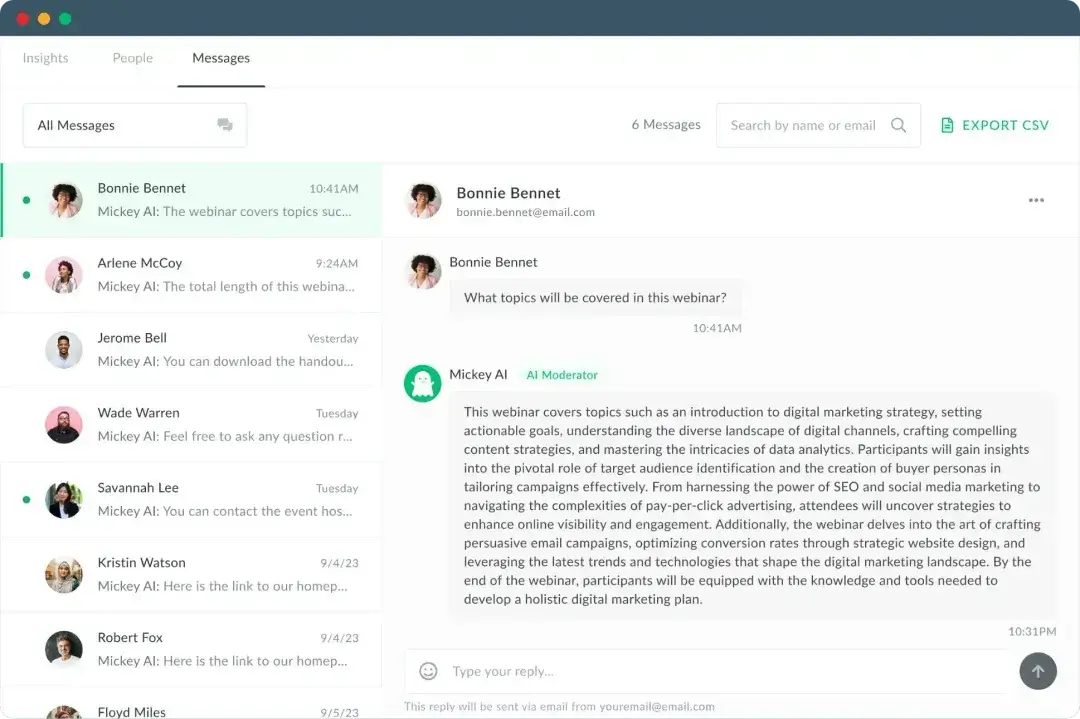
Pros and Cons of Live vs Automated
Deciding which format is best comes down to your goals, bandwidth, and the particular webinar you have in mind. It’s important not to default to what seems easiest or what you’re seeing others do. Instead, make an informed decision by understanding the good and the bad for both webinar formats.
Live Webinars: Advantages and Disadvantages
While live webinars often require more effort, using them right will pay off. So when is it worth going live? Let's break down their strengths and weaknesses.
Pros: Where Live Webinars Shine
The #1 benefit of live webinars is the real-time experience, where audiences become active participants instead of passive viewers. With tools like Demio, you can even spotlight audience members and bring them to the stage to participate.
With the right coordination, a live webinar feels like an exclusive, insider event.
Let’s take a look at the main benefits of going live.
- Presenters can pivot content and presentation structure based on real-time reactions and questions, customizing messaging and examples to engage this particular audience.
- You’ll be able to use timely real-world examples and incorporate trending topics the audience is already buzzing about.
- There are opportunities for real-time networking and surprise guests — you can make your participants feel like part of an exclusive community experience.
- You can boost engagement in real time with Q&A sessions, polls, and feedback, giving your attendees a voice and a stake in the conversation.
- Limited-access, live webinars build urgency and drive sign ups based on excitement about the event and the fear of missing out (FOMO).
- Live webinars may be more likely to convert attendees since you interact more directly with your audience in real time. For example, you can address participants by name, acknowledge chat messages or questions from them, and use a Q&A session to respond to any doubts about your offering to push your attendees off the fence.
- You can gather real-time feedback through polls, surveys, and questions, helping you understand how to improve your content and showing you which audience members are most engaged to follow up with.

Cons: Downsides of Live Webinars
The biggest pain point of live webinars is the work you’ll have to do to set up and coordinate, and the fact that things can go wrong while you’re live on air.
Let’s take a look at the disadvantages in more detail.
- Tech and internet issues like audio cutouts or poor video quality can degrade the viewing experience, discouraging engagement.
- Presentation glitches like video lag or transitions gone awry could throw off pacing, losing audience interest.
- If you have multiple speakers, you’ll need to have strong moderation and time management in place to avoid long-winded presenters who disrupt timing or leave audiences tuning out.
- Balancing presenting with attendee interactions is tricky — you’ll usually need extra resources so someone can dedicate themselves to moderating the chat and organizing Q&As.
- Attendees may be more distracted as they’re not choosing the time that’s best for them to pay attention — and they may be joining during the work day.
- Viewers can’t pause or rewind content to engage at their own pace or replay parts they haven’t understood.
- Live events exclude leads across different time zones or with other commitments, limiting your reach.
Let’s sum up the pros and cons of live webinars in a nutshell.
Live Webinar Pros
- Builds community and engagement.
- Offers an exclusive, insider event feel.
- Allows content flexibility and topical relevance.
- Enables real-time networking and connection.
- Enhances engagement with live interactions.
- Creates urgency around signups
- Promotes higher conversion through direct interactions.
Live Webinar Cons
- Requires extensive setup and live effort.
- Risks technical issues like audio/video problems.
- Potential for presentation glitches.
- Extra resources needed for chat and interaction management.
- Lacks pause/rewind functionality for viewers.
- Attendees may be more distracted during work hours.
- Limits reach across different time zones.
Automated Webinars: Advantages and Disadvantages

Automated webinars provide a ton of convenience and increase reach. But there are limitations, including missing out on some of the real-time community magic of live events. Let’s dive into the key pros and cons so you can decide when automation is the right choice.
Pros: Where Automated Webinars Shine
The #1 benefit of automated webinars is flexibility and scalability. You’ll save on logistics work with pre-recorded content and you can give attendees across time zones a chance to attend. In fact, expert data from Banzai shows that on-demand and automated webinars saw 3x more volume than live ones last year.
If you follow best practices for asynchronous webinars, you could see these plus points:
- No need to worry about technical difficulties or speakers having poor internet connection — you can be sure of a consistent presentation each time.
- Attendees can watch whenever it’s convenient for them, increasing audience engagement levels.
- Viewers can pause and rewind on-demand webinars to absorb the content at their own pace.
- Run events and get results even if you’re sick, unavailable, busy, or even sleeping, without relying on live delivery.
- Turn live webinars into on-demand webinars after they’ve happened — more results, with no extra work.
- It’s also possible to repurpose evergreen webinar content into other formats later on for social media sharing and more.
- You can use an automated webinar platform like Demio to build a sense of urgency and offer on-demand times based on when someone lands on the registration page. You can set up on-demand session at the top of the hour. Then, when someone lands on the registration page after the webinar’s started (at 6:15 pm), say, you can either let them join the session for as long as it’s still live — or you can set a session registration limit so that after the event starts, anyone who visits the page will be prompted to join the next session at 7pm.
- Ability to set up automated webinars for a specific time and then join the session live and chat in real-time with your audience — a webinar software like Demio makes it easy to set this up.
- Use the time you save on webinar organizing to scale your webinar campaign and drive traffic from advertising, partners, social media, affiliates, and other sources.
- You can set up ‘live-like’ interaction features like scheduled, timed polls, handouts, and CTAs so your attendees stay involved.
- Tools like Demio AI let async attendees access automated chat features, get answers, and understand the event context round the clock, without any involvement from you.
- You can strategically direct traffic to your highest-converting, tried-and-tested webinars. With automated webinar software like Demio, it’s easy to showcase all your available webinars on your site.

Cons: Downsides of Automated Webinars
While automated webinars have some clear advantages, they also come with some potential drawbacks to consider.
Here are the main ones:
- Without a live presenter, you lose a little bit of human connection — though the right tools can help you to add a personal touch.
- Fewer opportunities for networking and community building.
- Less of a unique, exclusive feel.
- Some webinar content gets outdated quickly, especially if it’s related to trends or timely topics.
- Unless you set up a scheduled session, you can’t immediately, personally address ad-hoc audience doubts to remove blockers to conversion.
- In fully automated webinars, attendees can't ask questions and get them answered on the spot. But you can get around this by joining scheduled on-demand sessions to answer questions — or using automated AI chat features.
Image caption:
Here’s a quick summary of the positives and negatives of automating your webinars.
Automated Webinar Pros
- Flexibility across time zones, enhancing global reach.
- No technical difficulties or poor connections.
- Ability to pause/rewind increases content absorption.
- Repurpose content by converting live events to on-demand and re-using evergreen video content.
- Scheduled sessions with live chat capabilities.
- Saves time and effort so you can focus on other things.
- Can add interaction features like scheduled polls, handouts, and CTAs — and AI chat answers questions 24/7.
Automated Webinar Cons
- Lose some human connection (though tools can help add personal engagement).
- Less networking and community sentiment.
- Less signup urgency due to less of a unique, exclusive feel.
- Limited immediate audience interaction.
- Risk of content becoming outdated.
Check out our guide on how to automate a webinar effectively to learn more.
Deciding Which Option to Use
So which is better, live or automated webinars? The short answer: it depends. Both have strengths and weaknesses that make them perfect for some situations and less than ideal for others.
To choose the right webinar format for your next virtual event, you’ll need to think about your company stage, campaign stage, resources, audience, goals and more.
Use cases for live webinars
For example, early-stage companies looking to get to know — and understand — their audience may lean more heavily on the flexibility of live webinars for announcing new product and updates as they refine messaging and validate product-market fit with two-way conversations. The ability to pivot based on real-time reactions is invaluable.
Live webinars can also be a good choice if you’re planning to offer constantly updated on-trend content. Mention, a media monitoring software company that uses Demio, runs each webinar with a new partner, and the content is constantly changing. In this case, automated webinars don’t make sense, except as a value-add after the original live webinar has ended. Another Demio-supported company, Kissmetrics, does the same.
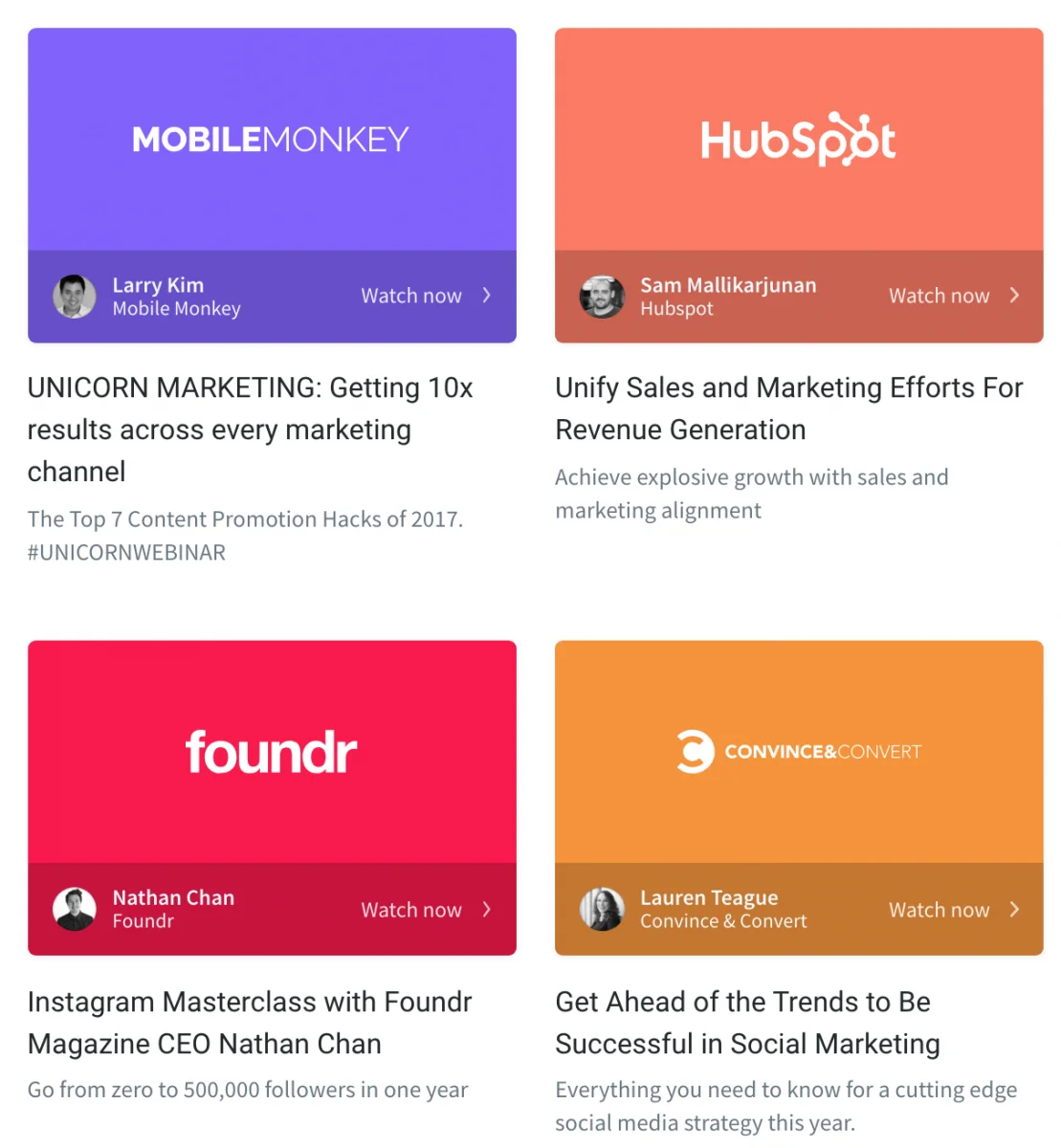
For some live webinars, you can still consider pre-recording part or all of the presentation in order to know exactly what content your audience will see and to take some of the pressure off of hosting an entirely live event.
Use cases for automated webinars
Organizations rolling out company training or product instruction videos may want to opt for convenience via automated webinars, given their focus on proven content, flexible timing, and consistency.
If your presentation is going to stay the same every time, then you’re in a position where it makes sense to set up an automated event.
Here at Demio, we sometimes start out by running events live until we feel like the presentation is dialed in. Then, if it makes sense for the content type and audience needs, we turn it into an automated event in order to truly scale.

For example, companies may want to host automated weekly onboarding webinars for new users (or new free trial users) to boost conversions. You can take a hybrid approach, making sure a team member joins scheduled sessions to chat and answer questions. Other ways of boosting engagement and interaction in automated webinars include scheduling free downloads and building in polls and quizzes that are triggered at particular points in the conversation — as well as making use of AI chat.
Key questions to help you decide
Here’s a list of 6 questions to ask yourself when deciding on the best webinar format in any situation:
- What are your goals from this virtual event? Education, awareness, and onboarding webinars might be easier to automate and scale than lead-nurturing events for high-touch contacts. A hybrid approach — like a product demo with interactivity features — can help you make the most of both possibilities.
- How complex is the topic and content? Will attendees need real-time clarification? Or would it be better for them to be able to pause, rewind, and digest the content at their own pace?
- What is your available bandwidth for coordination before/during events? Live events will generally take more setup and moderation.
- What stage is your content at? Do you need flexibility to iterate based on feedback? In that case, a live event may be better. Proven, polished content will scale and automate more easily.
- Does your audience value access to experts in real-time or prefer the convenience of on-demand content?
- Does your target audience span time zones where live events could exclude some prospects?
Remember, testing is key. Try both live and automated events in your business and compare the analytics and results to make a more informed decision about which type of event is better for your situation.
Maximize Live & Automated Webinar ROI
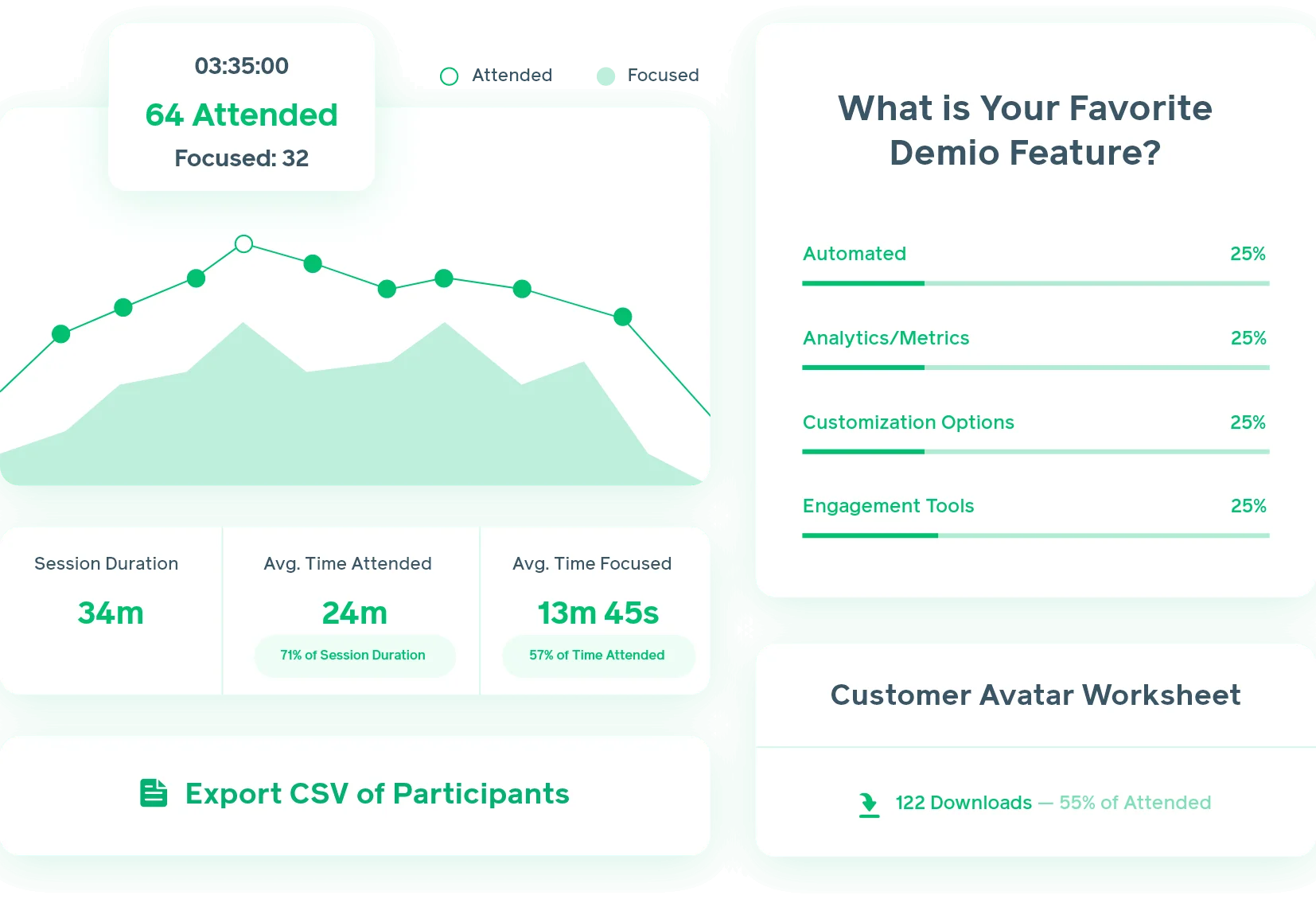
Many platforms out there tend to focus on one or the other: live or automated.
However, at Demio, we make it easy to run both, turbocharging your impact and giving your audience a consistent experience consistent across the board.
For live webinars, Demio empowers real-time interaction with options like polls, Q&As, chat, emojis, bringing attendees on stage, and more. This sparks participation and boosts engagement and conversion rates.
For automated webinars, Demio provides the flexibility of on-demand viewing while preserving many live engagement aspects through scheduled sessions with live moderators, automated AI chat features, and timed content like polls or handouts.
And for all formats, Demio's detailed webinar analytics reports help you break down focus time and attendance KPIs and identify your most engaged leads based on actions taken during the webinar — like downloading resources, asking questions, or participating in polls. This qualitative data can be exported to marketing automation platforms like HubSpot.
Demio also lets you customize your branding, build tailored, high-converting registration pages, and configure email reminders so your attendees get an immersive, on-brand experience.
With Demio, you’ll get the best of both worlds — the scalability of automated webinars combined with the human touch of live events. Smarter engagement, deeper analytics, and seamless integrations give you the tools to maximize your webinar ROI.
.webp)
Related Articles
.webp)
Asynchronous Webinars: Strategies and Best Practices for Engagement

Automated Webinar Funnel: Streamlining Marketing Success
%20(1).webp)
.svg)