You’ve set up your webinar, given it a title, uploaded your slides, set a date, and practiced your presentation in front of the mirror. You’re ready to rock the webinar!
Just one last check to make sure everything is setup correctly…

Cats. Oh no. You only told your cats about your webinar…
This can’t be good. The webinar is in a week! What are you going to do?
Don’t worry, because I have a few awesome webinar promotion best practices to help you get an excited, human audience (although cats do make a good addition to any webinar).
A Devotion to Promotion
When most people prepare to run a webinar, they spend a majority of their time thinking of a clever title, putting together their slides, and practicing their presentation. All of those things are important for hosting a fantastic webinar, but none of that matters if no one sees it. That’s why you need to have good webinar promotion etiquette.
Sadly, attendees won’t just magically appear in your webinar unless you’ve done some kind of promotion beforehand. But don’t worry, I’m about to share some awesome tips to drive traffic to your webinar so you can give your cats the life they deserve.
I’ll be going over a variety of different things you can do to bump up the attendance of your next webinar. Some will be simple, and others might be a little complex, but all will be effective if executed properly. I can’t guarantee that all of these tips will be new to you, but I believe, regardless, you’ll learn something useful for your next webinar.
Value, Value, Value
There’s one big thing you should keep in mind when promoting your webinar: no one cares about you or your product. I know that sounds harsh, but it’s the truth. People want to know what’s in it for them. This is why you need to present the webinar in a way that shows potential attendees how much value they’re going to get if they attend.
Instead of focusing on you, your company, or your product, make it all about them. Tell them first and foremost exactly what they’re going to get out of the webinar. Tell them the benefits, not the features. Remember, you’re asking them to spend their time (sometimes hours of it) to listen to you. Only after they understand the value will they allow you their time; if you waste it, you might not get it again.
Let’s go over an example of traditional promotions vs. value promotions:
Traditional title for an ad/email/post/etc: “Check Out Our Upcoming Webinar!”
What’s in it for them? Unsure.
Who should register? Unsure.
Why should they register? They shouldn’t.
Value title: “Learn How to Attract New Customers and Build Better Relationships in Our Upcoming Webinar!”
What’s in it for them? Knowledge on how to attract new customers and build better relationships.
Who should register? Any business person that wants to attract new customers and build better relationships.
Why should they register? Because they’re going to receive value.
Tell Your Friends/Colleagues
Someone you know probably knows someone who would be interested in your webinar. Tell them about it! You might be surprised at how many people will share your posts with their friends if they think they would be interested. Post to Facebook, Twitter, Instagram, and wherever else you think your potential audience could be. If anything, you might do some valuable networking for the future.
Paid Advertising
Depending on the webinar (and your budget), you might want to use paid advertising to promote your webinar. This obviously makes sense if you’re running a sales webinar, but it can also be useful for other types, even if you’re not selling anything. Paid advertising allows you to get an incredibly targeted audience on your webinar. This increases the potential conversions on your webinar, as you know that, most likely, the attendees are a good fit.
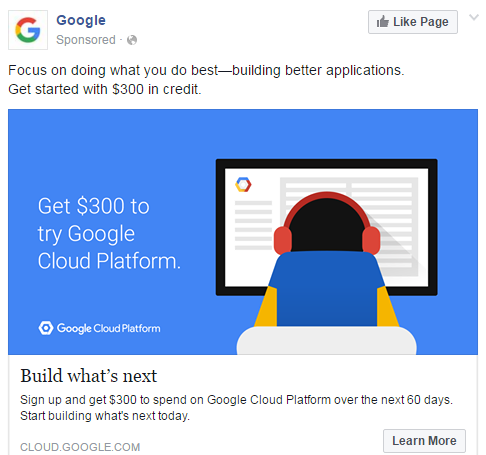
Google gets straight to the point with this ad. The value is clear, and you get hooked in immediately.
We like to start with Facebook Traffic, for the easy targeting to specific interests and demographics. If you already have a good idea of your target customer, you can use specific interests in the Facebook Ad Editor to select Experts, Software, TV Interests, Magazines, Brands, or Platforms to select who should be invited to your webinar event.
You will want to ad copy to reflect your primary benefit for joining the webinar first and foremost. Most people will quickly scan or move past an ad and you need to make sure your benefit is top and center to attract attention and interest.
Typically, I like to keep my ad image similar to the design style of the landing page, but it’s worth testing the images as sometimes related stock photos of people or topical images can attract clicks more. Avoid using clickbait titles (which can get you in trouble on Facebook) or shocking images that don’t relate to the webinar, as typically you’ll see a low registration rate as the clicks won’t correlate into the RIGHT traffic.
If you have Facebook advertising dialed in you can explore advertising with Youtube Video ads, Google Adwords, and Display ads across the web.
If doing a live webinar, plan to start ads about 7 days prior to your event to give the ads enough time to get out to registrants to get signed up for the webinar. You can also use the power of scarcity in your ads, creating custom ads for the day before, day of and so on to use scarcity in the messaging.
Retargeting from your website is another amazing way to get people to sign up for you audience as most likely these are people already visiting your website or landing pages and have some knowledge of you and your brand.
Expect rates around 20-30% for registration rates on cold traffic to your opt-in page.
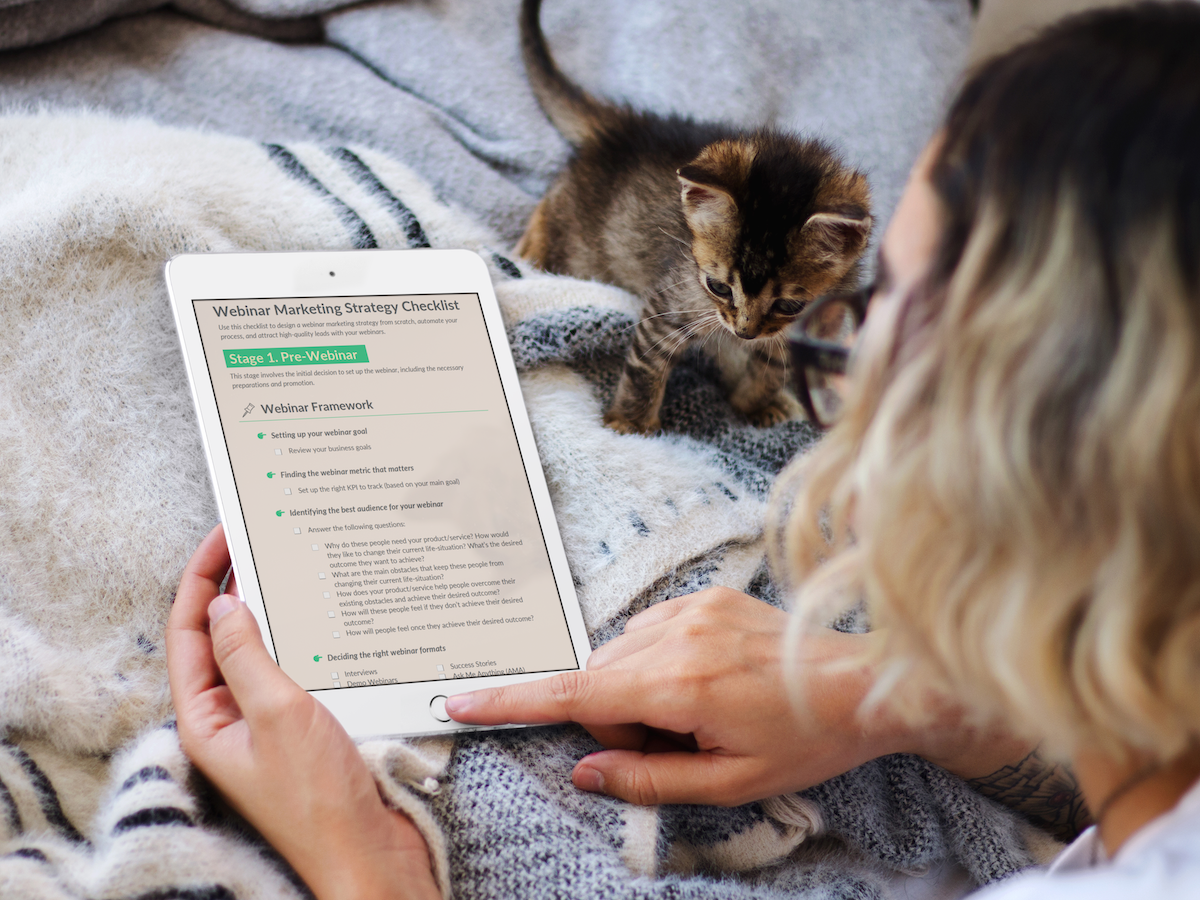
DOWNLOAD YOUR FREE WEBINAR STRATEGY CHECKLIST BELOW 
Use this checklist 
We promise to never spam or send emails about cats.
Okay, maybe some cat stuff.
Email Your List
This is by far one of the easiest places to go to get people to sign up for your webinar. Having and marketing to your own audience will also prove to give you the highest registration conversion rates, as well as, the warmest leads (they know you already).
Just remember that just because they’re your subscribers that you won’t need to exert the same level of effort into intriguing them about the webinar. The key to getting your email list to register for your webinar is to show them how much value they’re going to get out of the webinar during your time together.
For these emails, we typically do a four part email campaign that opens with:
- Talking about pain in a market → Leave Open Ended
- Talk about the solution we’ve found → Talk about an event where we’ll talk about it
- Talk about a success story of someone using it → Using Social Proof to reduce objections
- Remind the event is going on in the next 24 hours → Reminder and time Scarcity
In the first email, we lead with a story around the pain in the market to attract those actively having that pain and don’t add any information on the webinar link yet.
In the second email, we discuss the process we used to solve this pain and then link to the webinar, explaining what they will learn if they join in bullet point format.
In the third email, we like to use success stories or testimonials to add a layer of transparency and social proof. We want to make sure that our “big promise” of the webinar event is not too hype-y and prove that their time will be worth it.
And the final email, is built to get the last people who have not signed up yet, ready to go with a jolt of Scarcity! This is a live event 🙂
Get Social With Facebook Groups
Facebook groups can be a great way to get people to your webinar. A word of caution, though: most Facebook groups have rules against blatant advertising and self-promotion. Talk to the admin and ask if you can provide value to the group with a free webinar. Once you’ve gotten permission, make sure your post shows how much value you’ll be providing. (Have I said “value” enough?)
This works best if you’ve been in the Facebook group for a while and have been active and helpful. If people know you (or just remember seeing your name before), they will be much more likely to register. A good thing to do, whether you’re running a webinar soon or not, is to join a few related Facebook groups and get active. Answer people’s questions, ask questions yourself, and just be helpful and nice. As Gary Vaynerchuk would say, you need to jab before you go in for the hook.
You could also contact the admin of the group to set up a big promotion for your webinar. This will mostly likely either cost money or a % of your earnings from the webinar, but can be very effective. It’s simple to get in contact with the admin by messaging them on Facebook, and if that doesn’t work out, you can always ask if you can simply post in the group.
Use an Opt-In on Your Website
If you have started a blog or website, you can promote your webinar with it in a few different ways. The (sometimes) least intrusive way is to put an opt-in form on your site. This can be done a few ways, but the easiest way is to use a plugin or tool so you don’t need to code anything. If you use WordPress, it’s as simple as adding a new plugin and searching “opt-in.” Usually, the most installed and highest rated plugins are the best.
When placing your opt-in on your site, you’ll probably have a few different placement options. Where you place the opt-in varies due to a few factors, but we’ll go over some best practices for each placement.
At the Top of Your Website
If you want high visibility on every page of your website, you might want to put the opt-in at the top of your site. This most often comes in the form of a little call-to-action bar at the top of your site. This sounds great, because everyone who comes to your site will be exposed to it, but you also need to be careful.
You’ll probably have the ability to customize the color and text of the bar, as well as whether it stays at the top of the reader’s screen while browsing the site. It’s best if you choose colors that blend with your site, but still make the bar stand out enough to be noticed. Whether the bar scrolls as the reader scrolls is up to you. If the bar is a bit buggy (i.e., doesn’t smoothly scroll with your site) or is just too distracting, you’re best leaving the scroll feature off.
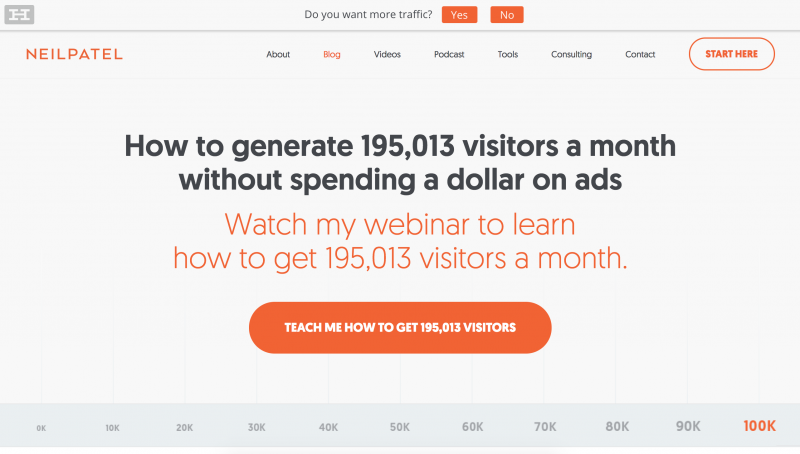
Neil Patel promotes various things on his website with an opt-in bar at the top. See how great the bar blends with the rest of the site? It also seamlessly scrolls with you!
As a Popup (don’t hurt me please)
I know what you’re thinking, popups suck, and I completely agree with you 99% of the time. Popups are not only distracting, but just downright frustrating (especially when it’s difficult to exit out of the damn thing). But some people have used popups for successful webinar promotions, so I figured I would at least touch on the subject.
In my opinion, a good popup (if there is such a thing) is something that:
- Does NOT popup immediately upon visiting the website.
- Does NOT interrupt me in the middle of reading something.
- Does NOT have a tiny little ‘x’ that I can barely click to close the popup
- Does NOT allow me to click outside of the popup box to close the popup.
- Does NOT popup on mobile (!!!).
- DOES give me a value proposition immediately.
- DOES match the theme of the website.
- DOES provide me enough value to outweigh how pissed off I am from getting a popup.
The best time for a popup to appear, in my opinion, is upon exit intent (when I go to navigate away from the website) or when I reach the end of a blog post or article. It doesn’t always work out perfectly, and some people still won’t like it, but it’s a lot better than being interrupted in the middle of something.
As you can see, I dislike popups with a passion, because most are executed horribly, leaving me with a bad taste in my mouth (which isn’t good if you’re trying to sell me something). If you must use a popup to promote your webinar on your website, please at least consider these tips, use common sense, and think about how you would feel if you were in the visitor’s position.
Seamlessly Integrate With Your Content
Now that I’ve all but decimated the idea of using a popup, let’s get into the more likeable stuff. If you have content on your website, whether it’s in the form of blog posts, articles, videos, infographics, or something else, you can natively integrate your webinar promotions (and other things, such as an email list opt-in) in your content.
An example of this is when you’re reading an article or blog post and, in between paragraphs, you see a little form that asks you to sign up for the site’s newsletter (or, in this case, webinar). The form usually blends in almost seamlessly with the content and gives you the option to either sign up at that moment or just continue reading with minimal distraction. Don’t get me wrong, this can still be distracting, but, if done right, it can be highly effective. The least intrusive place is at the bottom of your content after the visitor has finished reading it, but, depending on the content (some content is less likely to be read fully), you may want to put the form in the middle of the content.
If you put the form too close to the top of the content, you may find people aren’t engaged enough yet to want to sign up. Once the reader feels they have received good value from your content and expects you have more value to provide, the odds they will sign up increase dramatically. It might take some testing to find the sweet spot, but it will be well worth it.
At the Bottom of Your Website
Placing an opt-in form at the bottom of your website is arguably the least intrusive way to promote your webinar, but it’s also the lowest-converting placement, as few people will scroll all the way down. This is best for people who are running consistent weekly or monthly webinars, as it most likely won’t generate a ton of visitors overnight.
Blog About it
If you have a blog on your website or on a blogging platform like Medium, you can write a post about your webinar. This is obviously most effective if you have an audience and/or consistent traffic to your blog, but if not, you can always direct people to your blog from other sources, such as email or social media. Keep time in mind with your posts, because even with a steady stream of readers, not everyone will read the post within 24 hours of your webinar. I recommend promoting your webinar on your blog a week in advance, or at least a few days.
Guest Posting
Guest posts are great for many reasons, and they’re great for promoting a webinar as well. The catch here is that, usually, people won’t let you make a post purely for self-promotion on their site without providing a little value first. This means you’ll most likely need to write about something other than your webinar and then tell the readers at the end of the post that you’re hosting a webinar. This works best when your guest post is a topic relating to your webinar topic. Writing a post about corgis and then advertising your upcoming webinar on Siamese cats won’t convert well (no matter how cute those things are).
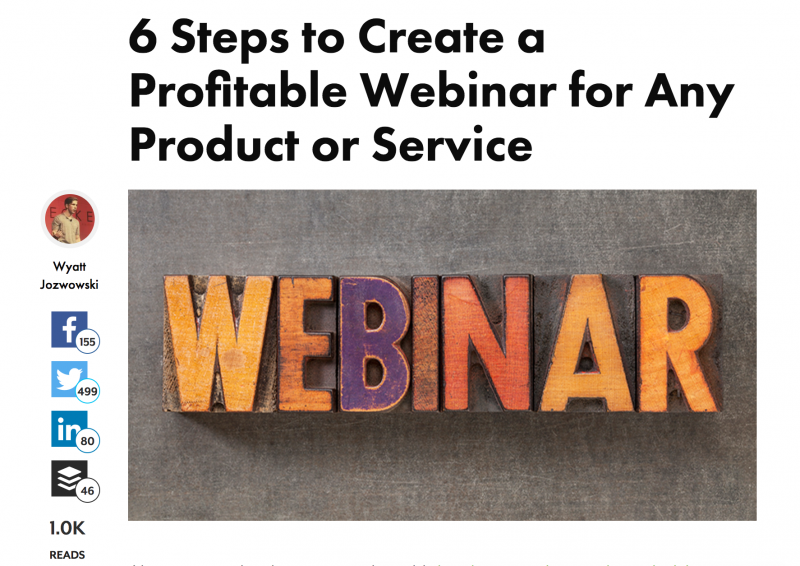
Providing value through guest posting is a great way to get more people to your webinar.
It’s easier to do this if you have previously written for some websites, but don’t worry if you haven’t. Tell them you have a great guest post for them, send them a draft of it, but leave the webinar promotion out. If they really like your guest post, mention to them that you have an upcoming webinar on the topic (or a closely related topic), and ask if you could talk about it at the end of the article. If they say yes, be sure not to overdo it or self-promote too much.
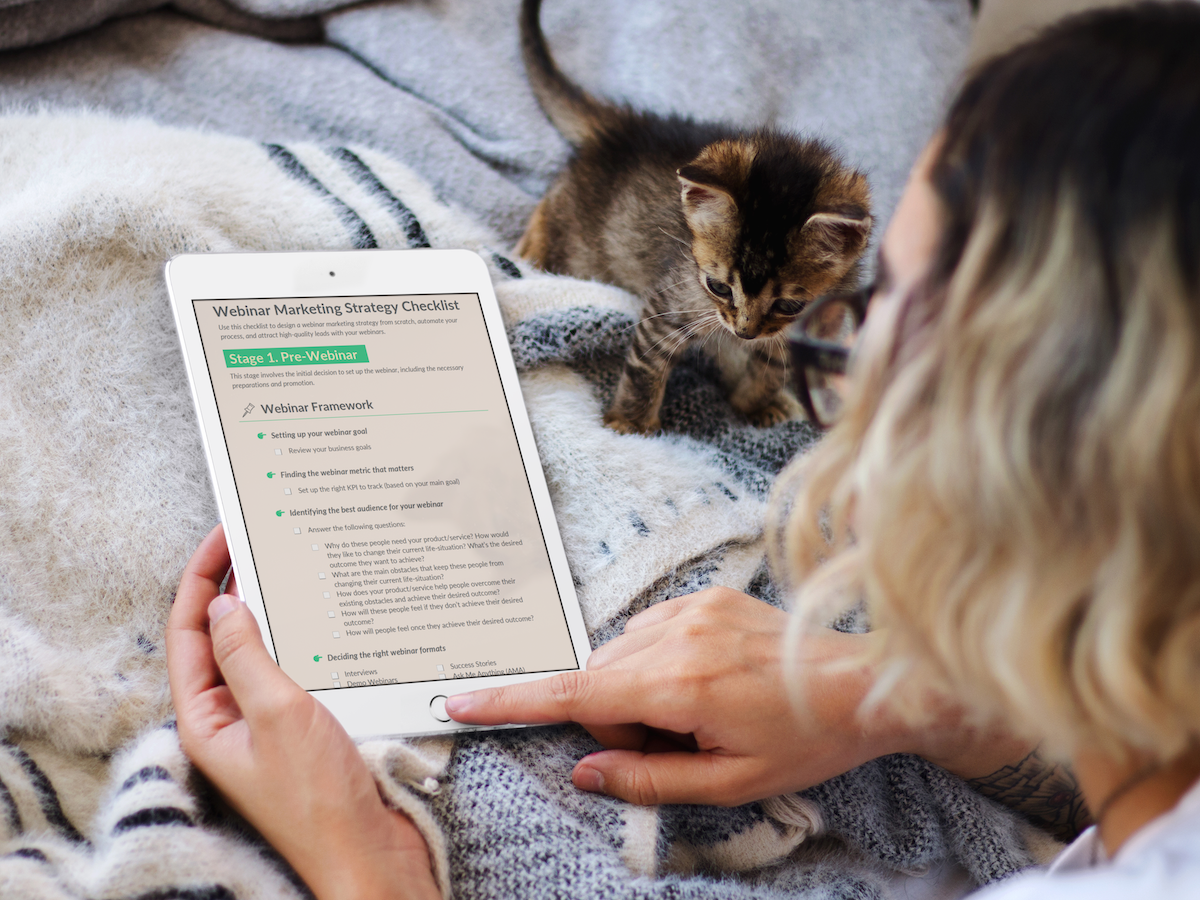
DOWNLOAD YOUR FREE WEBINAR STRATEGY CHECKLIST BELOW 
Use this checklist 
We promise to never spam or send emails about cats.
Okay, maybe some cat stuff.
Affiliate Partners
If you already have a webinar and platform that has a proven conversion, one of the best ways to promote your event is through Affiliate Partners. Knowing the numbers of your webinar – average registration rate, show up rate, conversion rate, earnings per registrant, and earnings per attendee – will give you a big leg up in catching the attention of partners whose audience would benefit from your webinar or product.
With affiliate partners, you would offer a % of revenue share based on the promotion for them to email and market to their own audience in regards to your upcoming event. You’ll want to have tracking links through an affiliate platform to track the registrants and conversions from the webinar to accurately pay your affiliates.
Make sure to take the time to do due diligence to see what angles your affiliate partners audience would resonate with best and think about any new angles you may need to take to give them quality information that benefits them.
The more experience you have on your webinar with accurate numbers, the easier it is to approach and set up times with Affiliate Partners. Remember, they simply want to offer their own audience something valuable that will solve a problem or pain for them too 🙂
Webinar Listing Sites
There are many sites you can list your webinar on to boost visibility, but I wouldn’t expect much to come from them. Most sites (as I’m writing this) are filled with spam and are overall low in quality. This means you probably won’t find the the best audience using them. Also, if you’re trying to become a respected expert in your niche, it might be best not to be associated with spammy/low quality sites. If higher quality listing websites pop up in the future, this could change, but it most likely won’t ever be the best tactic.
Have Other Presenters Promote to Their Audience
This probably goes without saying, but if you have other people presenting on your webinar, it’s always best if they promote the webinar to their audience as well. This will be mutually beneficial for everyone involved, as you’ll get exposure to their audience and vice versa.
Send Reminders Before the Webinar
People forget things very easily. Each webinar registrant probably has twenty other things to do on the day of your webinar, so it’s best you remind them of it. Email is usually the most effective way to remind them. You should send at least three emails: 24 hours prior, 1 hour prior, and 15 minutes prior to the webinar. You can definitely send more, but don’t do it to the point of annoyance. If you’re using Demio to run your webinar, you don’t need to worry about sending these reminders, as they’re automatically sent by default to all registrants.
Tell Attendees About the Next Webinar
If you’re running webinars consistently, let attendees know at the end of the webinar when the next one will be. If you already have a sign-up page for the next webinar, it works really well if you redirect all attendees to that page directly after the webinar instead of just sending them the link to the page.

This is the Demio Discover landing page, where we host weekly informational webinars with top entrepreneurs!
Start Your Webinar Promotion Early
Depending on the webinar and many other factors, you should be promoting it up to a month in advance. If the webinar is really important, you’ll want as much awareness as possible, so promoting it even a few months in advance could be beneficial.
The key to long promotions is sustainability and build-up. Stay consistent and continue to increase your efforts as you get closer to the webinar date. If you have a list, email them more frequently in the days prior to the event. If you’re running ads, increase them a bit towards the end, and even retarget people who have already signed up so they have a reminder. People might be on the fence about registering. Seeing more emails, ads, etc., might give them the little push they need to attend.
If the webinar is something you do every week, you’ll most likely promote it every week after the last webinar. The good thing about weekly webinars is that you’ll get repeat registrants. If they don’t convert (whether it be a sale, free trial, email list, etc.), you have a chance to convert them next week.
Don’t Make it More Difficult
What’s in it for them? You’re probably tired of hearing it by now, but you NEED to show potential attendees the value! People are bombarded every single day with hundreds of attempts to grab their attention and take some of their time. Coming from a place of value cuts through the noise and makes all of these best practices infinitely more effective.
I’ve made sure to cover all of the big tips in this article, but I’m sure I’ve forgotten some other things. Leave a comment and let me know anything I missed, and tell me what your best advice is for promoting a webinar. Also, if you have any questions, I’ll be sure to answer those as well. Thanks for reading!
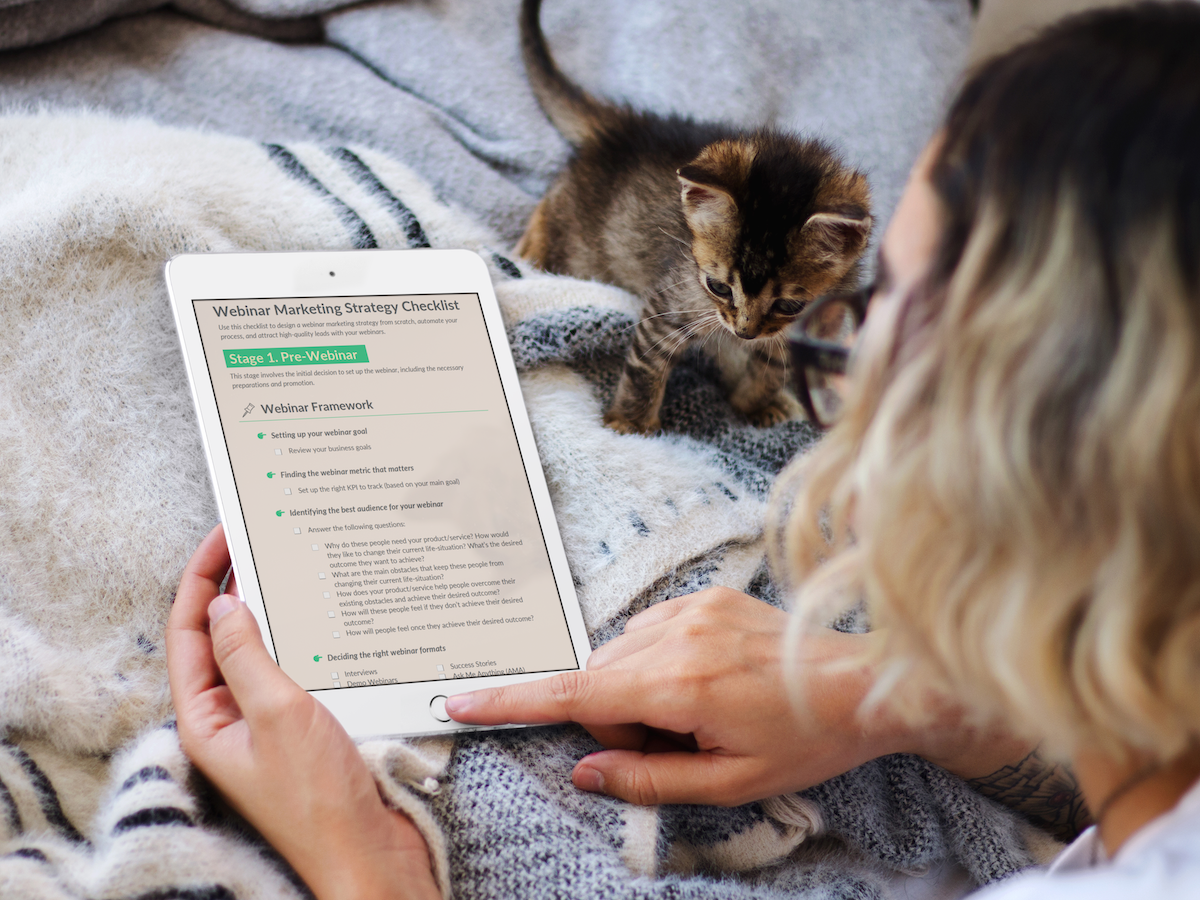
DOWNLOAD YOUR FREE WEBINAR STRATEGY CHECKLIST BELOW 
Use this checklist 
We promise to never spam or send emails about cats.
Okay, maybe some cat stuff.


