How to Measure Webinar ROI and Demonstrate Webinars' Value
Is your webinar marketing working? What’s your ROI?
The above questions are different. But they are also the same. Formulating an accurate description of your webinar content’s success requires respect for ROI and the processes that produce accurate data.

What Is Webinar ROI?
Webinar ROI (return on investment) is a metric that determines the profitability of webinars. It measures the success of your webinar marketing efforts. By comparing the revenue these online events generate against the total costs that go into them, you can accurately evaluate how much each webinar adds to your business.
The formula to calculate webinar ROI is:
ROI = Profit/Cost of Investment
The formula is simple; the hard work is ensuring you consistently have reliable data on all of the various costs and sources of profit; leaving out certain webinar expenses will skew your data and inflate your ROI.
This guide will help your business avoid that and other mistakes, as well as walk you through the most impactful metrics to track to make sure you maximize your ROI.

Why Measure ROI for Marketing Webinars?
A cost-effective webinar marketing strategy requires the establishment and tracking of relevant key performance indicators (KPIs), of which ROI is one of the most important.
It shows you the bottom line of all your efforts and expenses, accurately weighing the returns generated against the costs incurred. With ongoing monitoring of event ROI, you can effectively measure your webinar strategy and then make informed decisions about where to direct (or redirect) your expenses.
When it comes time to defend your results and expenditures to stakeholders, ROI is the ultimate arbitrator. If your methodology is sound, and your metrics are reliable, a good ROI will shut down most objections. It’s tangible evidence to anyone reviewing your marketing campaigns that they’re worth the investment. You’re then in a better position to justify requests for greater resource allocation toward webinars.
The Most Essential Metrics for Evaluating Webinar Success
There are several crucial indicators of the progress of your investments. These metrics follow all the key actions in the attendee’s journey through your webinar experience and help you avoid webinar challenges. If one of them underperforms, you likely have problems somewhere else as well that need to be remedied.
👉 Registration Rate
The first step in generating qualified leads is to reach out to potential audience members. Whether prospects have interacted with your business before or not, registering for your online event opens the door to a more meaningful (and profitable) relationship.
Although webinar registrants don’t guarantee attendance at the webinar, securing that initial commitment means:
- A potential attendee has expressed some level of interest in your brand’s content.
- The lead, who’s at least slightly qualified, is now on your email list.
- Your ad copy or content was compelling enough to convince a certain number of people to click on it.
- Your marketing teams can now work on qualifying and segmenting leads, then moving them down the funnel.
Your registration headcount serves as an attendance rate forecast, as well as a benchmark for future webinars.
So, to track the ROI of your registration rate, tally all the costs that went into gathering registrations and divide that by the number of registrations you obtained.

👉 Attendance Rate
As we emphasized in the previous paragraph, registration is only a soft commitment; convincing registrants to attend the webinar requires effort (and money).
Your attendance rate is the portion of registrants who actually attended your webinar, expressed as a percentage. Simply divide the number of attendees by the number of registrants, then multiply that value by 100 to produce your attendance percentage.
One of the most powerful drivers of high attendance is email marketing. Drip campaigns, reminder emails, etc., provide helpful reminders of the upcoming event — and best of all, they’re largely automated. In many cases, webinar platforms possess built-in features with these capabilities. If yours doesn’t though, there are many available integrations for email marketing tools that can fill the gap.
👉 Drop-Off Metrics
Drop-off tracks when attendees either leave or stop engaging with the webinar. The moment of leaving is especially significant: If you see spikes in attendee drop-off rates, you can pinpoint which aspect of your content isn’t resonating.
Demio offers built-in analytics to track your drop-off rate, alongside other important engagement metrics.
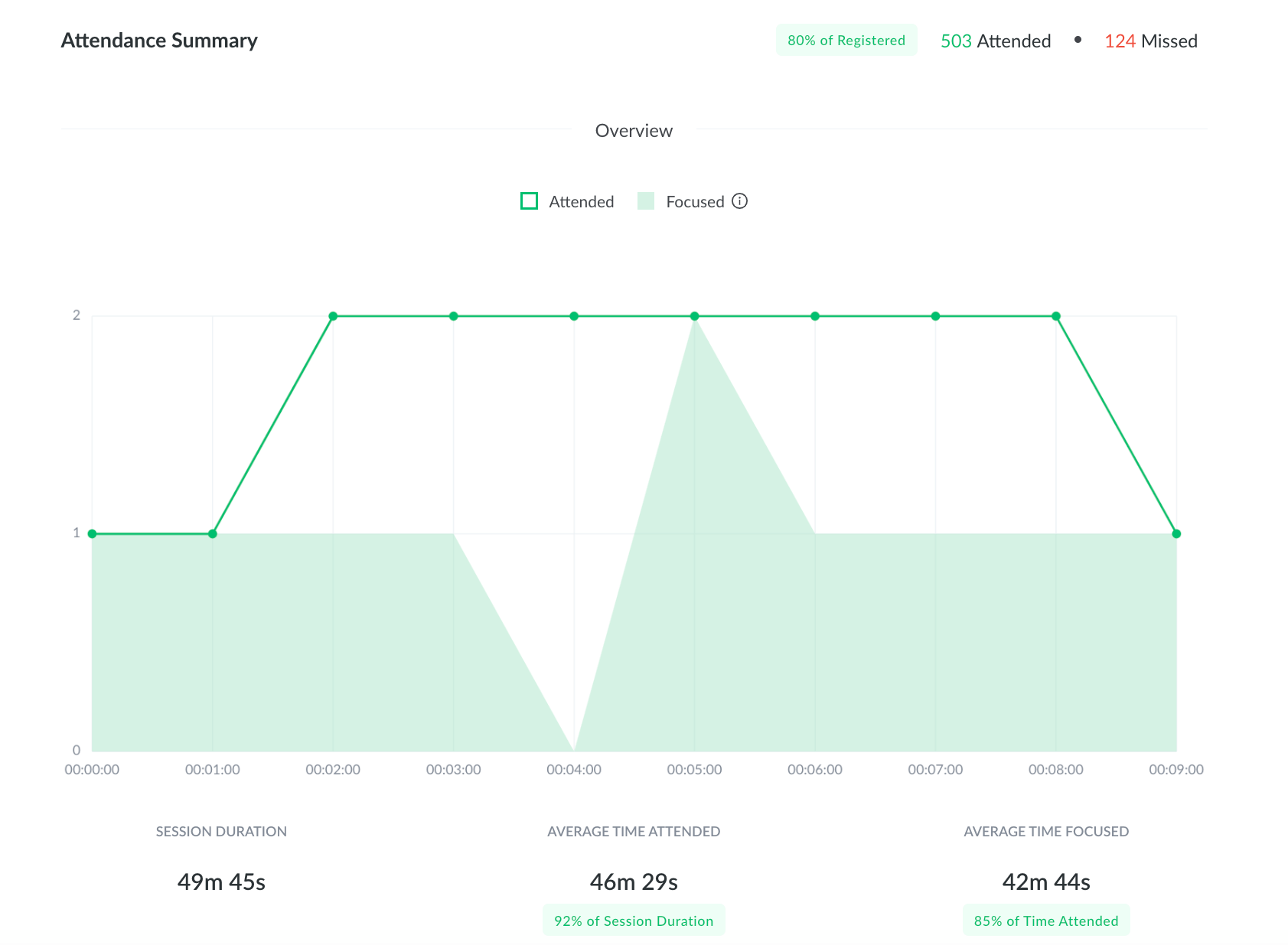
👉 Engagement Metrics
Engagement metrics cover how attendees interact with your event’s interactive elements, including:
- Polls
- Q&A sessions
- Chat messaging
- Social media mentions and shares
- Survey results
These statistics paint a picture of the level of audience participation you encourage. The higher they are, the more likely your marketing team is to hit their KPIs.
Monitor and analyze these metrics so you can improve them over time. They may lead you to redefine your entire engagement strategy. Often, these features are already included in your webinar software and easy to deploy. So, monitor their performance to maximize the ROI of your webinar.
👉 Return Attendees
Return (a.k.a. repeat) attendees are the number of qualified leads who’ve attended more than one webinar. They may have participated in a single live webinar, on-demand webinar, or in a series. Track this number to see the impact your webinars have on procuring a particularly interested audience subset.
👉 Audience Feedback and Satisfaction
Audience feedback is a manual process for collecting data. You send a post-webinar survey to your attendees, and they provide their opinions on the event. If the timing is right, this can uncover a trove of rich insights into your webinar’s performance.
This metric allows you to ask highly specific questions to gather laser-focused data.
👉 Conversion Rate
Your conversion rate is the ultimate indicator of a webinar’s success and serves as the benchmark for subsequent event performance. Its is as follows:
Conversion rate = (Number of attendees/Number of attendees performing an intended action) x 100
Any changes you make to your events must use this metric as a guide.
👉 Cost Per Lead
How much money did each lead cost you? Your cost per lead (CPL) measures the total amount that went into gathering leads. To calculate it:
CPL = Total cost /Number of leads
This is the quintessential metric for determining the efficiency of your lead generation efforts. It’s a critical webinar measurement because inefficiency can cut deeply into your overall ROI.
How to Calculate Webinar ROI
Now, let’s go over how to calculate your overall webinar ROI.
The formula for the overall ROI of a webinar marketing campaign is:
ROI = Net profit/Cost of investment
This is your actual return on investment as a dollar value. Or, you can look at it as a percentage rate, which is a more intuitive metric for efficiency. The calculation is the same as the one above, except you multiply the dividend by 100.
A positive value represents a profit, while a negative number indicates a loss. If you track the percentage rate, use your first results as your benchmark.
Again, while calculating the returns on virtual events isn’t difficult, gathering all the data required to do so is necessary but tedious. So, let’s break it down so you can make this calculation more easily.
✅ Analyze Webinar Cost
Analyzing your webinar costs consists of two components: direct costs, which are easy to see, record, and track, and indirect costs, which are more difficult to gauge. For instance, how can you know the exact dollar value of a certain labor directed toward webinars specifically? That answer depends on whether it’s full-time or contracted, among other factors.

✅ Direct Costs
Tally up each of the following costs:
- Webinar platform fees
- Speaker fees, where applicable
- Content creation expenses
- Licensing
- Graphics
- Contracted talent for voice, design, etc.
- Technical equipment purchases and maintenance
- Clocked staff hours (if possible)
- Giveaways and incentives
- Third-party services (transcription, post-production, etc.)
- Webinar promotion expenses
- Miscellaneous measurable expenses
✅ Indirect Costs
It’s best to be meticulous and try to keep everything in the “direct costs” category. For example, if staff members spend the entirety of specific days working on webinars, it’s much easier to track labor expenses.
However, certain costs will be indirect and thus difficult to tally. You may need to create rough estimations for expenses like:
- Work time/salary
- Overhead
- Internet and utility usage
- Office space used
- Maintenance
- Indirect costs from subscriptions, retainers, etc.
- Opportunity costs
- Training staff
- Loss of time spent on other tasks
- Data management redirection
- Miscellaneous and incidental costs
Totaling these costs is a necessary endeavor to improve the accuracy of your ROI calculations.
Tools for Tracking Webinar ROI
On its own, monitoring webinar ROI is manual, tedious work. However, automation and dedicated tools or applications can greatly lessen that burden for you.
Webinar Platforms With Built-in Analytics
First, look at your webinar platform. High-quality hosting platforms come with extensive, built-in analytics features, many of which are specifically designed to track expenses.
Demio’s platform offers analytics and reporting on data to justify webinar expenses. These tools have been tested in real-world scenarios and resulted in more qualified sales leads and a higher sales conversion rate. Measurable KPIs are at the center of all of Demio’s webinar metrics.
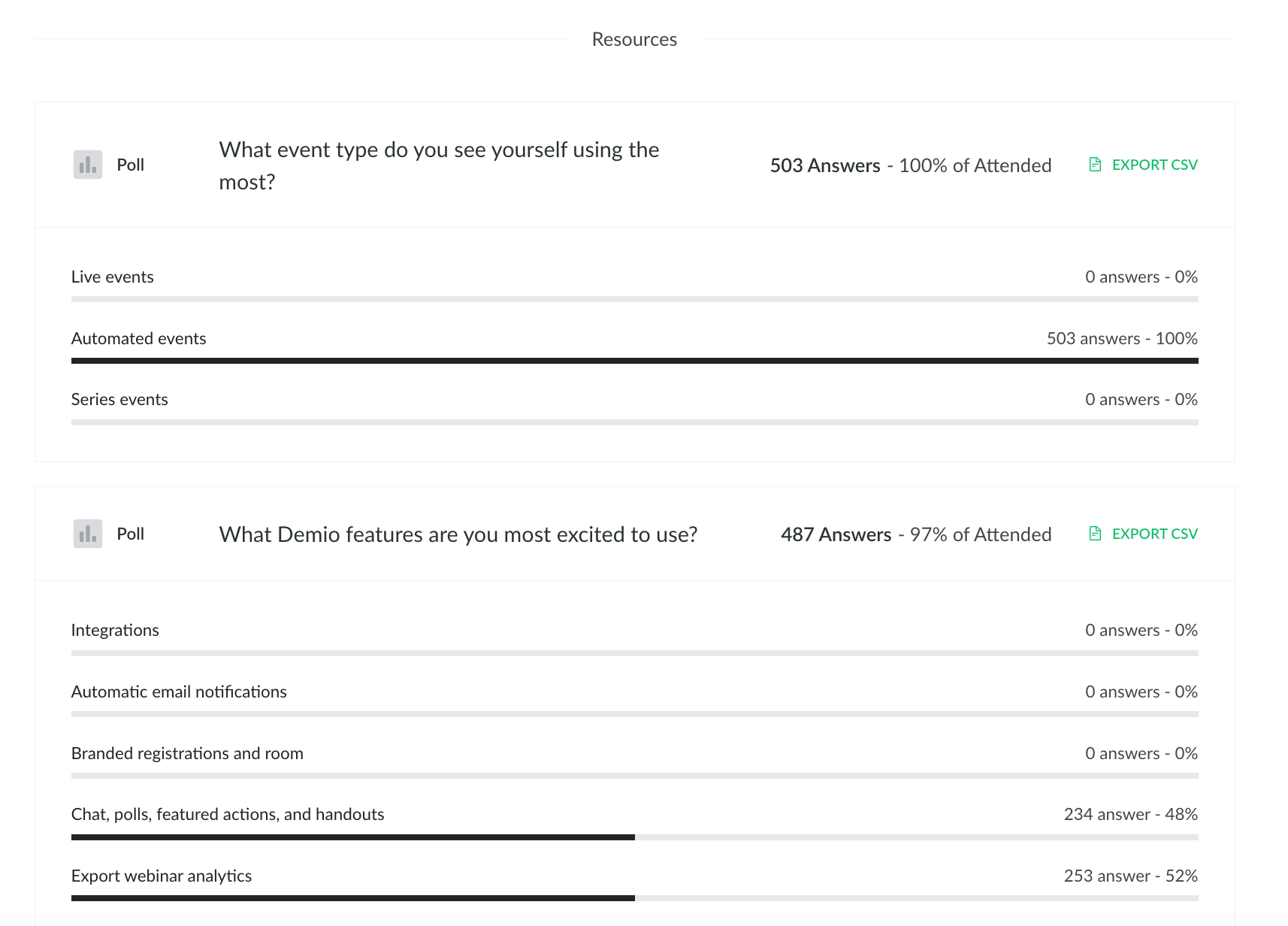
Google Analytics for Tracking Website Conversions
Follow this simple process to track website conversions attributed to your webinar experiences:
- Set up Google Analytics.
- Create goals in Google Analytics.
- Add the URLs for your registration page and all relevant landing pages.
- Track the source of traffic via the “Acquisition” section of Google Analytics.
- Use the Campaign Tracking feature and add UTM codes to the click-through URLs.
- Monitor over a chosen period of time.
If you use a webinar platform that integrates with Google Analytics, its processes may be simpler to follow. Refer to your platform for the specifics.
Marketing Attribution Tools
Alongside Google Analytics and your built-in features, marketing attribution tools provide more advanced tracking and reporting. Popular options include:
- HubSpot
- Google Attribution
- Adobe Analytics
Analyzing Webinar ROI Data
Next, you need to monitor your webinar ROI metrics to optimize it with educated, data-backed decisions.
Start by establishing webinar goals and benchmarks based on the initial results of your event. Your webinar benchmarks are the metrics to beat with each subsequent session. As such, setting conservative goals is more advisable at the beginning.
Identifying areas for improvement is easy using the analytics features we’ve gone over. Early on, there’ll inevitably be some low-hanging fruit. But, as time goes on, continuous analysis and reporting will hone in on more niche ways to optimize your ROI.
Understand the Correlation Between Metrics
Marketing teams must observe and gather insights on the interrelations between each of the metrics we’ve covered.
Start with the basics and work your way from there. You’ll quickly notice certain correlations: For example, drop-off rates are closely connected to engagement metrics. If no one interacts with your engagement activities or features because they were poorly formulated or timed, it’s less surprising to find a spike in drop-offs during that webinar.
Follow logical paths based on attendee experiences. Then, test your hypotheses to confirm what you’re seeing. With the correlations you see as guides, correct any negative effects your metrics point to.
Webinar ROI Is the Ultimate Benchmark
Every worthwhile venture requires performance evaluations, and ROI is the ultimate test of your efforts. Professional marketing teams use ROI as a benchmark. In the webinar space, they compare past and current numbers and work toward meeting, then exceeding established standards.
Demio can greatly assist in that regard and help you improve both customer retention and your webinar ROI. Measuring success is easy when you have professionally developed analytical and reporting functionalities pre-packaged and at your fingertips.
Get started with Demio for free today or book a demo to learn more.

FAQs About Measuring Webinar ROI
How can I improve the attendance rate for my webinars?
Align your webinar topic with demonstrated audience interests. Effectively promote your webinar and follow up with lead nurturing through email marketing. Engage with potential attendees on social media and release sneak peeks and other subtle reminders leading up to the event.
What are the industry standards for webinar conversion rates?
Expect consistent drop-offs between your registration processes and the end of the webinar. Further, fewer people will attend than will register, and even less will convert compared to those who lose interest after the experience.
According to Zippia, the average attendee conversion rate is an optimistic 40%. Neil Patel, meanwhile, offers a more conservative 19%.
Almost all digital marketing professional insights reveal conversion rates somewhere between these two extremes. So, anticipate anywhere from 15% to 40% once your webinar processes are in full swing.
In general, webinars have excellent conversion rates relative to other online marketing mediums. However, reaching the high end of that range requires a lot of practice and professionalism, so be patient and keep at it.
How do I determine the value of leads generated from webinars?
Determining the value of your leads requires you to define your conversion goals and monitor the results. Then, track conversion rates and assign a lifetime value (LTV) to your average attendee.
Related Articles
%20(1).webp)
How to Qualify Webinar Leads? 6 Strategies for Success in 2024
%20(1).webp)
Eight Ways to Maximize Your Webinar ROI in 2024
%20(1).webp)
.svg)