How To Write an Engaging Marketing Webinar Script (+ Template)
Your webinar has only a few seconds to grab the attention of your intended audience. A poorly scripted (or, worse, unscripted) webinar will result in fewer prospects, a scattered audience base, and a weakened online reputation. Creating successful webinars is key to generating promising leads and getting the best ROI, and requires a good webinar script
Online audiences are fickle, and the competition is fierce, so your script has to be on point. In this article, you’ll discover some easily applicable ways to craft a strong webinar script that resonates with your audience so you capture stronger leads and have more profitable webinar content that you can reuse.

The Importance of a Top-Notch Webinar Script
A webinar script outlines the entire online event and keeps it flowing smoothly. It’s basically a written dialogue that hosts and speakers can reference throughout the webinar to guide its flow, discussion, and more. With proper formatting, your webinars will remain relevant and contain all the information your attendees desire to ensure value throughout the session — regardless of any digressions that may occur.
Stay on Track
A live webinar can go off track due to sudden, ill-timed audience questions, a host forgetting their next point of discussion, or even a live conversation taking an unexpected turn. A webinar script helps the host maintain control so they deliver the content accurately and on time.
Gain More Confidence
If you’re new to webinars and feel nervous on camera, a script practiced in advance gives you greater control, which leads to feeling more confident; even if you forget your next action, your script will keep you — and everyone else — moving forward so you can easily recover, your audience none the wiser.
How to Write an Engaging Marketing Webinar Script
An effective webinar script does more than simply create a give-and-take with your audience; it fosters direct interactions with them. Here are some suggestions to produce an engaging marketing webinar script that’s worth incorporating into your webinar marketing strategy. (Remember to check out the template at the end!)
Identify Audience Needs
Your audience has a reason for committing to your webinar. Your job is to learn what they need and what they hope to achieve by attending your live event. Focus your webinar script on the following key points.
Audience Research
Who is your target audience? What do they seek from your brand? Which of your competitors do they follow or purchase from? By learning your audience and their drivers, you know what content to include in your script.
Then, delve into what your audience lacks: What do they hope to gain by attending your webinar — products, services, knowledge, brand awareness? Develop your webinar around the focal points of your audience’s buying behavior.
Craft an Engaging Narrative
Don’t talk at your attendees, speak to them. Storytelling is key here, as it’ll allow you not only to hold your audience’s attention longer but also portray your key messages in a way that’s not overly salesy or pitchy. Here’s how to do it.

Create a Gripping Opening Hook
Start your webinar with a compelling question, moving consumer review, live demonstration of a featured product, or other narrative element that’ll engage your audience from the beginning. The opening hook creates energy and sets an expectation for your audience about your brand and what your webinar will offer them, so keep momentum going by maintaining that energy to the end of your session. An opening hook tells your audience they’re in for a treat, not another boring event.
Keep an opening hook relevant and to the point so it doesn’t sound like one long sales pitch. The goal is to immediately grip your audience so you can move them along to the next exciting and informative section of your webinar and move in the right direction in committing to your brand, not entertaining them with one long and drawn-out story.
An opening hook is ideal for both live and automated webinars. The right automated webinar platform will help you bring your event script to life.
Use the Right Tone
The tone you set for your narrative is as important as what you talk about. If you lecture or pitch to your audience, they’ll leave in droves. Speak to your audience like you would a friend, adopting a conversational tone so your audience is more receptive to your message.
Additionally, watch what you say. Avoid using slang, acronyms, inside jokes, jargon, or commentary (unless you intend to share the backstory with the crowd) or large, hard-to-follow facts.
The emotional impact you have on your audience impacts how well you resonate with them as well. You want to evoke inspiration, hope, joy, and excitement in your audience, so create dialogues that encourage these emotions to allow your narrative to really hit home.
Structure the Presentation
A slap-dash webinar presentation lacks authority and might even turn an audience away. Your attendees expect an event that’s well constructed and thoughtfully put together. Luckily, it’s not difficult to structure an entire presentation that looks like it was crafted by a pro.
Craft a Neat and Informative Intro
The introduction should clearly state what your webinar will cover, your role in the event (and your company as a whole), and your experience with the topic of conversation. Even if you start strong with the aforementioned opening hook, follow through with that neat and informative introduction to guide your webinar until the end.
Introduce Your Main Topic
Your audience’s time is precious, so make the most of it and show your appreciation for their commitment. Thank your webinar attendees for joining your virtual event and ask them what they hope to gain from participating. Then, in a quick bullet-point slide, outline your webinar agenda so your audience can relax knowing they’re in for a valuable time.
Conclude With a Compelling Urge To Take Action
How you conclude your webinar is as important as how you open it. Just like in the introduction, thank your audience for their time. Then, recap the key takeaways of your webinar topic. It’s also wise to close with a Q&A if you have time. If you don’t (or simply don’t want to include one) close with an invite to take a survey or leave a link your audience can click to learn more about your product. Marketing webinars frequently use a call to action (CTA) incentive to keep audiences engaged and excited about what they’ve just learned and experienced.
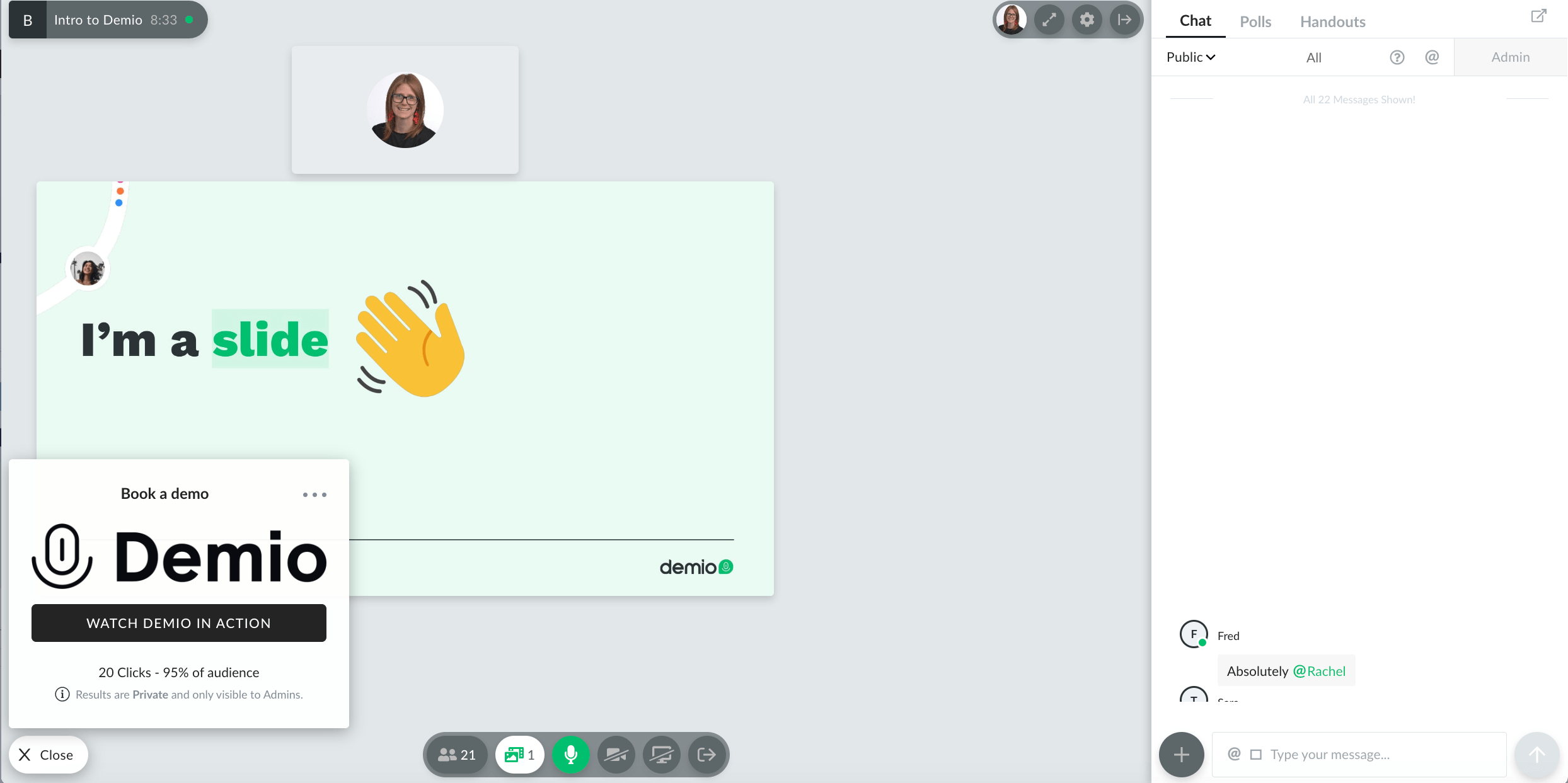
Utilize Persuasive Language
While you don’t want to come across as pushy or salesy in your webinar, it’s an opportunity to market your brand. That means you need to be persuasive so your audience becomes invested in your brand. Employ persuasive language correctly to generate more promising leads for your brand and gain a loyal audience.
That includes your CTAs; they’re meant to drive home your content, so feature them during key parts of your webinar, especially as you’re winding down. Even a simple call to action encouraging attendees to download a free brochure or click on a registration link for a future webinar can yield great results for your brand and make your webinar more successful.
Incorporate Emotional Appeals
Your script should appeal to your audience’s pain points to make your webinars relatable on a personal level to those in attendance. Emotional appeal techniques are beneficial in encouraging action by appealing to their buying behaviors or reluctance to make a purchasing decision.
You’ve heard of the old “there are starving kids in the world” tactic to get kids to eat their dinner, right? The concept for incorporating emotional appeal into a webinar is similar, only more tailored to a marketing perspective. The end goal is the same though—to convince your audience to take action where they otherwise would sit on the fence.
Lean Into Relatable Examples
Be human with your audience. Using relatable examples as part of your webinar’s content strategy can engage your audience further and eliminate any uncertainty they have regarding your brand or what you’re promoting. Brand loyalty stems in part from your relevancy to attendees’ lives.
Here’s an example: While introducing yourself, you might confess to your audience that you once started a webinar intended for your company's upper management, then suddenly realized you were speaking to prospective customers. Or, tell them your favorite product in your new launch is XYZ and why. Relatable examples are especially important for evergreen content such as on-demand webinars so the content posted remains on point even as trends change.

Interaction and Engagement
A webinar, especially one for marketing purposes, is most successful when it’s interactive and engaging. Your webinar platform, such as Demio, should include plenty of interactive tools to keep your audience invested throughout the entire event. Q&A sessions, audience spotlight, private and public chat, email marketing, and more allow you to reach out to your audience and interact with them as if you were speaking to them at a live, in-person event.
Leave Room for Audience Interactions
To maintain control of your webinar and have key moments where your attendees get involved, include interactive moments in your webinar script. Doing so also makes webinars more vibrant and enjoyable. This can be accomplished via group games, surveys, voting sessions, or a Q&A session. These social elements not only keep your audience’s attention but also help break up the informative part of your webinar to make it more fun.
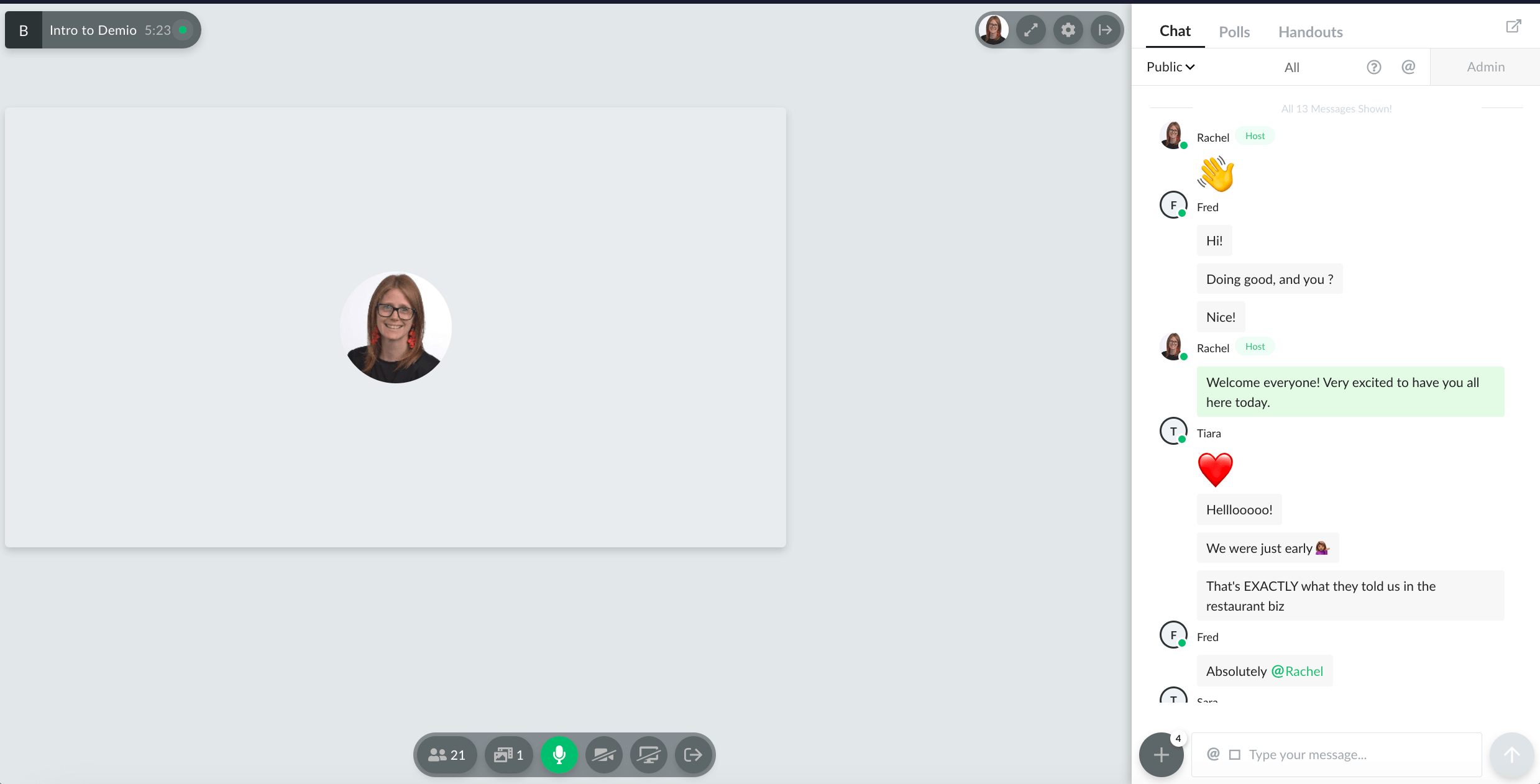
Encourage Input
Aim to solicit audience feedback in real time, as this makes your attendees feel like they’re contributing to your brand (and gaining more value from their webinar experience). Encourage input via polls, surveys, and more. Additionally, include CTAs and featured handouts to motivate your audience to participate and stay focused. You can even use emojis for personal interaction.
Audience activity is great to fill moments of dead air or an awkward transition from one topic to the next. It’s wise to leave parts of your script open for an audience engagement activity based on how much time you have left in your session and the overall mood of your audience members.
Practice and Rehearsal
Don’t rely on a webinar script alone to help your event go off without a hitch. Practice and rehearse the script so it sounds natural and flows smoothly.
Record Yourself Reading the Script
Record yourself reading your script aloud (either alone or with another person) so you can hear how natural your webinar introduction, topic coverage, and conclusion sound. If something seems awkward, rephrase it in a tone of voice or style you’d use in a casual conversation.
Pay Attention to Inconsistencies
Does your script start out exciting and interesting but end bland and monotonous? Do you gain speed and energy in a natural fashion, or does the script have an unnatural ebb and flow? Read the script to a colleague role-playing as an audience member and hear their input. Were topics properly introduced? Was the overall intent of the webinar clear? Were there enough interactives to stick around for the whole session?
Gauge the Time
The ideal webinar should be no more than 45 minutes long and no less than half an hour. This can vary depending on who your audience is and the subject matter you cover, but the end goal is the same — don’t bore your attendees and end up with a slew of screens going black.
Gain an idea of the overall session time by running through your script and making adjustments as needed to shorten your webinar in some areas or lengthen it in others. It’s better to have too little content that’s engaging and informative than too much that’s simply filler. Your audience will thank you for a shorter, conciser webinar delivery.

Organize Content
Content should be organized so it flows well and the main points are clear before moving on to the next section. Is each segment easy to understand? Is your webinar script transparent in its delivery, or choppy and unrelatable? Are some parts of your webinar convoluted, or are topics easily discussed, clearly bulleted, and relevant to the main parts of your webinar? If a person completely new to your brand can understand your webinar, you’re on the right track.
Your Webinar Script Template
Here’s a sample webinar script you can adapt to create valuable content for your audience. You shouldn’t follow it word for word but, rather, let it guide your own creation. This free template is simple to use, whether you’re new to webinar hosting (and public speaking) or consider yourself a pro:
(Webinar Begins)
MAIN INTRO
Host: Welcome, everybody, and thank you for joining our webinar on this beautiful weekend/evening/day. We’re thrilled and honored you’ve taken time out of your busy schedule to spend time with us. I’m (NAME OF HOST), (POSITION IN COMPANY).
We’re eager to share with all of you the many benefits of how you can utilize (XYZ products/services) and (UNIQUE PRODUCT PLACEMENT POINTS) in your own lives. We’re speaking about (MAIN TOPIC) today and are delighted to feature the following guest speaker: (GUEST SPEAKER ONE).
Today’s webinar will feature a short introduction about (TOPIC) followed by a 15-minute demonstration and discussion. We’ll then conclude with a quick Q&A. You’re encouraged to communicate via chat throughout the session and share any questions you have there — we’ll answer them during the Q&A session.
A little about me:
Host: INSERT OPENING HOOK/STORYTELLING
MAIN PRESENTATION TRANSITION
Host: Again, thank you all for joining our webinar, and we hope you have an engaging experience. Let’s jump into to our main presentation and introduce (FIRST GUEST SPEAKER)
Guest Speaker: Thank you, (HOST). I’m excited to be here today and thrilled at the turnout. It’s going to be an experience where we’ll all learn something new and become more familiar with (TOPIC). I encourage your participation and value your attendance, so let’s begin!
PRESENT MAIN CONTENT
Insert timed featured action, poll.
HOST Q&A SESSION
Host: Thank you, (GUEST SPEAKER)! Let’s take some live questions. I see we have accumulated some from the chat during the webinar. We’ll address those first, then move on to the questions our audience has now.
CONTINUE Q&A Session
WRAP UP
Host: Those were some amazing and insightful questions, and we’re grateful to our attendees for providing them. We’ve covered everything for today, unless (GUEST SPEAKER) has anything to add?
Guest Speaker: No, I believe we’ve covered it all. I want to take the time to thank you all for being here, and I hope everyone is confident moving forward with (BRAND) and (XYZ).
Host: Thank you again for coming today, everyone! Remember to check your emails for (CTA) and to take our survey for a (DISCOUNT/PROMO CODE/OTHER ACTION). We’ll see you next time!
(Webinar Ends)
Demio Makes Hosting Easy
A webinar script is your guide to hosting beautifully crafted and engaging online events. With the right script techniques, your webinars will be more professional in their delivery and much easier to execute.
Now that you know how to write an engaging webinar script, look for a webinar platform that can bring your writing to life. Demio has you covered with actionable features and interactive tools that’ll keep your audience engaged the whole time.
Try us today and book a demo. Or, get started for free with no obligation.

Frequently Asked Questions About Webinar Scripts
Do I really have to script a webinar?
While not required, it’s wise to create a webinar script so you have more control over the topics covered and how your event will flow when live.
What are the key elements of an effective webinar script?
Key elements to cover in a webinar script include audience interaction, engagement, and relevant CTAs.
How can I structure my webinar script for maximum impact?
Structure a webinar script so it speaks to your audience without lecturing them. Incorporate relevant content, guide the audience in smooth transitions from one feature to the next, and scatter incentives throughout the script to maintain audience engagement.
Related Articles
.webp)
Create and Host Engaging Webinars: The Ultimate Guide
%20(1).webp)
What is a Webinar? Your In-Depth Guide
%20(1).webp)
.svg)