Webinar Outline Template: Engage, Educate & Inspire Your Audience
Whether you’re streaming live events or filming automated webinars for on-demand viewing, impactful virtual events have to be engaging, valuable, and easy to follow. All three of those factors rely on speakers knowing what to say and when to say it, and that, in turn, requires a webinar outline to provide structure and guidance without a script.
A comprehensive outline will enhance your webinar, help structure and convey information, and prepare speakers (and even guests) for the event. This guide will walk you through the sections that comprise a robust webinar outline and how to craft your own. At the end, we provide a free outline template to jump-start your creative development.

Key Components of a Webinar Outline
To foster engagement, deliver value, and craft easily digestible content, the following key components need to be included in a webinar outline:
- Goals and webinar attendees (target audience) profile
- Title
- Introduction & agenda
- Main content webinar slides with structure and flow
- Supporting content (e.g., visuals, videos, presentations, handouts)
- Navigation and interaction features
- Call to action
- Follow-up
The design of your webinar outline should be similar to a well-oiled machine. Think of it as a framework for user experience (UX) design. But, instead of UX principles, you want to incorporate audience engagement.
The above-listed elements are crucial to your webinar strategy, so test and experiment with them extensively. Webinar platforms provide analytical tools and editing features to make it easy to edit and test.
Steps to Create a Winning Webinar Outline
A strong webinar outline offers guidance and structure. It gives the speaker(s) the information they need to discuss content in an organized manner, without stifling conversation or making the presentation seem unnatural. The following outline covers the most common webinar format, a keynote presentation.
Introduction and Kickoff
The webinar introduction serves two purposes:
- To present and emphasize the authority of the speakers
- To kick off the webinar
A productive kickoff establishes timelines, benefits, and (ideally) sets attendee expectations. Some key points to include are:
- Who is speaking and why
- What topics to cover
- The benefits of viewing the webinar
- The value of staying until the end
- Any technical information, such as how to use the platform (chat, mute, comments, downloadable content, etc.)
- If there will be a Q&A, how long it’ll run, and what types of questions will be accepted
Keep your kickoff as short as possible so you can quickly segue into the main presentation. A strong beginning encourages viewers to stick around, participate in chat, and prepare questions for any Q&A sessions at the end. Essentially, it helps them gain more from the webinar.
Webinar Introduction Script Template
“Hi everyone, thanks for coming. I’m [NAME] and I’m here because [PAIN POINTS].”
[Introduce the story of how the presenter came to be where they are. Focus on their struggles and the extensive efforts it took to alleviate them.]
“But, in the middle of all that, I found a way out, a way to finally make everything easier.”
[Describe what changed and set the presenter’s course in the direction of success.]
[Describe where the presenter is now and vividly point out the optimal outcomes that attendees are hoping for.]
“The thing is, none of this is a big secret. I knew my approach wasn’t working as well as it could have, but I had no idea what would make it better. That’s why I’m here today. I’m here so you don’t have to go through the same grueling process I did. Instead, I’ll give you the smart solution.”
[Transition to the next step: Acknowledge the problem.]
Acknowledge the Problem
Your audience has a problem (hence their presence at your event), so introduce or acknowledge it up front. You can approach this in a few ways, ranging from a simple introduction to an interview about the webinar topic. Break down problems into three stages: the problem, the cause, and the effect. (Note: You may not need all three.)
The Problem
State the overarching problem your audience faces. For example, “Amazon FBA forces non-Amazon sellers to offer two-day shipping just to compete,” or, “The average company spends 3% of revenue on print infrastructure.”
The Cause
Here, you address causes or underlying problems that contribute to the main issue. These can reinforce the problem, explain it, or complicate it.
For example, “60% of U.S. shoppers research products on Amazon before buying elsewhere. If they see a similar product with free two-day shipping there, you’ve lost the sale,” or, “Each employee prints as many as 10,000 pages per year, over 70% of which are thrown away by the end of the day. With the high cost of maintenance for machines and print supplies, this adds up.”
The Effect
Outline the business or personal impact of the problem to emphasize its severity. Most webinars are B2B, so we’re focusing on that, but you can use this format for a B2C presentation as well (e.g., “Stores are forced to cut into profit margins to offer free shipping programs or lose customers,” or, “Even small businesses with tight budgets spend significantly on a service that’s increasingly replaceable with digital”).
Acknowledging the Problem and Addressing Concerns Template
“I had many of the same problems, as you can imagine. That’s why I know some of you might be thinking this solution won’t work for you.”
[Share personal stories that others can emotionally connect to. Then, segue into how the solution can change everything.]
[Include real case studies and testimonials about how the solution changed everything for you and for others. Focus on social proof.]
“Are you ready to start getting [OPTIMAL RESULTS IN YOUR NICHE]? Well, this is how I did it. I’m going to show you the steps from start to finish." [Make sure you name your product/service here.]

Introduce Your Solution
Your problem might have more than one solution. So, you can either focus on one or select a few to highlight. For most brands, they hone in on their own solution. This means you need a clear idea of why yours is the best and have data to support it.
The Solution
What solves the problem? This can be your entire product, a specific feature, a methodology, or something else related to your brand. The key is to deliver value in a way that advances the goal of the webinar, be it sales, building customer relationships, etc.
An example could be, “Our logistics service helps you cut total fulfillment costs so you can offer free delivery,” or, “Managed print services work to digitize most internal processes while reducing the actual cost to print.”
Why It’s a Solution
What tangible business impact will adopters see? (E.g., “Our customers see a 27% reduction in cost to ship.”)
Support It With Data
Show data to back up your claims. This could be a case study, a survey, or a data analysis. Make sure you can prove your solution does what you claim it can. You can and should have a list of hard facts to include in your presentation as talking points. You can refer to:
- Your own research: Conduct studies or surveys, validate the data, and display the results. For instance, “In our survey, 28% of our eCommerce clients don’t offer free shipping.”
- Industry experts: Source relevant information from reliable industry authorities (making sure they aren’t competitors). As an example, “Research by Shopify suggests 79% of consumers are more likely to make a purchase if free shipping is offered.” If the brand is similar in size to yours, this may be an opportunity to collaborate on a webinar instead.
- Credible authorities: Cite large, reliable entities and government organizations for added impact. For instance, “Gartner revealed that brand loyalty is down almost 60%, with customers instead making decisions based on shipping, return policies, and reviews.”
It’s a smart move to compile your references into a bibliography and make it available as a factsheet resource. Then, viewers can download it as a perk, see the data in another format, and check the validity if they doubt your numbers.
Introduce Your Solution Template
“At this point, you have two choices: You can continue doing the same thing [describe what that is and vividly describe why it’s bad], or you can upgrade with a proven solution that works. I know from experience that it’s effective and can work for you too.”
[Summarize the benefits obtained after adopting the new solution. Focus on vivid descriptions of the ideal outcomes.]
“The solution is called [NAME]. Let’s go over what it is and what you need to do to achieve results with it. You don’t need to be at the top of your field, and it’s okay if you haven’t been able to make anything else work. A lack of experience is just a small step on the long journey to success.”
[At this stage, go over the main points. Take the audience step-by-step through how to apply the solution. While doing so, cover each tangible benefit and demonstrate it with logical explanations, visual aids, demos, and social proof. This crucial part of the outline should appear as:
- Module one: 3-5 subpoints
- Module two: 3-5 subpoints
- Module three: 3-5 subpoints
- Module four: 3-5 subpoints
- Module five: 3-5 subpoints
As you describe each feature in the modules, remember to keep the presentation engaging. Tell real stories and take advantage of video and audio opportunities to keep attendees awake and interested. Fill in the blanks with engagement features like questionnaires.]
“Let’s see how this solution played out for [NAME]...”
[Describe one testimonial in detail, focusing on pain points and vivid descriptions of the solution’s advantages.]
“Now, I know what you might be thinking...”
[Move on to objection handling.]
Tackle Objections
Most audiences will have criticisms, but the extent will depend on the product, cost, and user base. Whether your audience has objections, concerns, or is simply unsure how to make your solution work, devote time to resolving these issues.
Your data can mitigate objections, whether they’re aimed at cost, return on investment, quality, features, or something else. The goal should be to recognize the issues viewers have and then tackle them in a rational, objective manner.
Tackle Objections Template
[List out and individually address all major objections.]
“If you’re still not fully sure, don’t worry! The...” [Describe your free trial offer, refund policy, and other ways to convince attendees who still have objections holding them back.]
“If this doesn’t work for you, you have [insert time frame] to request a full refund.”
“You don’t need to buy now. I’m so confident this will work for you that we’re now offering a [insert trial period] free trial. Once you’re fully satisfied, you can make a purchase.”
[After tackling objections, reiterate the top two or three benefits.]
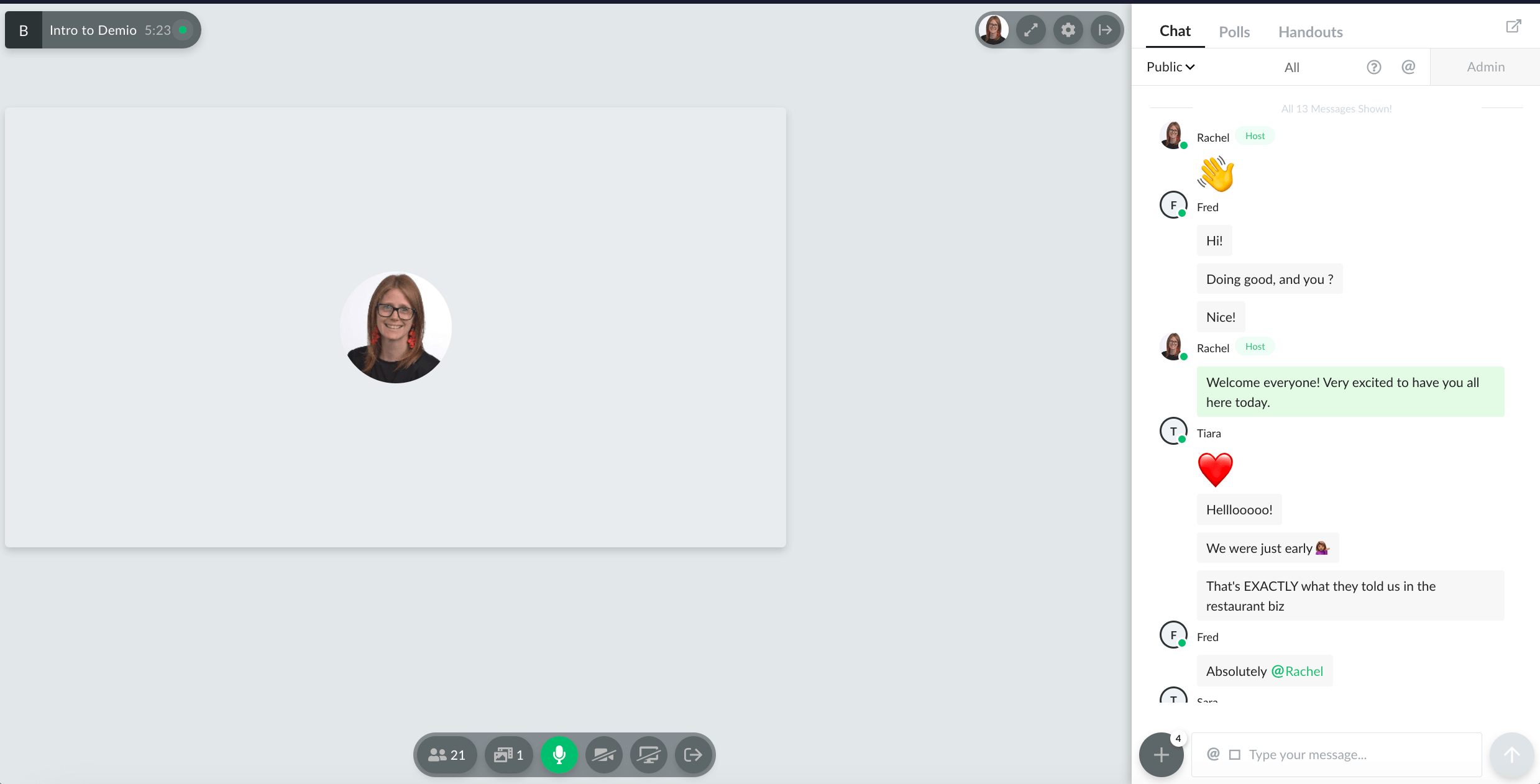
Run a Q&A
A 10- to 20-minute Q&A session is an ideal conclusion to most webinars. This allows you to engage with attendees directly, cultivate relationships, and eliminate any remaining hesitation. An effective strategy for these is to prepare frequently asked questions in advance or pull questions from previous webinars and videos in case no one speaks up immediately or there are gaps.
Q&A Tips & Tricks
You obviously can’t script entire Q&A sessions. You can and should bring up some previous FAQs but, to ensure the segment remains productive, have a moderator assist the speaker in selecting questions from audience members.
By being prepared with some common questions at the ready, you appear more professional and you save time to tackle more niche concerns. Additionally, have your speakers and moderators rehearse to ensure everyone gets a chance to voice their questions or concerns.
End With a Call to Action
At the end of your webinar, offer your attendees something to show you appreciate their time and attention in the form of a call to action (CTA). The CTA should bring them closer to their desired outcome, so its message will depend on where they are in your funnel.
For example, you wouldn’t want to offer a product discount or a free trial to a top-of-funnel viewer. You’d be much better off providing a free downloadable that helps the viewer see your brand as a strong contender for their desired solution. Discounts, free trials, and demos are better suited for those closer to the end of the funnel.

Webinar Outline Template
Here’s the full assembly of the templates we used in each section of this guide. Combine them together for a complete webinar outline framework that you can tailor to your own events.
“Hi everyone, thanks for coming. I’m [NAME] and I’m here because [PAIN POINTS].”
[Introduce the story of how the presenter came to be where they are. Focus on their struggles and the extensive efforts it took to alleviate them.]
“But, in the middle of all that, I found a way out, a way to finally make everything easier.”
[Describe what changed and set the presenter’s course in the direction of success.]
[Describe where the presenter is now and vividly point out the optimal outcomes that attendees are hoping for]
“The thing is, none of this is a big secret. I knew my approach wasn’t working as well as it could have, but I had no idea what would make it better. That’s why I’m here today. I’m here so you don’t have to go through the same grueling process I did. Instead, I’ll give you the smart solution.”
[Transition to the next step: Acknowledge the problem.]
“I had many of the same problems, as you can imagine. That’s why I know some of you might be thinking this solution won’t work for you.”
[Share personal stories that others can emotionally connect to. Then, segue into how the solution can change everything.]
[Include real case studies and testimonials about how the solution changed everything for you and for others. Focus on social proof.]
“Are you ready to start getting [OPTIMAL RESULTS IN YOUR NICHE]? Well, this is how I did it. I’m going to show you the steps from start to finish." [Make sure you name your product/service here.]
[Transition to the next step: the solution.]
“At this point, you have two choices: You can continue doing the same thing [describe what that is and vividly describe why it’s bad], or you can upgrade with a proven solution that works. I know from experience that it’s effective and can work for you too.”
[Summarize the benefits obtained after adopting the new solution. Focus on vivid descriptions of the ideal outcomes.]
“The solution is called [NAME]. Let’s go over what it is and what you need to do to achieve results with it. You don’t need to be at the top of your field, and it doesn’t matter if you haven’t been able to make anything else work out. A lack of experience is just a small step on the long journey to success.”
[At this stage, go over the main points. Take the audience step-by-step through how to apply the solution. While doing so, cover each tangible benefit and demonstrate them with logical explanations, visual aids, demos, and social proof. This crucial part of the outline should appear as:
- Module one: 3-5 subpoints
- Module two: 3-5 subpoints
- Module three: 3-5 subpoints
- Module four: 3-5 subpoints
- Module five: 3-5 subpoints
As you describe each feature in the modules, remember to keep the presentation engaging. Tell real stories and take advantage of video and audio opportunities to keep your audience awake and interested. Fill in the blanks with engagement features like questionnaires.]
“Let’s see how this solution played out for [NAME]...”
[Describe one testimonial in detail, focusing on pain points and vivid descriptions of the solution’s advantages.]
“Now, I know what you might be thinking...”
[Move onto objection handling.]
[List out and individually address all major objections.]
“If you’re still not fully sure, don’t worry! The...” [Describe your free trial offer, refund policy, and other ways to convince attendees who still have objections holding them back.]
“If this doesn’t work for you, you have [insert time frame] to request a full refund.”
“You don’t need to buy today. I’m so confident this will work for you that we’re now offering a [insert trial period] free trial. Once you’re fully satisfied, you can make a purchase.”
[After tackling objections, reiterate the top two or three benefits.]
Why You Need a Webinar Outline
Prep work is the silent hero of successful webinars, as it helps you deliver a coherent and impactful message.
Here are a few compelling reasons you should have a webinar outline specifically:
Provides Guidance
Jumping between topics can confuse your viewers. Your webinar delivery needs to make sense to your target audience, and a solid outline can lay that out clearly.
It guides speakers through a predetermined structure for sharing information in easily digestible ways, tackling audience needs, and emphasizing the point of your webinar.
Even if your speakers are experts on the topic, unstructured discussions can quickly derail and become hard to follow.

Encourages Speaker Confidence
Circumstances can arise where a speaker forgets what information comes next. Something unexpected might happen, or it could just be public speaking jitters.
Crafting an event outline helps everyone on your team feel confident and ready for the next segment without missing a beat.
Improves Webinar Flow
A script doesn’t allow for natural discussion, but an outline can maintain great flow while saving room for unplanned insights from you or your guest speakers.
Your webinar framework directs topics from point A to point B, systematically explaining to your audience the necessary steps to achieve their desired outcome. However, its broadness leaves gaps for valuable and entertaining digressions.
Shows the Bigger Picture
Speakers are usually open to some level of guidance when crafting their content for a webinar. An outline helps both your team and partners visualize the slides they need to include, topics to cover, and key points to hit.
Webinar Outline Best Practices
Keep the following tactics in mind to create a comprehensive webinar outline that offers clear guidance for all parties involved.
Start With Your Webinar Goals
Like other types of marketing, webinar solution for marketing professionals focus on goal-setting and building experiences that lead the audience to that goal. It can be overwhelming to try and keep goals straight while constructing your virtual event, but with a framework, you can visualize everything systematically. Use bullet points for each event segment to connect their relationship back to the webinar objective.
Segment Your Audience
Most webinars attract a mixed audience: Some attendees are beginners or have limited knowledge of the subject matter; others come to virtual events with more understanding (and likely more expectations). This isn’t necessarily a problem, but it’s good to keep in mind when crafting your content.
Just like your email lists, you can segment your audience’s attention. Features like Demio’s breakout rooms enable webinar hosts to group attendees into focus groups based on shared characteristics. It takes some planning to accomplish and necessitates other presenters to give each group one-on-one attention. But it pays off when you separate potentially highly qualified leads for specialized nurturing.
Leave Space for Engagement
Engagement leads to conversions, so you need to make room for interactive elements.
Many webinar platforms, even when creating a pre-recorded webinar, provide a variety of engagement features to hold audience interest. For instance, Demio offers polls, surveys, gamification elements, and featured actions to make for an entertaining webinar experience.
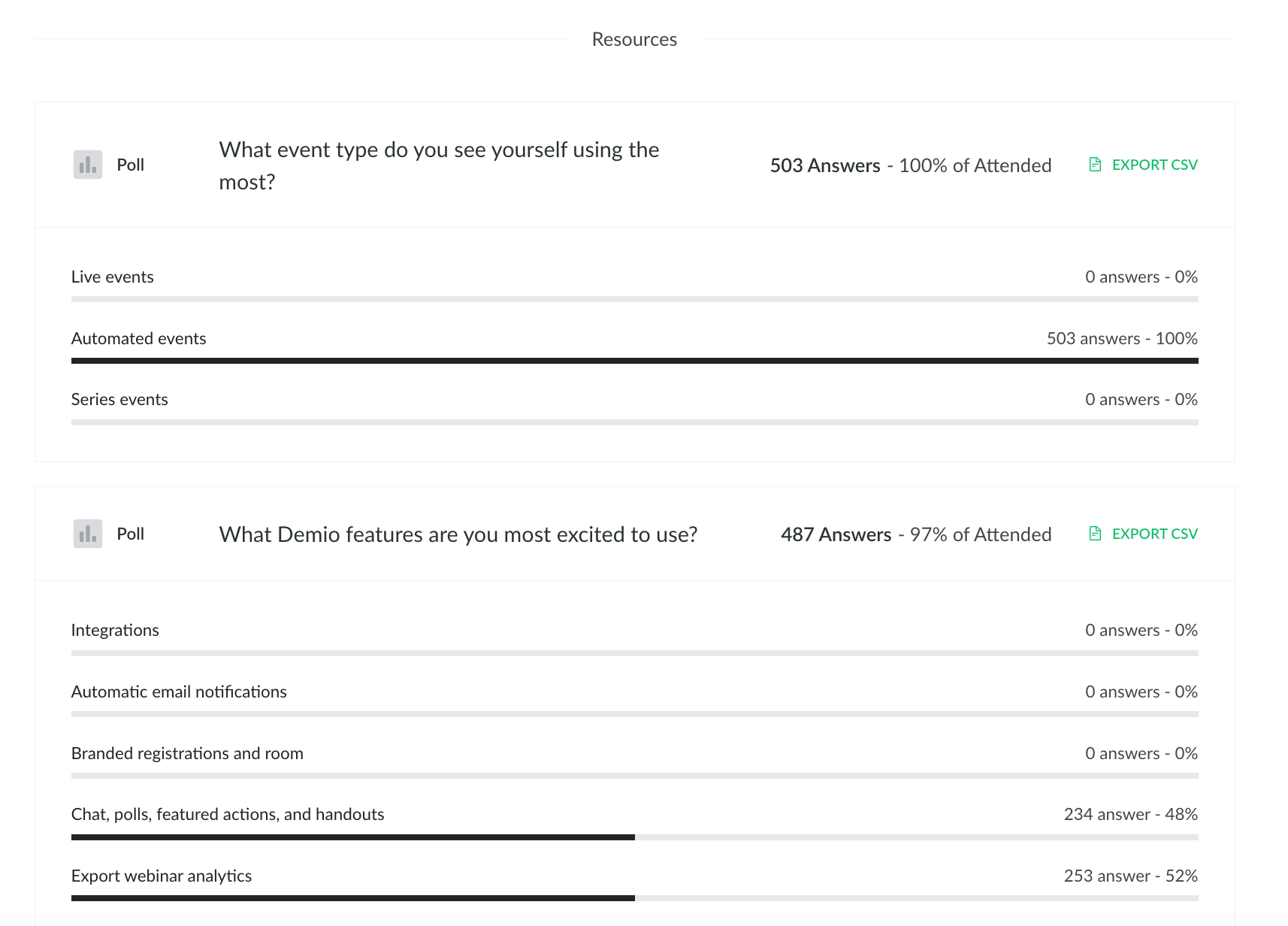
Analyze Results and Optimize
Monitoring and analyzing webinar metrics enables you to optimize your next webinar. You can watch them manually, but your best bet is to find a platform with thorough analytics that does the work for you.
A good example of this offering is Demio. It tracks everything about your webinar, like attendance rates, drop-off rates and times, and more. All of its included engagement features also come with metrics so you can see who responds to what. This enables you to refine your webinars continuously so they keep your audience’s attention and convince them to take your desired action.
Different Ways to Format the Perfect Webinar
Your outline should reflect the best method of content delivery for your webinar format. Some of the most common structures are panels, interviews, Q&As, and keynote presentations.
Your webinar goals, intended outcomes, and target audience will ultimately decide your choice of structure (and thus influence your outline). Below are some of the most popular ways to structure a webinar.
Group Panel
A panel webinar involves multiple participants sitting down to discuss a topic. They’re usually organized by subject, with the conversation starting with an overarching topic and moving on to related ones. However, it’s important to balance this format’s flow with natural discussion to avoid missing out on key points you wouldn’t have thought to include in your structure.
Webinar example: How Technology Is Changing Payroll as We Know It
- Introduction: The early days and evolution of payroll software
- Problem: Inherent problems that stem from legacy solutions
- Solution: The future of payroll technology
- Results: Case studies of how companies implemented tech
This type of webinar allows plenty of room for panelists to branch off to related subjects that aren’t in the rough outline. However, developing a natural progression and outline of topics to hit will help your attendees follow along.
Interviews With Industry Leaders
Interviews are loosely structured webinars built around a series of questions. The interviewee’s answers drive these events, which are usually held in a problem-solution discussion format.
Although you shouldn’t ask leading questions or speak over your guest, it’s wise to prepare a list of questions you can share in advance. This will give the interviewee time to prepare their answers, fill in any gaps you may have missed, and gain an idea of related questions to expect during the live event.
Webinar example: How Mary Jales Leads a 10x Content Machine
- Ask about the problems she faced leading a content team
- Discuss mistakes and what didn’t work
- Talk about the solutions she found that worked well
- Ask how she found those solutions
- Discuss outcomes and results
This format can vary in design, depending on who you interview and how various solutions worked for them. You can highlight industry needs or help your audience learn from your interviewee’s experience.
Product AMAs
Also known as a Q&A session, this webinar relies on audience participation and flows based on what your attendees want to know. We recommend allowing registrants to send in questions beforehand so you can compile a list to kick off the event.
Some places you can mine for questions are:
- Your FAQs page
- Previous webinar questions
- Your sales team (what are the number-one objections in the sales process?)
- Your support team (what are the most frequently asked questions from prospects?)
Educational Webinars
These events follow a keynote presentation style and are one of the most common webinar formats. In a keynote presentation, one or more speakers present a topic, usually accompanied by slides and a short Q&A session at the end.
Don’t Be Afraid to Diverge From the Outline
Your webinar needs the structure of an outline. However, it’s also important to stay flexible and allow information to flow naturally (while remaining in context). For example, if an audience member asks a tangential but interesting question during a panel, it would be beneficial to detour the discussion to answer them so the rest of the audience gains additional value.
Similarly, interviews should be loosely structured, but don’t expect others to answer on cue. If unforeseen but interesting topics arise, feel free to pursue them. Just make sure you have questions and ideas prepared to redirect the topic back on track when necessary.
A webinar outline helps ensure your information is presented in a clear and logical way while fostering organic conversation that’s easy to follow. Outlines also guide your speakers to build more powerful messages by providing a framework for their data and key points.

Frequently Asked Questions About Webinar Outlines
How can I engage my audience during a webinar?
Built-in engagement features are the easiest and most efficient way to maintain engaging webinars, as they elicit active thought and participation from attendees.
Quality, charismatic presenters also make a webinar more engaging. Additionally, Q&A sessions are another opportunity to foster audience engagement.
Are there any free webinar outline templates available?
Yes. The webinar outline templates we’ve listed here are free. You can also find others online from digital marketing professionals.
What are the common mistakes to avoid when planning a webinar?
Missing out on or neglecting any of the crucial stages we’ve gone over is the biggest mistake to avoid. But live webinars are at risk of other common mistakes that you can prevent by rehearsing and running through the presentation. Technical problems are high on that list: Make sure all your equipment is in good condition and test it to identify any issues. Also, make sure presenters and moderators are prepared for their roles.
Related Articles
.webp)
Create and Host Engaging Webinars: The Ultimate Guide
%20(1).webp)
What is a Webinar? Your In-Depth Guide
%20(1).webp)
.svg)